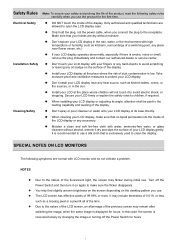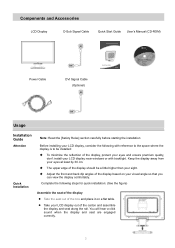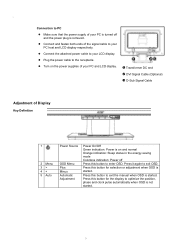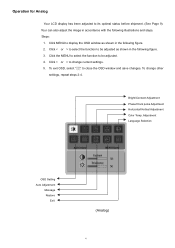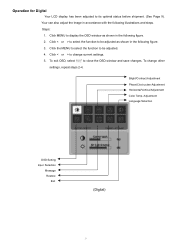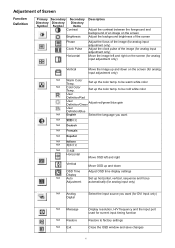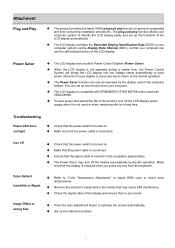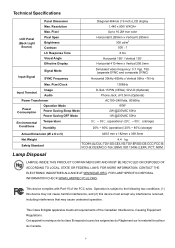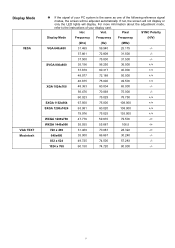Acer AL1916W - Ab - 19" LCD Monitor Support and Manuals
Get Help and Manuals for this Acer Computers item

View All Support Options Below
Free Acer AL1916W manuals!
Problems with Acer AL1916W?
Ask a Question
Free Acer AL1916W manuals!
Problems with Acer AL1916W?
Ask a Question
Most Recent Acer AL1916W Questions
Required 19' Panel Of Acer Lcd From Where Buy On Line Or In India At Ahmedabad
(Posted by pradipvayeda11 11 years ago)
My Acer Al1916wworks Stays On And Has The Flick - Problem - What Can I Do
Has the FLick - lines problem - what can i do to fix it
Has the FLick - lines problem - what can i do to fix it
(Posted by mts0305 13 years ago)
Help
I can hear my acer monitor come on but it stays black, what could be my problem?
I can hear my acer monitor come on but it stays black, what could be my problem?
(Posted by lucylocket7258 13 years ago)
Why Does The Monitor Go To Black Screen When Warm?
(Posted by cowgirljo 13 years ago)
Acer AL1916W Videos
Popular Acer AL1916W Manual Pages
Acer AL1916W Reviews
We have not received any reviews for Acer yet.