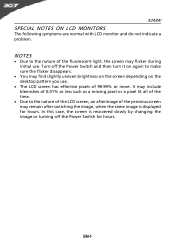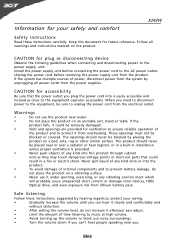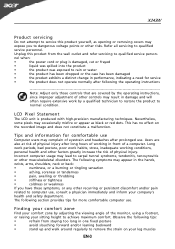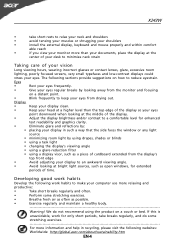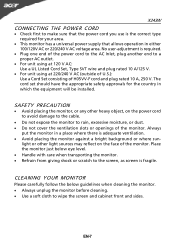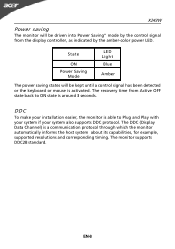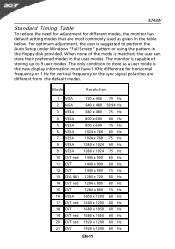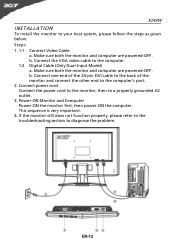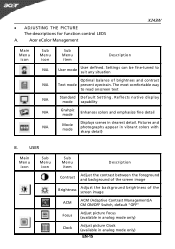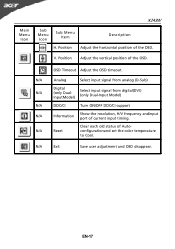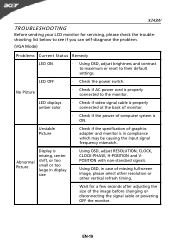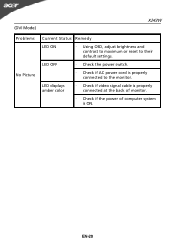Acer X243W Support and Manuals
Get Help and Manuals for this Acer Computers item

Most Recent Acer X243W Questions
Says No Signal When Connected To My Pc
I have windows 7 and when I hook this monitor to my pc it says no signal. My other pc has the same v...
I have windows 7 and when I hook this monitor to my pc it says no signal. My other pc has the same v...
(Posted by izzydr1 10 years ago)
Acer X243W Videos
Popular Acer X243W Manual Pages
Acer X243W Reviews
We have not received any reviews for Acer yet.