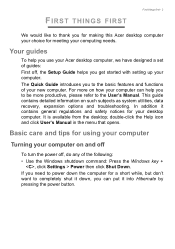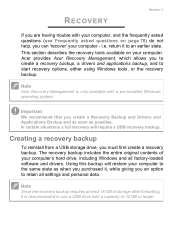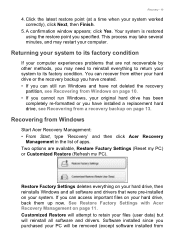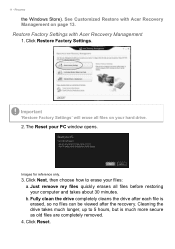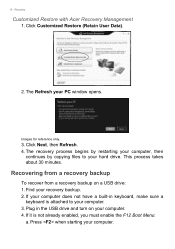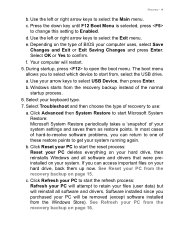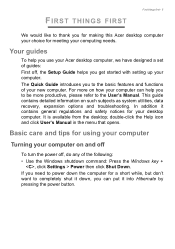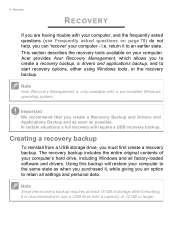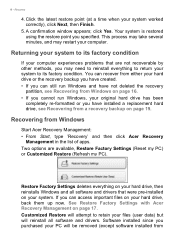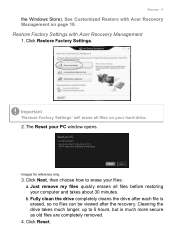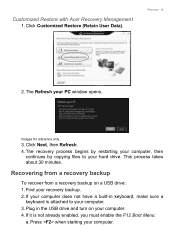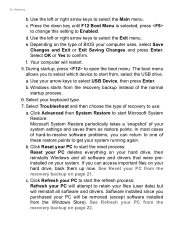Acer Aspire U5-620 Support and Manuals
Get Help and Manuals for this Acer Computers item

View All Support Options Below
Free Acer Aspire U5-620 manuals!
Problems with Acer Aspire U5-620?
Ask a Question
Free Acer Aspire U5-620 manuals!
Problems with Acer Aspire U5-620?
Ask a Question
Most Recent Acer Aspire U5-620 Questions
How To Replace Hard Drive With Ssd
I need to replace the hard drive on an Acer U5 AU%-620-UR53 all in one computer with an SSD drive. I...
I need to replace the hard drive on an Acer U5 AU%-620-UR53 all in one computer with an SSD drive. I...
(Posted by witsendjunk 2 years ago)
Doesn't Appear Nothing On The Screen...
I have an Acer Aspire U5-620 all in one. I turn on the computer,the lights come up but nothing show ...
I have an Acer Aspire U5-620 all in one. I turn on the computer,the lights come up but nothing show ...
(Posted by Jonnycarvalho 7 years ago)
Acer U5-620
I am unable to use both the wireless keyboard and mouse that came with the com
I am unable to use both the wireless keyboard and mouse that came with the com
(Posted by tkchin04 7 years ago)
Acer Aspire U5-620 Videos
Popular Acer Aspire U5-620 Manual Pages
Acer Aspire U5-620 Reviews
We have not received any reviews for Acer yet.