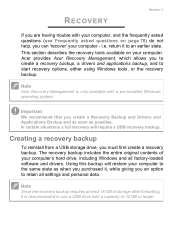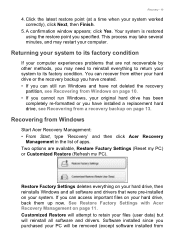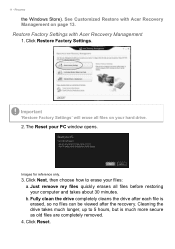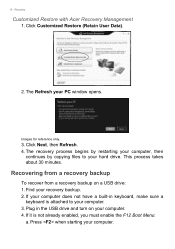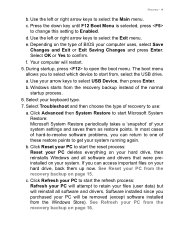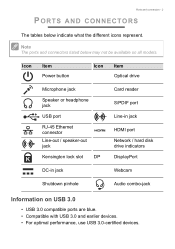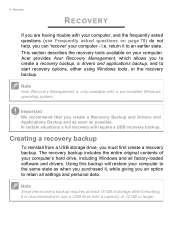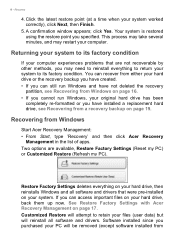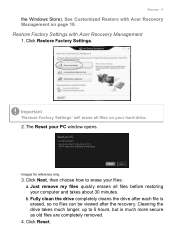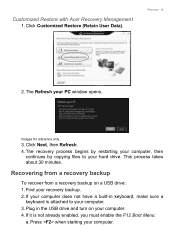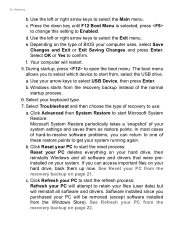Acer Aspire U5-620 Support Question
Find answers below for this question about Acer Aspire U5-620.Need a Acer Aspire U5-620 manual? We have 2 online manuals for this item!
Question posted by witsendjunk on October 28th, 2021
How To Replace Hard Drive With Ssd
Current Answers
Answer #1: Posted by SonuKumar on October 28th, 2021 6:44 AM
Turn off the Acer laptop completely. Turn over the laptop and remove the battery. Unbolt the screws on rear cover with Phillips screwdriver and gently take it down. Free up the HDD frame and replace it with the new SSD carefully.
https://www.youtube.com/watch?v=nfL-9lBSRjU
Please respond to my effort to provide you with the best possible solution by using the "Acceptable Solution" and/or the "Helpful" buttons when the answer has proven to be helpful.
Regards,
Sonu
Your search handyman for all e-support needs!!
Related Acer Aspire U5-620 Manual Pages
Similar Questions
I have an Acer Aspire U5-620 all in one. I turn on the computer,the lights come up but nothing show ...
I am unable to use both the wireless keyboard and mouse that came with the com