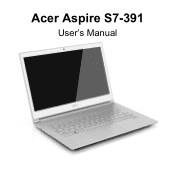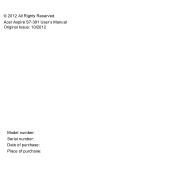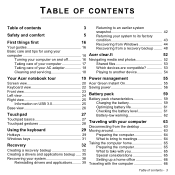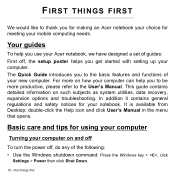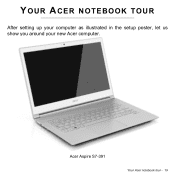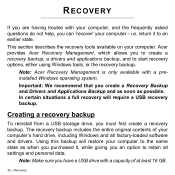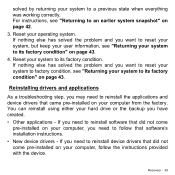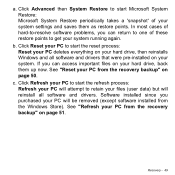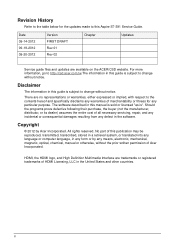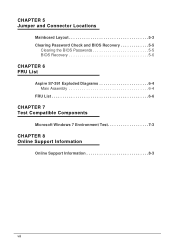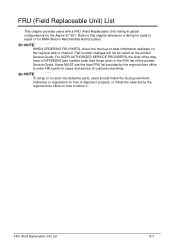Acer Aspire S7-391 Support and Manuals
Get Help and Manuals for this Acer Computers item

View All Support Options Below
Free Acer Aspire S7-391 manuals!
Problems with Acer Aspire S7-391?
Ask a Question
Free Acer Aspire S7-391 manuals!
Problems with Acer Aspire S7-391?
Ask a Question
Most Recent Acer Aspire S7-391 Questions
Acer Aspire S7-391-6810 Motherboards / System
Do you have this motherboard? How much? Acer Aspire S7-391-6810 Motherboards / System
Do you have this motherboard? How much? Acer Aspire S7-391-6810 Motherboards / System
(Posted by cnunes40 3 years ago)
Extended Battery
Is it OK to charge the extended battery on an Acer Aspire S7 Ultrabook while it is attached to the c...
Is it OK to charge the extended battery on an Acer Aspire S7 Ultrabook while it is attached to the c...
(Posted by hilaryperry 6 years ago)
I Have Lost My Laptop During Travelling. How Can I Block It. It Is Registered Pc
(Posted by taabi74 9 years ago)
Unable To Connect To Wifi
Purchased new Router (NetGear) and Internet Service (Exede) and my Acer laptop will not connect to t...
Purchased new Router (NetGear) and Internet Service (Exede) and my Acer laptop will not connect to t...
(Posted by dteachu2003 9 years ago)
Opening Disc Drive
(Posted by Anonymous-148576 9 years ago)
Acer Aspire S7-391 Videos

Acer Aspire S7 touchscreen ultra book with Windows 8 - The Verge at Computex Taipei
Duration: :45
Total Views: 36,976
Duration: :45
Total Views: 36,976
Popular Acer Aspire S7-391 Manual Pages
Acer Aspire S7-391 Reviews
We have not received any reviews for Acer yet.