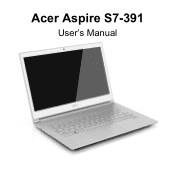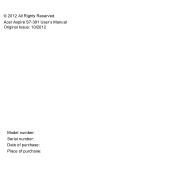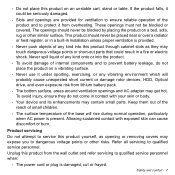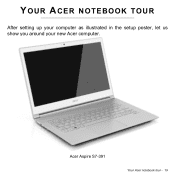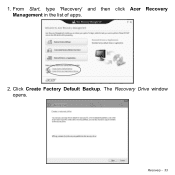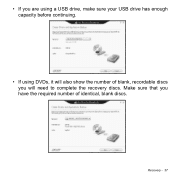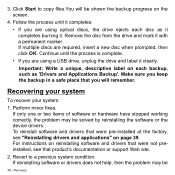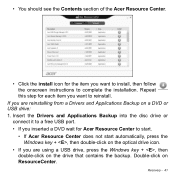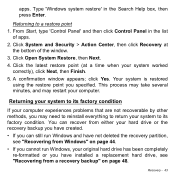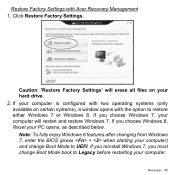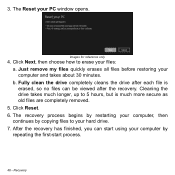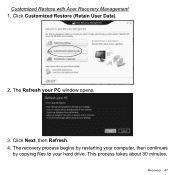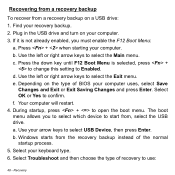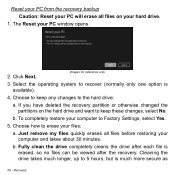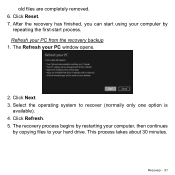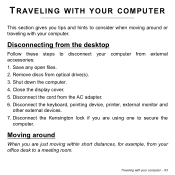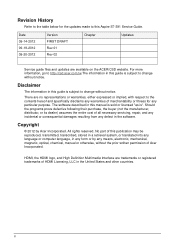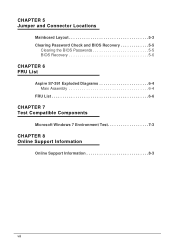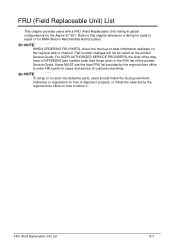Acer Aspire S7-391 Support Question
Find answers below for this question about Acer Aspire S7-391.Need a Acer Aspire S7-391 manual? We have 2 online manuals for this item!
Question posted by Anonymous-148576 on January 23rd, 2015
Opening Disc Drive
Current Answers
Answer #1: Posted by BusterDoogen on January 23rd, 2015 7:27 PM
I hope this is helpful to you!
Please respond to my effort to provide you with the best possible solution by using the "Acceptable Solution" and/or the "Helpful" buttons when the answer has proven to be helpful. Please feel free to submit further info for your question, if a solution was not provided. I appreciate the opportunity to serve you!
Related Acer Aspire S7-391 Manual Pages
Similar Questions
Do you have this motherboard? How much? Acer Aspire S7-391-6810 Motherboards / System
Heres a stupid question , once i replace my failing 250 gh to a 500 gb harddrive using a sata 2.5 on...