Acer Aspire TC-391 Support and Manuals
Get Help and Manuals for this Acer Computers item
This item is in your list!

View All Support Options Below
Free Acer Aspire TC-391 manuals!
Problems with Acer Aspire TC-391?
Ask a Question
Free Acer Aspire TC-391 manuals!
Problems with Acer Aspire TC-391?
Ask a Question
Popular Acer Aspire TC-391 Manual Pages
Safety Guide - Page 20


... at refueling points such as grain, dust or metal powders. Acer is committed to offering products and services worldwide that are often, but not always, clearly marked.
Environmental Protection Agency. Acer is proud to www.energystar.gov or www.energystar.gov/powermanagement.
Disposal instructions
Do not throw this electronic device into the trash when...
Safety Guide - Page 23


...35 GHz and 5.65 to the limits set forth by each hospital. This device ... according to Part 15.407 of the body, especially the face or eyes, while transmitting.
• Do not operate the radio or attempt to device supporting IEEE 802....users of this radio according to the instructions found in this product to 5.725 GHz frequency ranges.
FCC requires this manual will result in the 5.15 to...
User Manual - Page 2
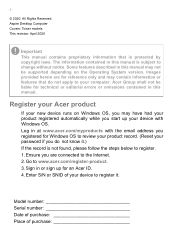
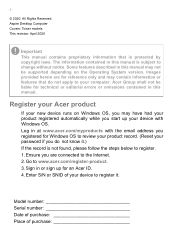
... you registered for Windows OS to review your product record. (Reset your computer. Aspire Desktop Computer Covers: Tower models This revision: April 2020
Important
This manual contains proprietary information that do not know it . 2 -
© 2020. Acer Group shall not be supported depending on Windows OS, you may have had your product registered automatically while...
User Manual - Page 5
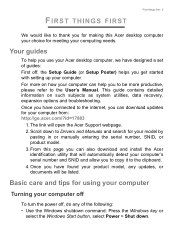
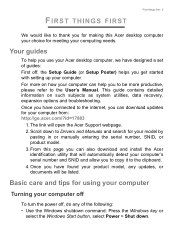
... power off , the Setup Guide (or Setup Poster) helps you can download updates for meeting your model by
pasting in or manually entering the serial number, SNID, or product model. 3.
From this Acer desktop computer your choice for your computer can also download and install the Acer identification utility that will open the Acer Support webpage. 2. Your guides
To help you for...
User Manual - Page 8
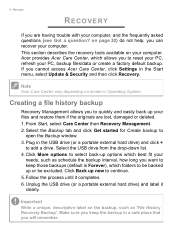
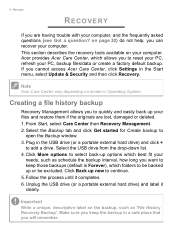
...Update & Security and then click Recovery. Follow the process until it clearly. Make sure you keep those backups (default is Forever), which folders to be excluded. Recovery
RECOVERY
If you are lost, damaged or deleted. 1. on model...want to keep the backup in a safe place that you cannot access Acer Care Center, click Settings in the USB drive (or a portable external hard drive) and click...
User Manual - Page 13


...your devices owner's manual to determine how to add. 3. After that you want to turn on its Bluetooth adapter. Press the Windows key or select the Windows Start button >
Settings > Devices > Bluetooth...you to pair once. To use Bluetooth, you must first be an external switch, a software setting, or a separate Bluetooth dongle plugged into the computer's USB port (if no internal Bluetooth adapter...
User Manual - Page 14
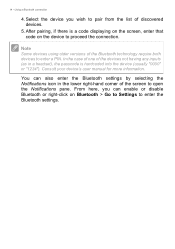
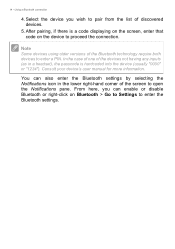
... can also enter the Bluetooth settings by selecting the Notifications icon in a headset), the passcode is a code displaying on the screen, enter that code on Bluetooth > Go to Settings to proceed the connection. After pairing, if there is hardcoded into the device (usually "0000" or "1234"). 14 - Consult your device's user manual for more information.
User Manual - Page 15
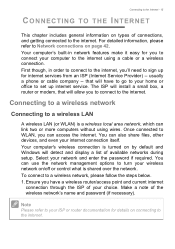
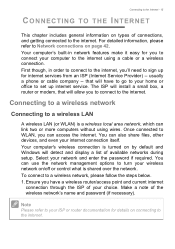
... display a list of your computer to your network and enter the password if required. that will have a wireless router/access point and current internet
connection through the ISP of available networks during setup. Ensure you to the internet. The ISP will install a small box, a router or modem, that will allow you to connect...
User Manual - Page 18
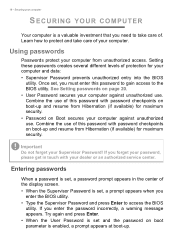
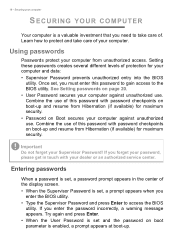
... maximum security. Combine the use of your dealer or an authorized service center. Important
Do not forget your computer and data: • Supervisor Password prevents unauthorized entry into the BIOS
utility. Try again and press Enter. • When the User Password is set , a prompt appears when you need to protect and take care of...
User Manual - Page 20
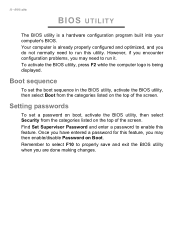
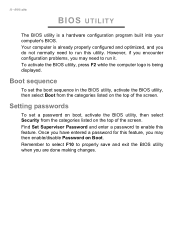
... you do not normally need to run it. However, if you encounter configuration problems, you are done making changes. Find Set Supervisor Password and enter a password to properly save and exit the BIOS utility when you may then enable/disable Password on the top of the screen. Remember to select F10 to enable this feature...
User Manual - Page 29


...microphone. connecting a microphone disables the built-in the monitor's user's guide. 5. Follow any setup instructions in microphone. Use the headphone port to connect an external microphone; ...Check that allows you to connect audio devices.
If necessary, change the display settings ...
User Manual - Page 33
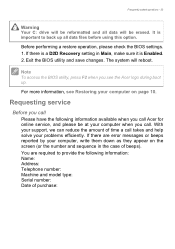
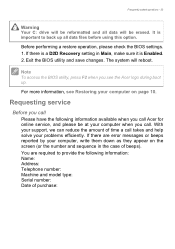
.... With your support, we can reduce the amount of purchase:
Before performing a restore operation, please check the BIOS settings. 1.
You are error messages or beeps reported by your computer when you call
Please have the following information: Name: Address: Telephone number: Machine and model type: Serial number: Date of time a call Acer for online service, and...
User Manual - Page 38


... to configure the settings. Press the Windows key or select the Windows Start button > Settings > Update & Security > Windows Update.
38 - Where can I check for Windows updates?
For more information? Frequently asked questions
How do I get more information please visit the following pages: • Windows 10 information: www.microsoft.com • Support FAQs: support.acer.com
User Manual - Page 43
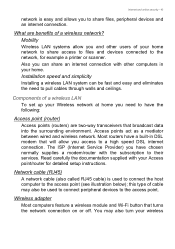
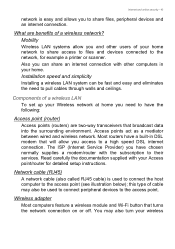
...
To set up your Wireless network at home you and other computers in DSL modem that will allow you need to pull cables through walls and ceilings. Most routers have a built-in your home network to share access to files and devices connected to the network, for detailed setup instructions. The ISP (Internet Service...
User Manual - Page 44
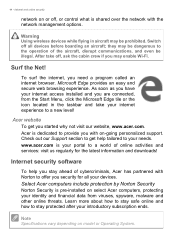
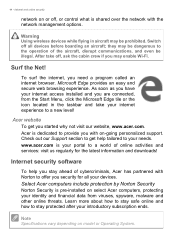
... threats. Check out our Support section to offer you started why not visit our website, www.acer.com. Note
Specifications vary depending on or off...services: visit us regularly for all devices before boarding an aircraft;
they may be dangerous to provide you may be illegal. Acer is pre-installed on -going personalized support. As soon as you have your internet access installed...
Acer Aspire TC-391 Reviews
Do you have an experience with the Acer Aspire TC-391 that you would like to share?
Earn 750 points for your review!
We have not received any reviews for Acer yet.
Earn 750 points for your review!
