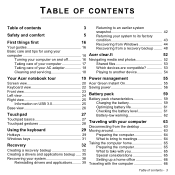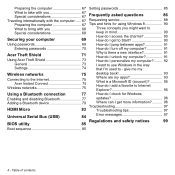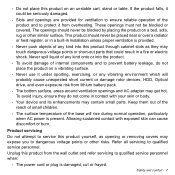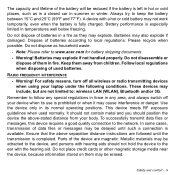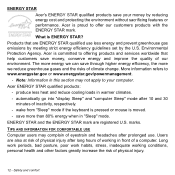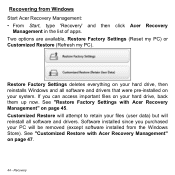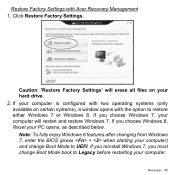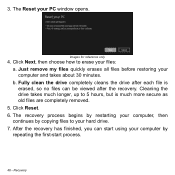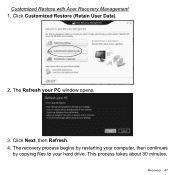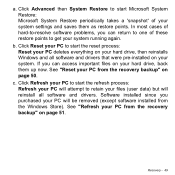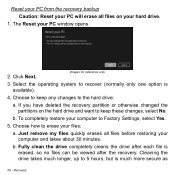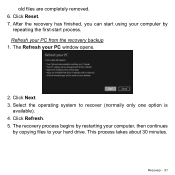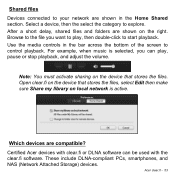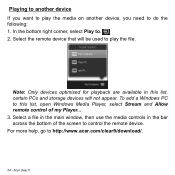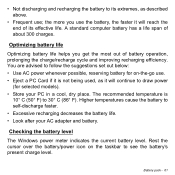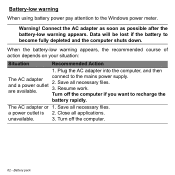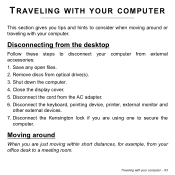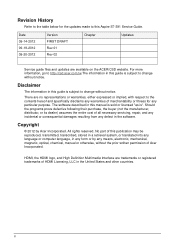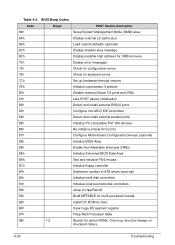Acer Aspire S7-391 Support Question
Find answers below for this question about Acer Aspire S7-391.Need a Acer Aspire S7-391 manual? We have 2 online manuals for this item!
Question posted by taabi74 on March 19th, 2015
I Have Lost My Laptop During Travelling. How Can I Block It. It Is Registered Pc
The person who posted this question about this Acer product did not include a detailed explanation. Please use the "Request More Information" button to the right if more details would help you to answer this question.
Current Answers
Answer #1: Posted by MegaGaming143 on April 3rd, 2016 5:17 AM
I did some research on this when I saw your question, let me know if this site will help. :)
Related Acer Aspire S7-391 Manual Pages
Similar Questions
How To Remove A On Acer Laptop Acer Laptop Aspire 4339-2618 Pc
(Posted by drbobkhas 9 years ago)
My Laptop Battery Power Is Sufficient Dissatisfaction Why? Battery Broken?
My toshiba laptop two years old, the use of computers, I installed the battery, now links the power ...
My toshiba laptop two years old, the use of computers, I installed the battery, now links the power ...
(Posted by leevbluce 10 years ago)
Upgrading 250gb To 500gb Acer Aspire 3354
Heres a stupid question , once i replace my failing 250 gh to a 500 gb harddrive using a sata 2.5 on...
Heres a stupid question , once i replace my failing 250 gh to a 500 gb harddrive using a sata 2.5 on...
(Posted by tbords 10 years ago)
I Have A S733z-4851 Laptop And I Can't Seem To Connect To The Wireless Networks
how do turn on my wreless network
how do turn on my wreless network
(Posted by terrisexy 11 years ago)
Unable To Connect Wi-fi Connection In My Laptop Aspire 4720z Model
hi, Actually,in my lapytop i got wi-fi switch botton.but when I turn it on it is not showing any ac...
hi, Actually,in my lapytop i got wi-fi switch botton.but when I turn it on it is not showing any ac...
(Posted by naliniadala 12 years ago)