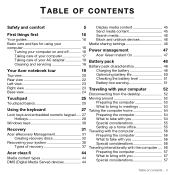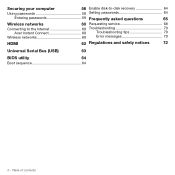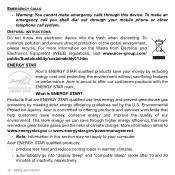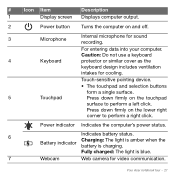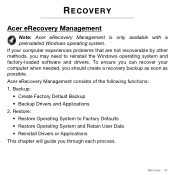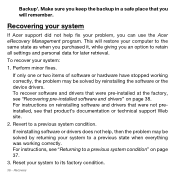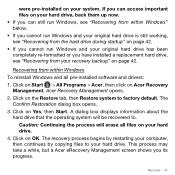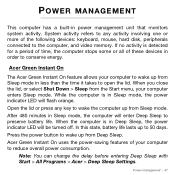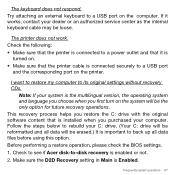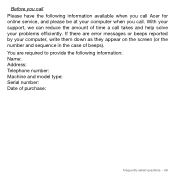Acer Aspire S3-951 Support and Manuals
Get Help and Manuals for this Acer Computers item

View All Support Options Below
Free Acer Aspire S3-951 manuals!
Problems with Acer Aspire S3-951?
Ask a Question
Free Acer Aspire S3-951 manuals!
Problems with Acer Aspire S3-951?
Ask a Question
Most Recent Acer Aspire S3-951 Questions
How Do I Restart Windowso On Emachine-el1352g-41w
(Posted by dismalredandblue 8 years ago)
Key Board Re Setting
(Posted by onanbalagan 9 years ago)
How Do I Remove Screen Password From Acer S3 Notebook. Aspire S3 391
Dear Sir/Madam, i hope you can assist me here. Very frequently my screen gets locked, though I have ...
Dear Sir/Madam, i hope you can assist me here. Very frequently my screen gets locked, though I have ...
(Posted by krishnadasi108 9 years ago)
Hard Disk Drive Blue Light Is Flashing? Problem?
(Posted by oceanwatcher44 9 years ago)
Acer Aspire S3-951 Videos
Popular Acer Aspire S3-951 Manual Pages
Acer Aspire S3-951 Reviews
 Acer has a rating of 4.50 based upon 2 reviews.
Get much more information including the actual reviews and ratings that combined to make up the overall score listed above. Our reviewers
have graded the Acer Aspire S3-951 based upon the following criteria:
Acer has a rating of 4.50 based upon 2 reviews.
Get much more information including the actual reviews and ratings that combined to make up the overall score listed above. Our reviewers
have graded the Acer Aspire S3-951 based upon the following criteria:
- Durability [2 ratings]
- Cost Effective [2 ratings]
- Quality [2 ratings]
- Operate as Advertised [2 ratings]
- Customer Service [2 ratings]