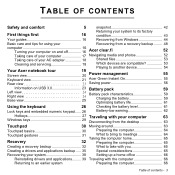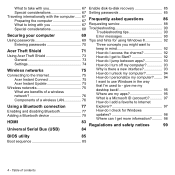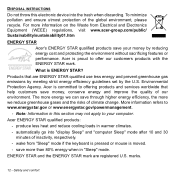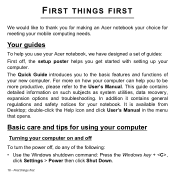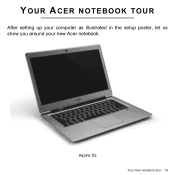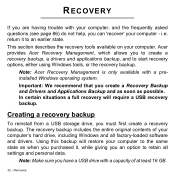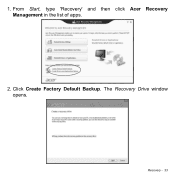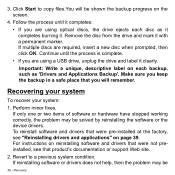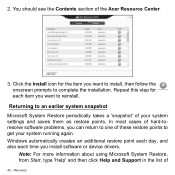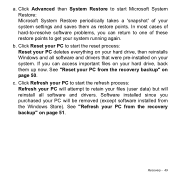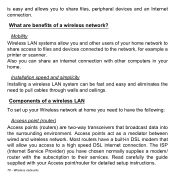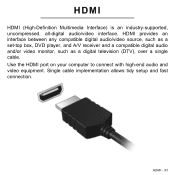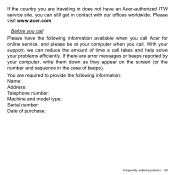Acer Aspire S3-371 Support and Manuals
Get Help and Manuals for this Acer Computers item

View All Support Options Below
Free Acer Aspire S3-371 manuals!
Problems with Acer Aspire S3-371?
Ask a Question
Free Acer Aspire S3-371 manuals!
Problems with Acer Aspire S3-371?
Ask a Question
Acer Aspire S3-371 Videos
Popular Acer Aspire S3-371 Manual Pages
Acer Aspire S3-371 Reviews
We have not received any reviews for Acer yet.