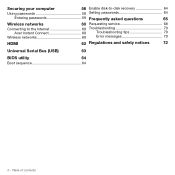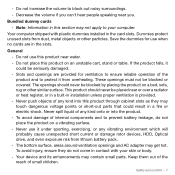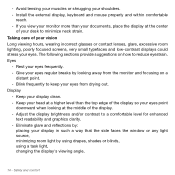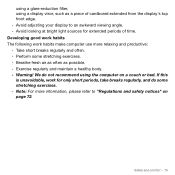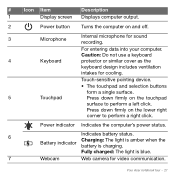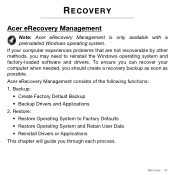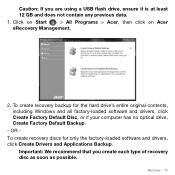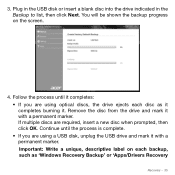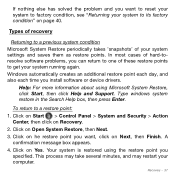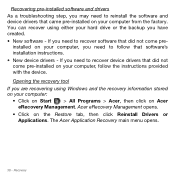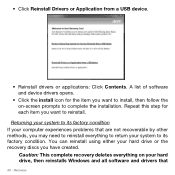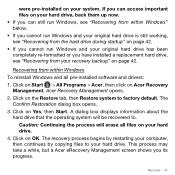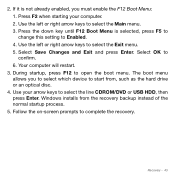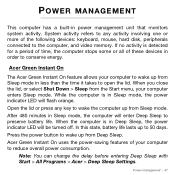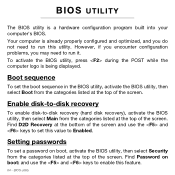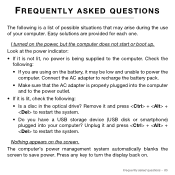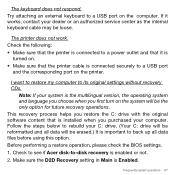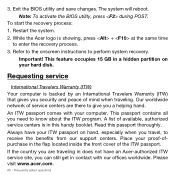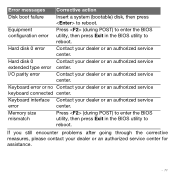Acer Aspire S3-951 Support Question
Find answers below for this question about Acer Aspire S3-951.Need a Acer Aspire S3-951 manual? We have 1 online manual for this item!
Question posted by oceanwatcher44 on August 11th, 2014
Hard Disk Drive Blue Light Is Flashing? Problem?
The person who posted this question about this Acer product did not include a detailed explanation. Please use the "Request More Information" button to the right if more details would help you to answer this question.
Current Answers
Related Acer Aspire S3-951 Manual Pages
Similar Questions
Fire Fox Is Not Responding Flash Drive Is Not Downloading I Paid Some One To P
(Posted by Anonymous-122674 10 years ago)
Lab Top
My hard driver crashed in mylotto I got it fixed but nw I need a recovery disk so I n boot my laptop...
My hard driver crashed in mylotto I got it fixed but nw I need a recovery disk so I n boot my laptop...
(Posted by Davidsstraight 11 years ago)
Installing New Hard Disk Drive
my acer aspire 1300hard disk clushed such that when i try to boot nothing come by. i thought it was ...
my acer aspire 1300hard disk clushed such that when i try to boot nothing come by. i thought it was ...
(Posted by kamaumagnavox 12 years ago)
Why Laptop's Ram & Hard Disks Are Not Be Changed As Like Pc
(Posted by Anboo 12 years ago)