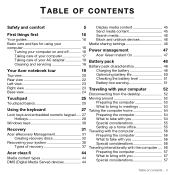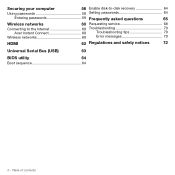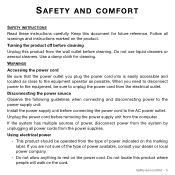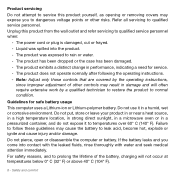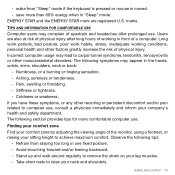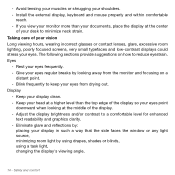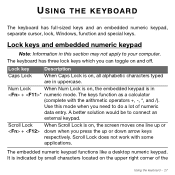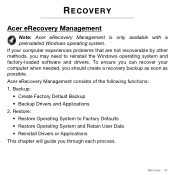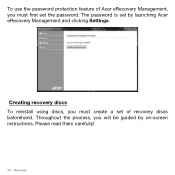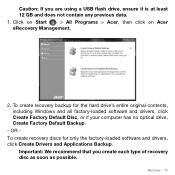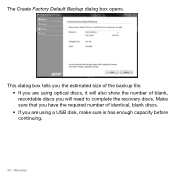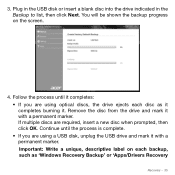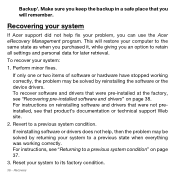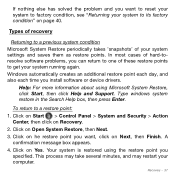Acer Aspire S3-951 Support Question
Find answers below for this question about Acer Aspire S3-951.Need a Acer Aspire S3-951 manual? We have 1 online manual for this item!
Question posted by Davidsstraight on February 12th, 2013
Lab Top
Current Answers
Answer #1: Posted by tintinb on February 12th, 2013 11:22 PM
If you have more questions, please don't hesitate to ask here at HelpOwl. Experts here are always willing to answer your questions to the best of our knowledge and expertise.
Regards,
Tintin
Related Acer Aspire S3-951 Manual Pages
Similar Questions
Dear Sir/Madam, i hope you can assist me here. Very frequently my screen gets locked, though I have ...
My Pc bluetooth ison but it would not connect to my mobile bluetooth
How do I fix this problem? I have searched the web for the past week, trying to purchase the recover...