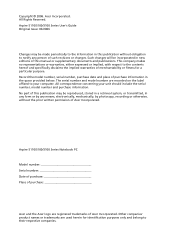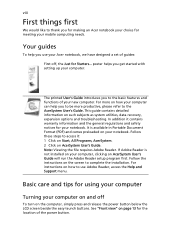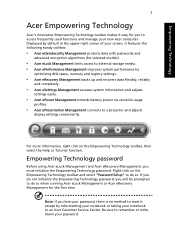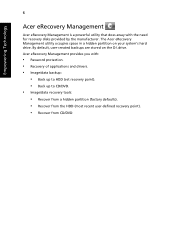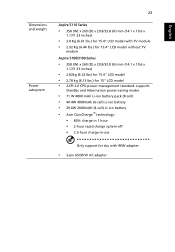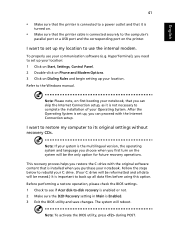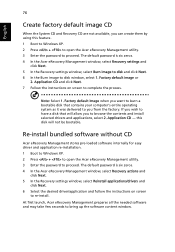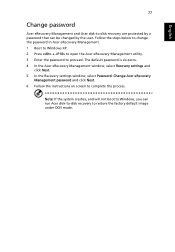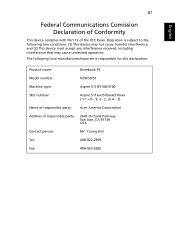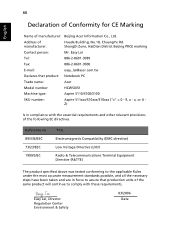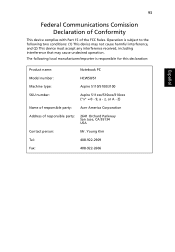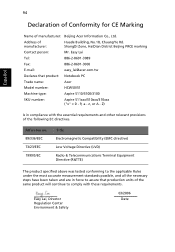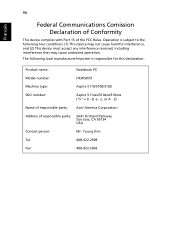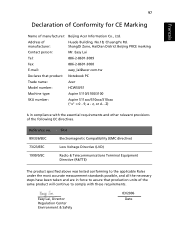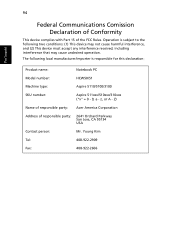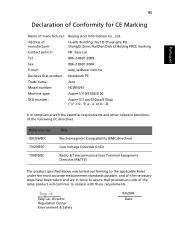Acer 3100 1868 Support Question
Find answers below for this question about Acer 3100 1868 - Aspire - Mobile Sempron 1.8 GHz.Need a Acer 3100 1868 manual? We have 4 online manuals for this item!
Question posted by ChristyRae on July 26th, 2012
Please Help Me Find Recovery Disk For My Acer Aspire 3100 Series Laptop.
How do I fix this problem? I have searched the web for the past week, trying to purchase the recovery disk's for my Acer Aspire 3100 series laptop. Although I have had no luck in finding any recovery disk for this model laptop. Where can I purchase the disk? When I turn it on I get the following message: Smart Failure Predicted on Hard Disk 4: WDC WD800BEVS-22RST0-(S1) WARNING: Immediately back-up your data and replace your hard disk drive. A failure may be imminent.
Current Answers
Answer #1: Posted by versters on July 26th, 2012 10:27 AM
If you are getting the message your Windows might still work but your hard disk device is busy breaking down. If you can still get into Windows, make a complete system and data backup. The restore you are looking for is on a hidden partition on your drive. Please refer to http://acer.custhelp.com/app/answers/detail/a_id/12869 how to access. Doing a restore will however NOT repair your disk, you will have to get a replacement VERY soon. If you have access to disk copy software such as Symantec GHOST you should still be able to clone your drive to the new one without losing anything. Your local computer shop should also be able to assist you there. If all else fail, get a new drive, install new Windows and get drivers from same site as above.
Related Acer 3100 1868 Manual Pages
Similar Questions
Why Laptop Don't Turn On?
Power lead is comected and battery icom is turned on blue, but nothing.
Power lead is comected and battery icom is turned on blue, but nothing.
(Posted by Novackgustave 8 years ago)
Laptop Will Not Turn On
My acer laptop will not turn on, when I press the power button it blinks blue a few times and then d...
My acer laptop will not turn on, when I press the power button it blinks blue a few times and then d...
(Posted by Dragonmaster1288 10 years ago)
My Acer Aspire 7741z Series Laptop Will Not Turn On
(Posted by eddo3924gnrace 10 years ago)
Acer Aspire 4755g Laptop Won't Turn On, Likwise Battery Charger Light.
When last used battery was about 15% but low battery alert has still yet to pop out. next day laptop...
When last used battery was about 15% but low battery alert has still yet to pop out. next day laptop...
(Posted by NoraHaled 10 years ago)