Acer Aspire 5050 Support Question
Find answers below for this question about Acer Aspire 5050.Need a Acer Aspire 5050 manual? We have 5 online manuals for this item!
Question posted by Toau on February 18th, 2014
How To Replace A Laptop Hard Disk Drive On Aspire 5050
The person who posted this question about this Acer product did not include a detailed explanation. Please use the "Request More Information" button to the right if more details would help you to answer this question.
Current Answers
There are currently no answers that have been posted for this question.
Be the first to post an answer! Remember that you can earn up to 1,100 points for every answer you submit. The better the quality of your answer, the better chance it has to be accepted.
Be the first to post an answer! Remember that you can earn up to 1,100 points for every answer you submit. The better the quality of your answer, the better chance it has to be accepted.
Related Acer Aspire 5050 Manual Pages
Aspire 5050 / 3050 User's Guide - EN - Page 36
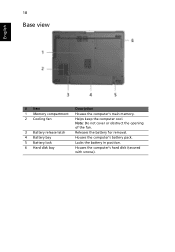
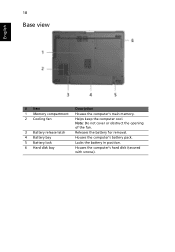
... of the fan.
3 Battery release latch
Releases the battery for removal.
4 Battery bay
Houses the computer's battery pack.
5 Battery lock
Locks the battery in position.
6 Hard disk bay
Houses the computer's hard disk (secured with screws).
Aspire 5050 / 3050 User's Guide - EN - Page 38


... Acer CinemaVision™ and
Acer ClearVision™ technologies
• 40/60/80/100/120 GB or higher hard disk drive • Optical drive options:
• 8X DVD-Super Multi double-layer drive • 24X DVD/CD-RW combo drive
• 5-in-1 card reader, supporting Secure Digital (SD),
MultiMediaCard (MMC), Memory Stick® (MS), Memory Stick PRO...
Aspire 5050 / 3050 User's Guide - EN - Page 41
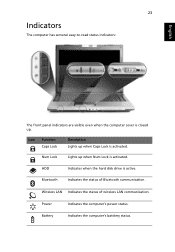
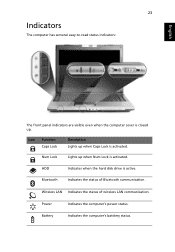
... Lock is activated. Battery
Indicates the computer's batttery status. Icon Function Caps Lock
Description Lights up when Num Lock is activated. HDD
Indicates when the hard disk drive is closed up.
23
Indicators
The computer has serveral easy-to-read status indicators:
English
The front panel indicators are visible even when the computer...
Aspire 5050 / 3050 User's Guide - EN - Page 88


... will automatically play after which the last region code set will play DVD movies on your hard disk does not reset the number of five times (including the first time), after a few .... Recovering your computer. 1 Eject the DVD tray and insert a DVD movie disk; DVD disks are divided into the DVD drive. Acer eRecovery Management
Acer eRecovery Management is set . You can create and save...
Aspire 5050 / 3050 User's Guide - EN - Page 90


...to store the backup disk image on drive D:. a Use Backup to HDD to the Create backup section. Follow the instructions on screen to store the backup image on the hard disk (D:\).
b Backup to...72
Create backup
You can restore backups previously created (as stated in the Create backup section) from hard disk, CD or DVD. 1 Boot to Windows XP. 2 Press + to open the Acer eRecovery Management...
Aspire 5050 / 3050 User's Guide - EN - Page 93


...message, note the message and take the corrective action. Disk boot failure
Insert a system (bootable) disk into the floppy drive (A:), then press to more serious problems require opening ... with common system problems. Read it before calling a technician if a problem occurs. Hard disk 0 extended Contact your dealer or an authorized service center.
Memory size mismatch Press (...
Aspire 5050 / 3050 Service Guide - Page 8


...Chapter 4
Troubleshooting
75
System Check Procedures 76 External Diskette Drive Check 76 External CD-ROM Drive Check 76 Keyboard or Auxiliary Input Device Check 76 ...View 96
Chapter 6 FRU (Field Replaceable Unit) List
99
Aspire 5050/3050 Exploded Diagram 100
Appendix A Model Definition and Configuration
112
Aspire 5050 Series 112 Aspire 3050 Series 134
Appendix B Test Compatible...
Aspire 5050 / 3050 Service Guide - Page 9


.../TV-out (NTSC/PAL) support T Acer ArcadeTM, featuring Acer CinemaVisionTM and Acer ClearVisionTM technologies
Storage subsystem
T 40/60/80/100/120/160 GB or higher hard disk drive T Optical drive options:
t 8X DVD-Super Multi double-layer t 24X DVD/CD-RW combo
T 5-in 1 card reader, supporting Secure Digital (SD), MultiMediaCard (MMC), Memory Stick®...
Aspire 5050 / 3050 Service Guide - Page 44


... data rate) Bluetooth 1.1 (Upgradeable to Bluetooth 1.2 when SIG specification is ratified). media 376 transfer rate (disk-buffer, Mbytes/s)
60000 512 2
1 5400 RPM
80000 512 3
2 5400 RPM
2MB for WD 8MB...54 Mbps 802.11b+g PCI bus (mini PCI socket for wireless module)
Hard Disk Drive Interface
Item
Vendor & Model Name
HGST HTS421240H9 A
WD WD600UE22HCT0
HGST HTS541060G9 A
SEAGATE ST98823A
...
Aspire 5050 / 3050 Service Guide - Page 45
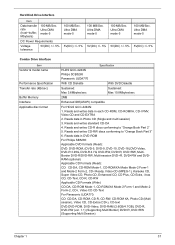
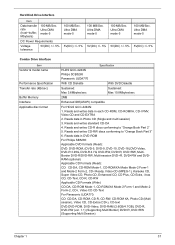
...
5V(DC) +/- 5%
100 MB/Sec. Ultra DMA mode-5
5V(DC) +/- 5%
Combo Drive Interface
Item
Vendor & model name
Performance Specification Transfer rate (KB/sec)
Buffer Memory Interface Applicable ...conforming to "Orange Book Part 2" 5. Reads data in Photo CD (Single and multi session) 3. Hard Disk Drive Interface
Item
Data transfer rate (host~buffer, Mbytes/s)
100 MB/Sec. Reads and writes CD-R ...
Aspire 5050 / 3050 Service Guide - Page 53
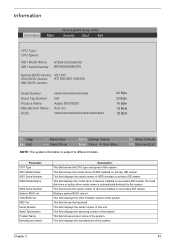
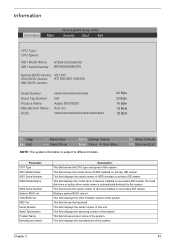
...050I .038.000 KBC BIOS Version:
Serial Number Asset Tag Number Produce Name Manufacturer Name: UUID:
xxxxxxxxxxxxxxxxxxxxxx N/A Aspire 5050/3050 Acer Inc.
F9 Setup Defaults F10 Save and Exit
Parameter CPU Type IDE1 Model Name IDE1 Serial Number ...system. This field displays the mofel name of this system. The hard disk drive or optical drive model name is subject to different models.
Aspire 5050 / 3050 Service Guide - Page 61


... down. and specifies the device fixed or removable. exclude or include the device to load the operating system. Bootable devices includes the distette drive in module bay, the onboard hard disk drive and the CD-ROM in module bay. PhoenixBIOS Setup Utility
Information
Main
Security
Boot
Exit
Boot priority order: 1: CD-ROM: PIONEER DVD...
Aspire 5050 / 3050 Service Guide - Page 89
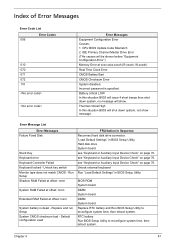
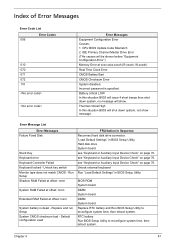
...Replace and run Setup System CMOS checksum bad - RTC battery Run BIOS Setup Utility to reconfigure system time, then reboot system.
IDE Primary Channel Master Drive Error (THe causes will issue 4 short beeps then shut down system, not show .
Hard disk drive... Utility. "Load Default Settings" in Sequence Reconnect hard disk drive connector. Index of Error Messages
Error Code List ...
Aspire 5050 / 3050 Service Guide - Page 90
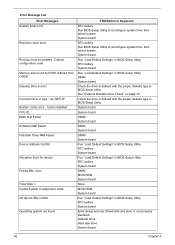
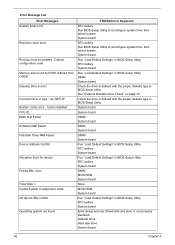
...
DIMM System board
DIMM System board
DIMM System board
Run "Load Default Settings" in BIOS Setup Utility. Diskette drive Hard disk drive System board
82
Chapter 4 RTC battery System board
Enter Setup and see if fixed disk and drive A: are properly identified. Cache disabled CPU ID: DMA Test Failed Software NMI Failed Fail-Safe Timer NMI...
Aspire 5050 / 3050 Service Guide - Page 91


... turns on and LCD is connected tightly and correctly. blinking cursor shown on page 77.. System board
No beep during POST. Reconnect the LCD connector Hard disk drive LCD inverter ID LCD cable LCD Inverter LCD System board
No beep, power-on indicator turns on indicator turns off and LCD is blank. See...
Aspire 5050 / 3050 Service Guide - Page 94


...) Shadow option ROMs Set up Power Management Initialize security engine (optional) Enable hardware interrupts Determine number of ATA and SCSI drives Set time of ATA drives (optional) Initialize hard-disk controllers Initialize local-bus hard-disk controllers Jump to boot operating system One short beep before boot Terminate QuietBoot (optional) Check password (optional)
Chapter 4 82h 83h...
Aspire 5050 / 3050 Service Guide - Page 98
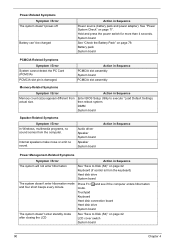
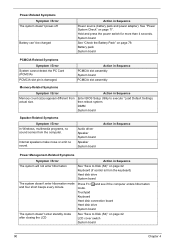
... actual size. Battery pack System board
PCMCIA-Related Symptoms
Symptom / Error System cannot detect the PC Card (PCMCIA) PCMCIA slot pin is from the keyboard)
Hard disk drive
System board
The system doesn't enter hibernation mode Press Fn+oand see if the computer enters hibernation
and four short beeps every minute. Enter BIOS...
Aspire 5050 / 3050 Service Guide - Page 99
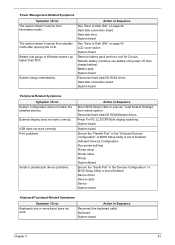
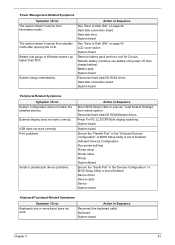
... opening the LCD.
Battery fuel gauge in the Devices Configuration" of BIOS Setup Utility is set to execute "Load Default Settings", then reboot system.
Hard disk connection board Hard disk drive System board
See "Save to Enabled. USB does not work correctly. Printer driver Printer cable Printer System Board
Ensure the "Serial Port" in Windows...
Aspire 5050 / 3050 Service Guide - Page 102
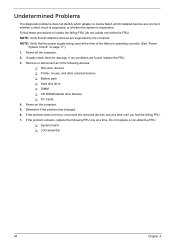
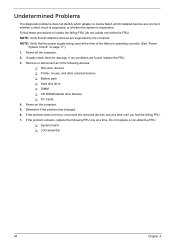
... the system is operating correctly. (See "Power
System Check" on the computer. 5. If the problem remains, replace the following devices:
T Non-Acer devices T Printer, mouse, and other external devices T Battery pack T Hard disk drive T DIMM T CD-ROM/Diskette drive Module T PC Cards 4. NOTE: Verify that the power supply being used at the time of the...
Aspire 5050 / 3050 Service Guide - Page 113


...No. 33.TB2V1.002
OPTICAL RAIL HOLDER OPTICAL BEZEL GBASE FOR DUAL
DVD-RW DRIVE 8X S-MUTI HLDS GSA-4082N W/O BEZEL DVD-RW DRIVE 8X DUAL LITEON SOSW-833S W/O BEZEL DUAL PIO/DVR-K16RA AG1 NOBZ LF ....00805.019
KU.00807.022 KU.0080D.019
KU.00807.025
FAN SUNON AG1
23.TB2V1.003
HDD/Hard Disk Drive
HDD MODULE 40G
TBD
ASSY HDD BRACKET AG1
33.TB2V1.004
Chapter 6
HDD 40GB SEAGATE ST9402112A HDD 40GB...
Similar Questions
Hard Disk Drive Blue Light Is Flashing? Problem?
(Posted by oceanwatcher44 9 years ago)
Price Acer Aspire 5050
Im Looking Fpr Acer Aspire 5050 Model No: Zr3 S/n
Im Looking Fpr Acer Aspire 5050 Model No: Zr3 S/n
(Posted by magtadonut 10 years ago)
Acer Aspire 5050 Model No. Zr3
Sir; I'm looking for a battery oc acer aspire 5050 Model no: ZR3. DC Rating - 19V.342A. S/N: LXAV40X...
Sir; I'm looking for a battery oc acer aspire 5050 Model no: ZR3. DC Rating - 19V.342A. S/N: LXAV40X...
(Posted by magtadonut 10 years ago)
Installing New Hard Disk Drive
my acer aspire 1300hard disk clushed such that when i try to boot nothing come by. i thought it was ...
my acer aspire 1300hard disk clushed such that when i try to boot nothing come by. i thought it was ...
(Posted by kamaumagnavox 12 years ago)

