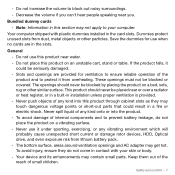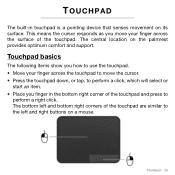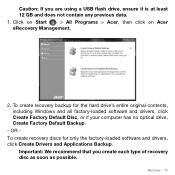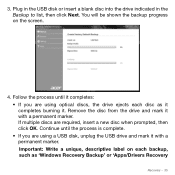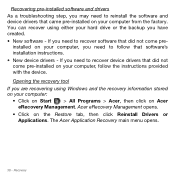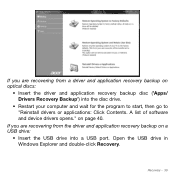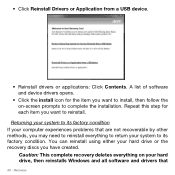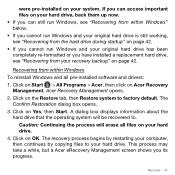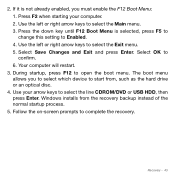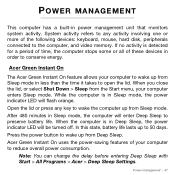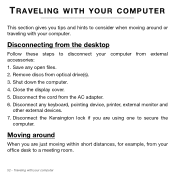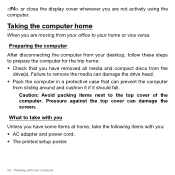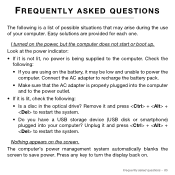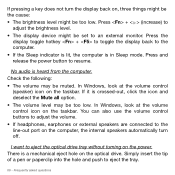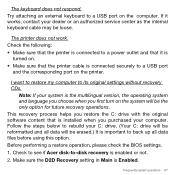Acer Aspire S3-951 Support Question
Find answers below for this question about Acer Aspire S3-951.Need a Acer Aspire S3-951 manual? We have 1 online manual for this item!
Question posted by Anonymous-122674 on October 15th, 2013
Fire Fox Is Not Responding Flash Drive Is Not Downloading I Paid Some One To P
The person who posted this question about this Acer product did not include a detailed explanation. Please use the "Request More Information" button to the right if more details would help you to answer this question.
Current Answers
Answer #1: Posted by TommyKervz on October 15th, 2013 10:09 PM
Greetings. You quetion was cropped by the question title character limit and thus came up incomplete and unclear. Do plaese repost taking advantage of the question details box for the question's supporting info.System Restore can otherwise help you.
Start > All programs > Accessories > Syestem Tools > System Restore.
Related Acer Aspire S3-951 Manual Pages
Similar Questions
Hard Disk Drive Blue Light Is Flashing? Problem?
(Posted by oceanwatcher44 9 years ago)
How To Download Bios On Flash Drive For Acer Aspire 5536
(Posted by ReekUsamer 9 years ago)
Where Can I Download An Acer Aspire Happy 2 User Manual
(Posted by freddy2 12 years ago)
How Make A 4370z 'crisis Disk' Onto A Usb Flash Drive?
I have an Acer Aspire 4370Zthat will boot only to a blank screen (screen powers-up, but displays no ...
I have an Acer Aspire 4370Zthat will boot only to a blank screen (screen powers-up, but displays no ...
(Posted by mikemc8 12 years ago)