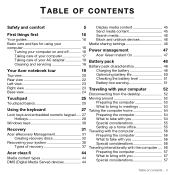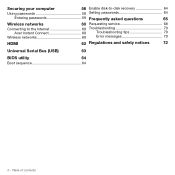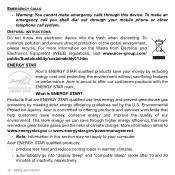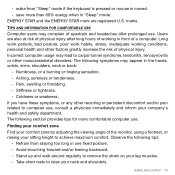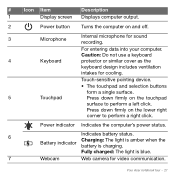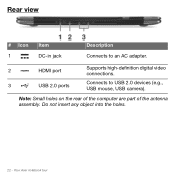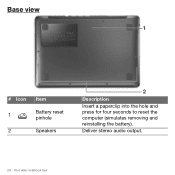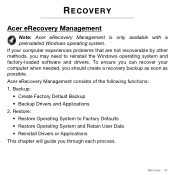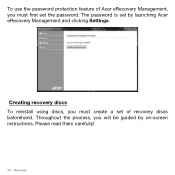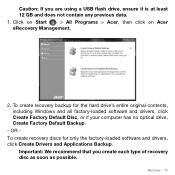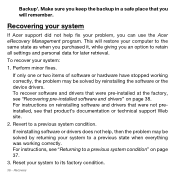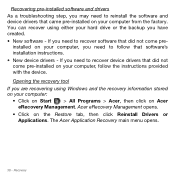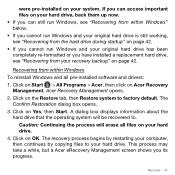Acer Aspire S3-951 Support Question
Find answers below for this question about Acer Aspire S3-951.Need a Acer Aspire S3-951 manual? We have 1 online manual for this item!
Question posted by freddy2 on March 31st, 2012
Where Can I Download An Acer Aspire Happy 2 User Manual
The person who posted this question about this Acer product did not include a detailed explanation. Please use the "Request More Information" button to the right if more details would help you to answer this question.
Current Answers
Related Acer Aspire S3-951 Manual Pages
Similar Questions
How To Download Acer Aspire 3620 Graphic Driver Software For Windows Xp 7
(Posted by kialyte 9 years ago)
From Where I Will Download Acer Aspire 5736z Lap Drivers For My Windows Xp 32 Bi
(Posted by shamsu1974 10 years ago)
Acer Aspire 5733-6838 Had A Blue Screen Error. Now It Continuously Restarts.
I've tried power reset w/battery removal. I've tried booting from Windows disc. The fan is working. ...
I've tried power reset w/battery removal. I've tried booting from Windows disc. The fan is working. ...
(Posted by sh3lz 10 years ago)
Bluetooth On Acer Aspire V5 - How To Enable Device To Connect
(Posted by yrasiri 11 years ago)
Bluetooth... How To Allow A Device To Connect On Acer Aspire V5
(Posted by yrasiri 11 years ago)