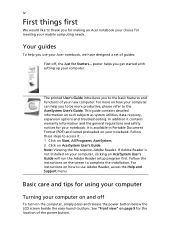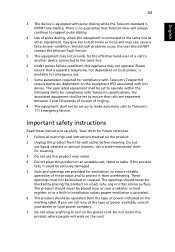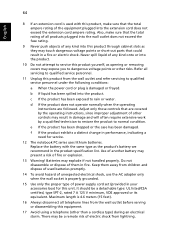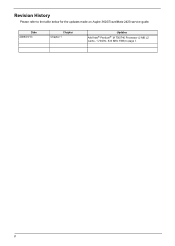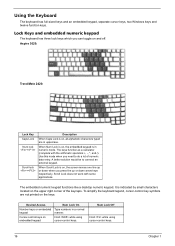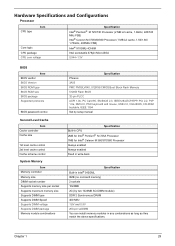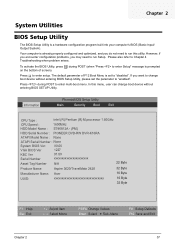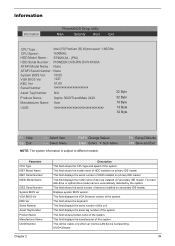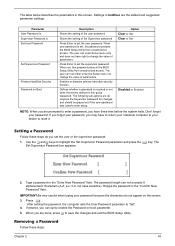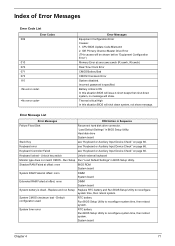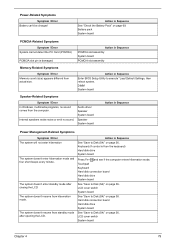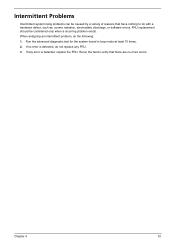Acer Aspire 3620 Support and Manuals
Get Help and Manuals for this Acer Computers item

View All Support Options Below
Free Acer Aspire 3620 manuals!
Problems with Acer Aspire 3620?
Ask a Question
Free Acer Aspire 3620 manuals!
Problems with Acer Aspire 3620?
Ask a Question
Most Recent Acer Aspire 3620 Questions
Motherboard And Ram Upgrade
Hello sir,Can I upgrade my Acer Aspire 3620 laptop with CPU, GPU and Graphics?
Hello sir,Can I upgrade my Acer Aspire 3620 laptop with CPU, GPU and Graphics?
(Posted by hannanabu 3 years ago)
How To Reboot A Acer Aspire 3620 Without Recovery Cd
(Posted by thowar 9 years ago)
Acer Aspire 3620 Bios Upgrade Fails
My Aspire has v.1.01 bios and I downloaded and unzipped v.1.06 bios but when i tried to flash my bio...
My Aspire has v.1.01 bios and I downloaded and unzipped v.1.06 bios but when i tried to flash my bio...
(Posted by Hemmo 9 years ago)
How To Boot Aspire 3620 From Usb
(Posted by roangelo 9 years ago)
Show How To Replace Fan In Aspire 3620
(Posted by waronale 9 years ago)
Acer Aspire 3620 Videos
Popular Acer Aspire 3620 Manual Pages
Acer Aspire 3620 Reviews
We have not received any reviews for Acer yet.