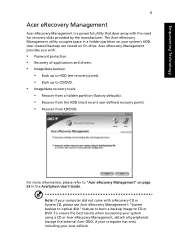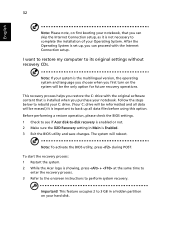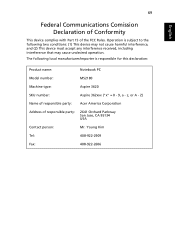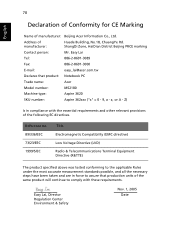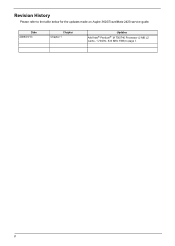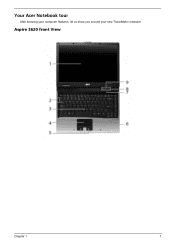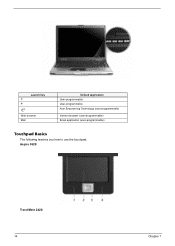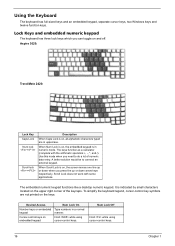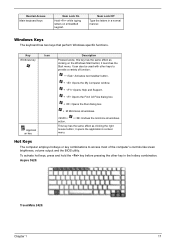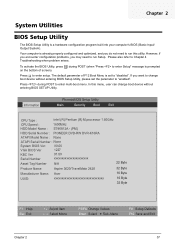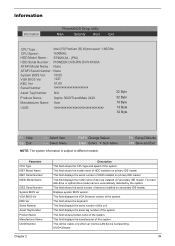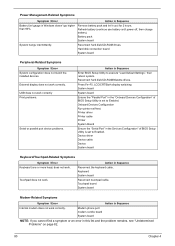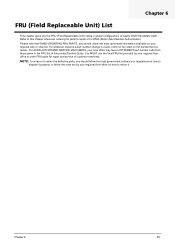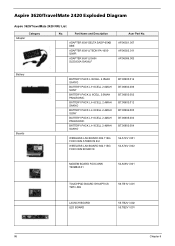Acer Aspire 3620 Support Question
Find answers below for this question about Acer Aspire 3620.Need a Acer Aspire 3620 manual? We have 2 online manuals for this item!
Question posted by thowar on August 31st, 2014
How To Reboot A Acer Aspire 3620 Without Recovery Cd
The person who posted this question about this Acer product did not include a detailed explanation. Please use the "Request More Information" button to the right if more details would help you to answer this question.
Current Answers
Related Acer Aspire 3620 Manual Pages
Similar Questions
How To Download Acer Aspire 3620 Graphic Driver Software For Windows Xp 7
(Posted by kialyte 9 years ago)
Acer 5745-7247 Recovery Cd
My hard drive crashed, probably due to heat and the cheap box on my economy laptop. I installed a ne...
My hard drive crashed, probably due to heat and the cheap box on my economy laptop. I installed a ne...
(Posted by joshshafer 11 years ago)
Name Of Hard Disk For Acer Aspire 3620
what is the name of hard disk for acer aspire 3620
what is the name of hard disk for acer aspire 3620
(Posted by aymanthbt 11 years ago)