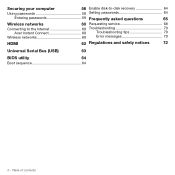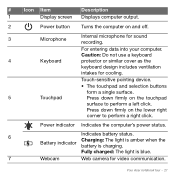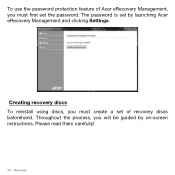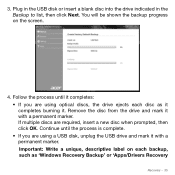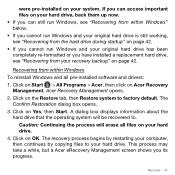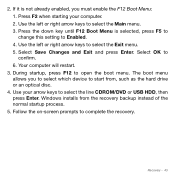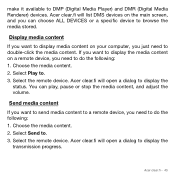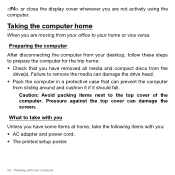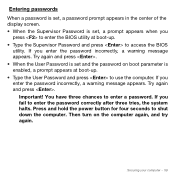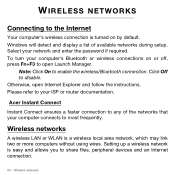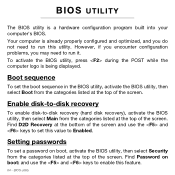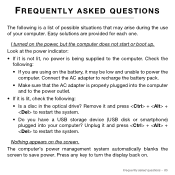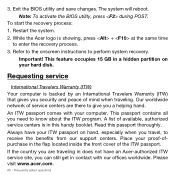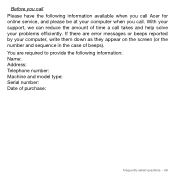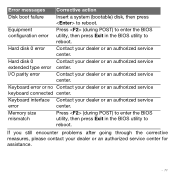Acer Aspire S3-951 Support Question
Find answers below for this question about Acer Aspire S3-951.Need a Acer Aspire S3-951 manual? We have 1 online manual for this item!
Question posted by sh3lz on November 14th, 2013
Acer Aspire 5733-6838 Had A Blue Screen Error. Now It Continuously Restarts.
I've tried power reset w/battery removal. I've tried booting from Windows disc. The fan is working. It powers on, displays the "Acer" screen with the F2 option; restarts before F2/setup loads. Over & over & over. Evidently, this is a common, unresolved issue with many Acer owners. (of course, I'm one month out of my support/warranty period) I'm sure my co-workers would like to get paid tomorrow, but it's looking grim, as their time cards are stored on the Acer. YIKES! ANY help or advice ASAHP is greatly appreciated! Thanks!
Current Answers
Answer #1: Posted by TommyKervz on November 15th, 2013 12:21 AM
Greetings. That sound much like a hardware failure. You will need the help of a service tech. In the mean time, you can take out the hard driver have it slaved onto another computer using a hard drive encloser just to access the needed files.
Related Acer Aspire S3-951 Manual Pages
Similar Questions
Bluetooth On Acer Aspire V5 - How To Enable Device To Connect
(Posted by yrasiri 11 years ago)
Bluetooth... How To Allow A Device To Connect On Acer Aspire V5
(Posted by yrasiri 11 years ago)
Acer4752zg Blue Screen Error
After reformatting with Win7 (64 or 32bit), downloaded the driver from acer support website, (chipse...
After reformatting with Win7 (64 or 32bit), downloaded the driver from acer support website, (chipse...
(Posted by odiereyes35 11 years ago)
Where Can I Download An Acer Aspire Happy 2 User Manual
(Posted by freddy2 12 years ago)