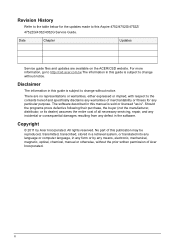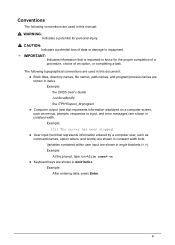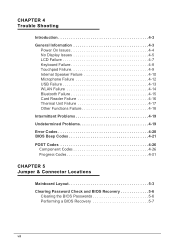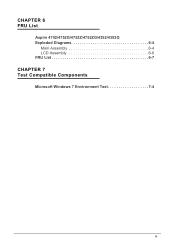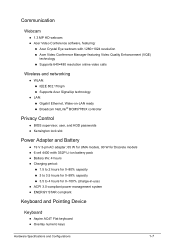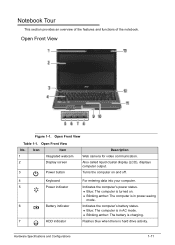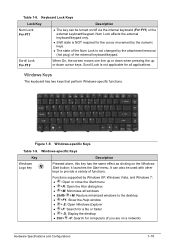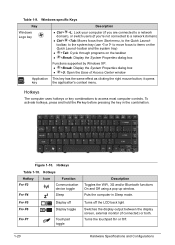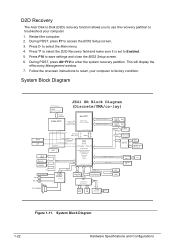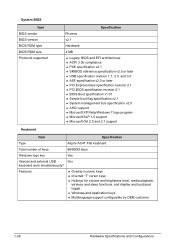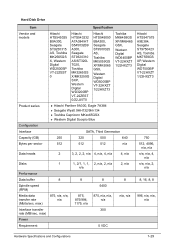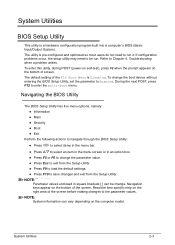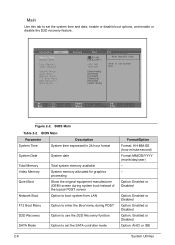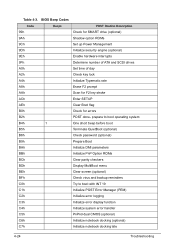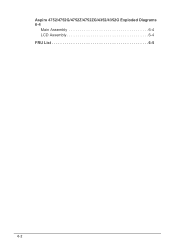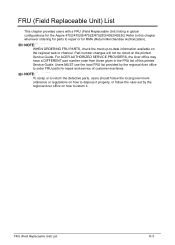Acer Aspire 4752 Support Question
Find answers below for this question about Acer Aspire 4752.Need a Acer Aspire 4752 manual? We have 1 online manual for this item!
Question posted by odiereyes35 on February 23rd, 2013
Acer4752zg Blue Screen Error
Current Answers
Answer #1: Posted by tintinb on February 26th, 2013 6:08 PM
- Video / Graphics Card
- CPU
- Driver Software
- Motherboard
To fix the blue screen error, please follow the step-by-step instructions provided from the website links below.
- http://pcsupport.about.com/od/fixtheproblem/ht/stoperrors.htm
- http://www.maximumpc.com/article/features/blue_screen_survival_guide
- http://www.bluescreenofdeath.350.com/
- http://www.youtube.com/watch?v=eKB5FF1Yv9Q
- http://www.youtube.com/watch?v=LuuntMjebwU
- http://www.youtube.com/watch?v=oITxnPGSHvM
- http://www.youtube.com/watch?v=Q4M73XYQCWo
If you have more questions, please don't hesitate to ask here at HelpOwl. Experts here are always willing to answer your questions to the best of our knowledge and expertise.
Regards,
Tintin
Related Acer Aspire 4752 Manual Pages
Similar Questions
i dont know how to access in BIOS screen I need to reformat my laptop... it is not showed in boot sc...
when i want to connect (Add a devices)any bluetooth device with my acer aspire 4752 laptop bluetooth...
Blinking black screen after i installed the OS (windows7 ultimate) on my laptop acer 4752zg.. any bo...