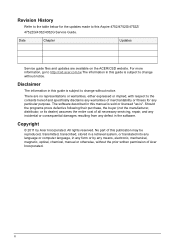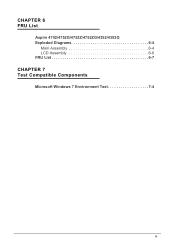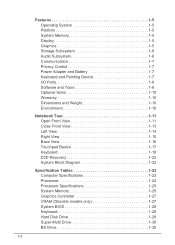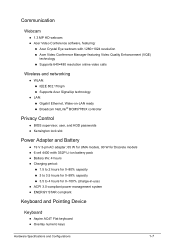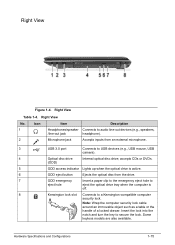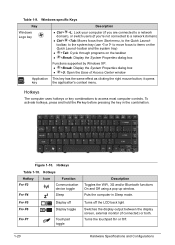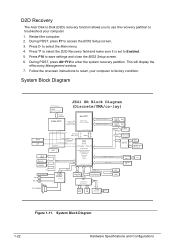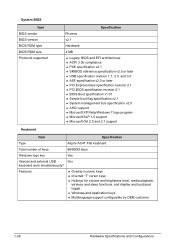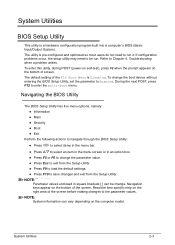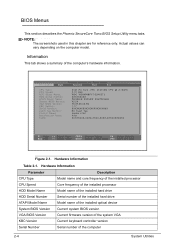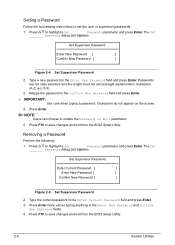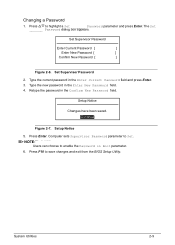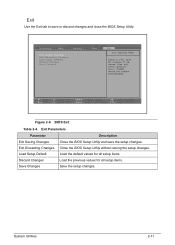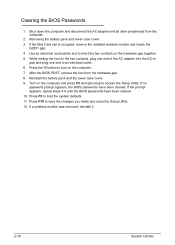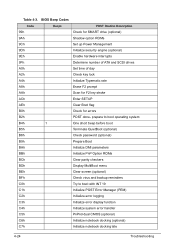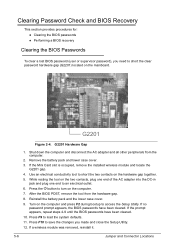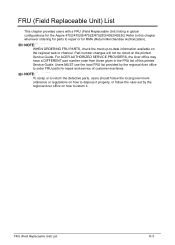Acer Aspire 4752 Support Question
Find answers below for this question about Acer Aspire 4752.Need a Acer Aspire 4752 manual? We have 1 online manual for this item!
Question posted by whitezhombie01 on April 11th, 2013
How To Access In Bios Setup Screen In Acer Aspire 4752zg Model Ms2347
i dont know how to access in BIOS screen I need to reformat my laptop... it is not showed in boot screen.. anyone knows how to access or what is the access key in ACER ASPIRE 4752ZG?
Current Answers
Answer #1: Posted by TommyKervz on April 11th, 2013 5:04 AM
Greetings - Press "f2" key once the Aspire logo appears and wait (you can press it more than once to be sure).
Related Acer Aspire 4752 Manual Pages
Similar Questions
Paspod Bios Acer Aspire 4752
laptp saya bios nya gak bisa di buka karna minta kunci. gimana cara buka nya, saya mohon bantuan nya...
laptp saya bios nya gak bisa di buka karna minta kunci. gimana cara buka nya, saya mohon bantuan nya...
(Posted by 4717t34 10 years ago)
Blinking Black Screen Acer Aspire 4752zg
Blinking black screen after i installed the OS (windows7 ultimate) on my laptop acer 4752zg.. any bo...
Blinking black screen after i installed the OS (windows7 ultimate) on my laptop acer 4752zg.. any bo...
(Posted by wabo98 11 years ago)
Hang On Entering Bios On Acer Aspire 4752 How To Solve This Problem?
Hang on entering bios on acer aspire 4752 how to solve this problem? Plz help me.
Hang on entering bios on acer aspire 4752 how to solve this problem? Plz help me.
(Posted by thsanji 11 years ago)