Acer Aspire V5-531 Support Question
Find answers below for this question about Acer Aspire V5-531.Need a Acer Aspire V5-531 manual? We have 1 online manual for this item!
Question posted by alexajabren on October 9th, 2014
How To Access Bios Setup On Acer Aspire V5 531
The person who posted this question about this Acer product did not include a detailed explanation. Please use the "Request More Information" button to the right if more details would help you to answer this question.
Current Answers
There are currently no answers that have been posted for this question.
Be the first to post an answer! Remember that you can earn up to 1,100 points for every answer you submit. The better the quality of your answer, the better chance it has to be accepted.
Be the first to post an answer! Remember that you can earn up to 1,100 points for every answer you submit. The better the quality of your answer, the better chance it has to be accepted.
Related Acer Aspire V5-531 Manual Pages
Acer Aspire V5-531 Notebook Service Guide - Page 2


... table below for any particular purpose. There are available on the ACER/CSD website. Copyright
© 2012 by any defect in this Aspire MS2361 Service Guide. HDMI, the HDMI logo, and High Definition Multimedia Interface are trademarks or registered trademarks of Acer Incorporated. Should the programs prove defective following their purchase, the buyer...
Acer Aspire V5-531 Notebook Service Guide - Page 5


... 1-13 Right View 1-14 1-15 Base View 1-15 Touchpad Basics 1-16 Keyboard 1-17 D2D Recovery 1-21 System Block Diagram 1-22
Specification Tables 1-23
System Utilities 3
BIOS Setup Utility 2-3 Navigating the BIOS Utility 2-3 BIOS Menus 2-4 Main 2-6 Security 2-8 Boot 2-11 Exit 2-12 DOS Flash Utility 2-14 WinFlash Utility 2-14
v
Acer Aspire V5-531 Notebook Service Guide - Page 15


...networking
0
WLAN:
IEEE 802.11b/g/n
Supports Acer SignalUp technology
LAN on Feature Port (thru bundled Y Cable):
..., Wake-on-LAN ready
Realtek RTL8411 EN controller
Privacy Control 0 BIOS supervisor, user, and HDD passwords Kensington lock slot
Power Adapter and Battery 0
...
Acer Aspire V5-531 Notebook Service Guide - Page 29


During POST, press F1 to save settings and close the BIOS Setup screen. 6. Press F10 to access the BIOS Setup screen. 3. This will display the
eRecovery Management window. 7. Hardware... return your computer.
1. During POST, press Alt+F10 to factory condition. D2D Recovery 0
The Acer Disk to Disk (D2D) recovery function allows you to use the recovery partition to troubleshoot your computer...
Acer Aspire V5-531 Notebook Service Guide - Page 60


BIOS Setup Utility 2-3 Navigating the BIOS Utility 2-3 BIOS Menus 2-4 Main 2-6 Security 2-8 Boot 2-11 Exit 2-12
BIOS Flash Utilities 2-13 DOS Flash Utility 2-14 WinFlash Utility 2-14
Remove HDD/BIOS Password Utilities 2-15 Removing the HDD Password 2-15 Removing the BIOS Passwords 2-16 Clearing the BIOS Passwords 2-17
Using DMI Tools 2-18 LAN EEPROM Utility 2-18
2-2
Acer Aspire V5-531 Notebook Service Guide - Page 61


...F6 to change . NOTE: NOTE:
System information can be run it. Navigating the BIOS Utility 0
The BIOS Setup Utility has five menu options, namely: Information Main ... Boot Exit
Perform the following actions to navigate through the BIOS Setup Utility:
Press
to select items in the menu bar.
...
Acer Aspire V5-531 Notebook Service Guide - Page 62
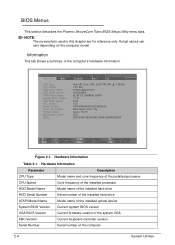
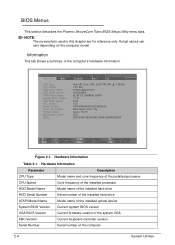
Figure 2-1. Hardware Information
Table 2-1.
NOTE: NOTE:
The screenshots used in this chapter are for reference only. BIOS Menus 0
This section describes the Phoenix SecureCore Tiano BIOS Setup Utility menu tabs.
Actual values can vary depending on the computer model. Hardware Information
Parameter CPU Type CPU Speed HDD Model Name HDD Serial Number ...
Acer Aspire V5-531 Notebook Service Guide - Page 67
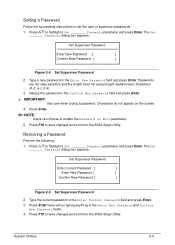
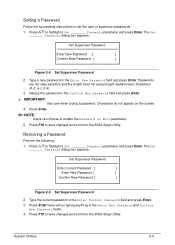
...Boot parameter.
5. NOTE: NOTE:
Users can choose to save changes and exit from the BIOS Setup Utility. Removing a Password
0
Perform the following:
1.
Type a new password in the Confirm... dialog box appears. System Utilities
2-9 Press to save changes and exit from the BIOS Setup Utility. Passwords are not case sensitive and the length must not exceed eight alphanumeric ...
Acer Aspire V5-531 Notebook Service Guide - Page 68
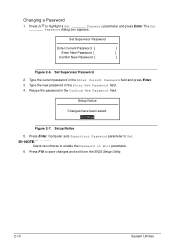
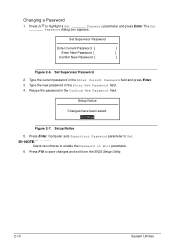
... can choose to Set. Set Supervisor Password
Enter Current Password [
]
Enter New Password [
]
Confirm New Password [
]
Figure 2-6. Press to save changes and exit from the BIOS Setup Utility.
2-10
System Utilities
The Set _______ Password dialog box appears. Type the new password in the Enter New Password field. 4. Press Enter. Press F10...
Acer Aspire V5-531 Notebook Service Guide - Page 69


External USB hard drive 5. Network boot 4. Figure 2-8. External USB optical drive 6. Optical disc drive 3. By default, the computer searches for boot devices in which the Setup Utility attempts to boot the operating system. Hard disk drive 2. External USB bootable device Press to select a device and press F5 or F6 to move ...
Acer Aspire V5-531 Notebook Service Guide - Page 70
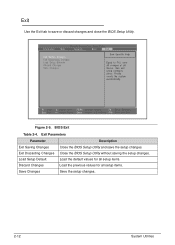
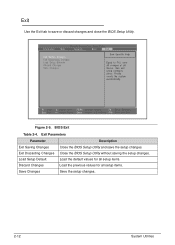
... items. Load the previous values for all setup items. Save the setup changes.
2-12
System Utilities
Close the BIOS Setup Utility without saving the setup changes. BIOS Exit
Table 2-4. Exit Parameters
Parameter Exit Saving Changes Exit Discarding Changes Load Setup Default Discard Changes Save Changes
Description Close the BIOS Setup Utility and save or discard changes and close the...
Acer Aspire V5-531 Notebook Service Guide - Page 72


... to use the WinFlash Utility: 1. Click OK to update BIOS. DOS Flash Utility 0
Perform the following to use the DOS Flash Utility: 1. Figure 2-10. Insert the USB HDD and reboot computer. 4. Example: If using USB HDD to Update BIOS, move USB HDD to enter Setup Menu. 2. Press F2 during boot to position 1. Select...
Acer Aspire V5-531 Notebook Service Guide - Page 75


... occupied, remove the installed DIMM module and locate the G2201
gap. 4. Use an electrical conductivity tool to access the Setup Utility. Turn on the computer and press F2 during bootup to short the two contacts on the computer. 7. If the prompt appears, repeat steps 4-9 until the BIOS passwords have been cleared. Clearing the...
Acer Aspire V5-531 Notebook Service Guide - Page 76


... Utility enables to the first position. Perform the following steps to enter the setup menu. 4. Create a DOS bootable USB HDD. 2. BIOS Boot 5.
At prompt type in the DMI pool for hardware management. Reboot... Tools 0
The DMI (Desktop Management Interface) Tool copies BIOS information to EEPROM (Electrically Erasable Programmable Read-Only Memory). Figure 2-15. Execute the < MAC.BAT> file....
Acer Aspire V5-531 Notebook Service Guide - Page 179
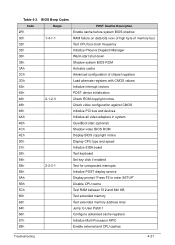
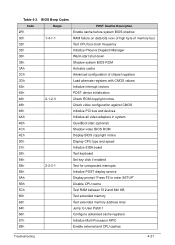
...Dispatch Manager
36h
Warm start shut down
38h
Shadow system BIOS ROM
3Ah
Autosize cache
3Ch
Advanced configuration of chipset ...BIOS copyright notice
50h
Display CPU type and speed
51h
Initialize EISA board
52h
Test keyboard
54h
Set key click if enabled
58h
2-2-3-1
Test for unexpected interrupts
59h
Initialize POST display service
5Ah
Display prompt "Press F2 to enter SETUP...
Acer Aspire V5-531 Notebook Service Guide - Page 180
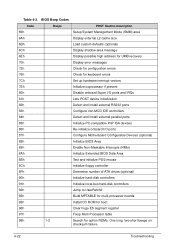
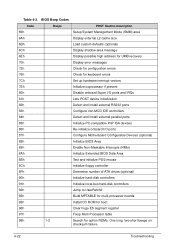
BIOS Beep Codes
Code 69h
Beeps
POST Routine Description Setup System Management Mode (SMM) area
6Ah
Display external L2...initialize onboard I/O ports
87h
Configure Motherboard Configurable Devices (optional)
88h
Initialize BIOS Area
89h
Enable Non-Maskable Interrupts (NMIs)
8Ah
Initialize Extended BIOS Data Area
8Bh
Test and initialize PS/2 mouse
8Ch
Initialize floppy controller
...
Acer Aspire V5-531 Notebook Service Guide - Page 181
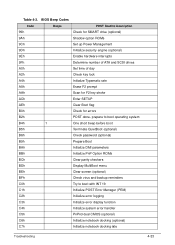
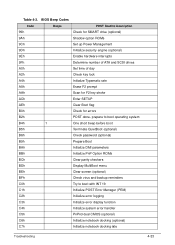
Table 4-3. BIOS Beep Codes
Code 99h
Beeps
POST Routine Description Check for SMART drive (optional)
9Ah
Shadow option ROMs
9Ch
Set ...time of day
A2h
Check key lock
A4h
Initialize Typematic rate
A8h
Erase F2 prompt
AAh
Scan for F2 key stroke
ACh
Enter SETUP
AEh
Clear Boot flag
B0h
Check for errors
B2h
POST done- prepare to boot operating system
B4h
1
One short beep before ...
Acer Aspire V5-531 Notebook Service Guide - Page 195
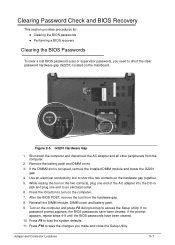
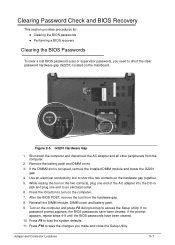
... G2201
gap. 4. Use an electrical conductivity tool to an electrical outlet. 6. If no
password prompt appears, the BIOS passwords have been cleared. 10. Press F10 to save the changes you need to access the Setup Utility. Figure 2-5. While resting the tool on the two contacts, plug one end of the AC adapter into...
Acer Aspire V5-531 Notebook Service Guide - Page 196
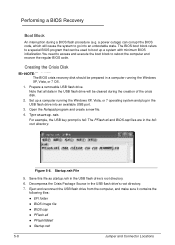
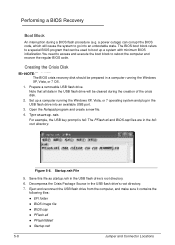
... Notepad program and create a new file.
4. Figure 5-6. a power outage) can be cleared during a BIOS flash procedure (e.g. Set up a system with minimum BIOS initialization.You need to access and execute the boot block to reboot the computer and recover the regular BIOS code.
Startup.nsh File
5.
Type startup.nsh. Decompress the Crisis Package Source in...
Acer Aspire V5-531 Notebook Service Guide - Page 229
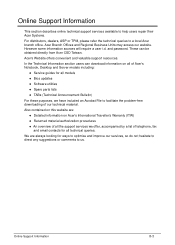
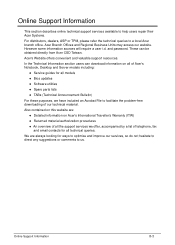
... These can download information on all of Acer's Notebook, Desktop and Server models including:
Service guides for all models Bios updates Software utilities ... Information section users can be obtained directly from Acer CSD Taiwan. Acer Branch Offices and Regional Business Units may access our website. We are : Detailed...
Similar Questions
How To Control The Touchpad On The Acer Aspire V5 531 Laptop
(Posted by tonybasu 9 years ago)
Acer Aspire V5-531 Unlock Key Hint Number
how to unlock acer v5-531 with an unlock key hint number. how do I get the code ?
how to unlock acer v5-531 with an unlock key hint number. how do I get the code ?
(Posted by citcit 11 years ago)

