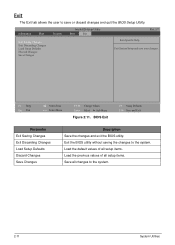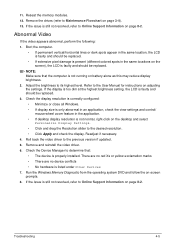Acer Aspire E1-531 Support and Manuals
Get Help and Manuals for this Acer Computers item

View All Support Options Below
Free Acer Aspire E1-531 manuals!
Problems with Acer Aspire E1-531?
Ask a Question
Free Acer Aspire E1-531 manuals!
Problems with Acer Aspire E1-531?
Ask a Question
Most Recent Acer Aspire E1-531 Questions
Why Does The Power And Battery Indicator Blink Continuously Whenever I Try To Ch
The power indicator blinks with the charging indicator continuously expect I unplug it and it doesn'...
The power indicator blinks with the charging indicator continuously expect I unplug it and it doesn'...
(Posted by ekenenwabuoku 1 year ago)
What Is Boot Menu Key Of Acer E1-531
(Posted by samsonkl2019 2 years ago)
It Will Not Accept My Password On The Lock Screen. How Do I Reset It Or Bypass I
the lockscreen will not accept my password. I can't get into it's how do I bypass or reset it if I c...
the lockscreen will not accept my password. I can't get into it's how do I bypass or reset it if I c...
(Posted by cdennice 9 years ago)
Right Numeric Keyboard Does Not Work On Acer Aspire E1-531
(Posted by anusab 9 years ago)
How To Reinstall Windows 7 On Acer Aspire E1-531-4444
(Posted by bacioxa4 9 years ago)
Acer Aspire E1-531 Videos
Popular Acer Aspire E1-531 Manual Pages
Acer Aspire E1-531 Reviews
 Acer has a rating of 2.50 based upon 2 reviews.
Get much more information including the actual reviews and ratings that combined to make up the overall score listed above. Our reviewers
have graded the Acer Aspire E1-531 based upon the following criteria:
Acer has a rating of 2.50 based upon 2 reviews.
Get much more information including the actual reviews and ratings that combined to make up the overall score listed above. Our reviewers
have graded the Acer Aspire E1-531 based upon the following criteria:
- Durability [2 ratings]
- Cost Effective [2 ratings]
- Quality [2 ratings]
- Operate as Advertised [2 ratings]
- Customer Service [2 ratings]