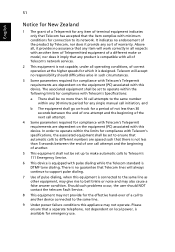Acer Aspire 5250 Support and Manuals
Get Help and Manuals for this Acer Computers item

View All Support Options Below
Free Acer Aspire 5250 manuals!
Problems with Acer Aspire 5250?
Ask a Question
Free Acer Aspire 5250 manuals!
Problems with Acer Aspire 5250?
Ask a Question
Most Recent Acer Aspire 5250 Questions
I Don't Remember My Password
(Posted by walkerkim351 3 years ago)
I Do The Alt And F10 Button And Nothing
I do the alt and f10 button but it just beeps and I continues to the login screen so how long do I h...
I do the alt and f10 button but it just beeps and I continues to the login screen so how long do I h...
(Posted by kingkase 4 years ago)
Password Issue
I bought this laptop for my wife to comunicate with family out of country but one day we attempted t...
I bought this laptop for my wife to comunicate with family out of country but one day we attempted t...
(Posted by damonsimmons714 7 years ago)
Windows Install
after i tried to reset to factory setting computer now says because it restarted unexpectedly or enc...
after i tried to reset to factory setting computer now says because it restarted unexpectedly or enc...
(Posted by ehernandezeh74 7 years ago)
Acer Aspire 5250 Videos
Popular Acer Aspire 5250 Manual Pages
Acer Aspire 5250 Reviews
 Acer has a rating of 3.00 based upon 2 reviews.
Get much more information including the actual reviews and ratings that combined to make up the overall score listed above. Our reviewers
have graded the Acer Aspire 5250 based upon the following criteria:
Acer has a rating of 3.00 based upon 2 reviews.
Get much more information including the actual reviews and ratings that combined to make up the overall score listed above. Our reviewers
have graded the Acer Aspire 5250 based upon the following criteria:
- Durability [2 ratings]
- Cost Effective [2 ratings]
- Quality [2 ratings]
- Operate as Advertised [2 ratings]
- Customer Service [2 ratings]