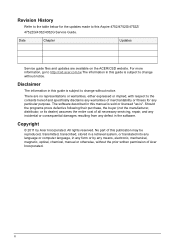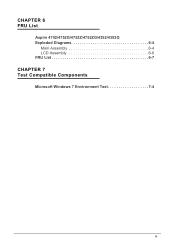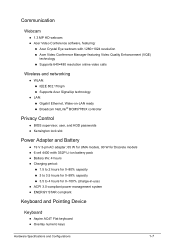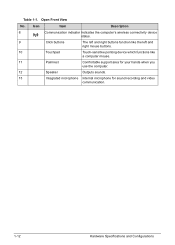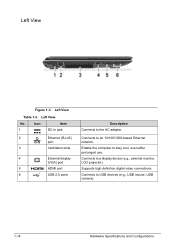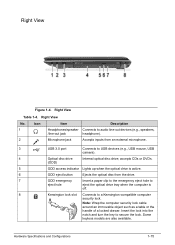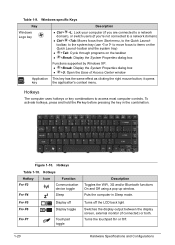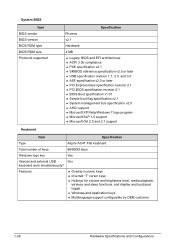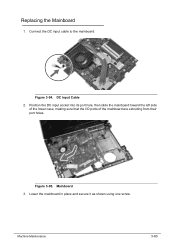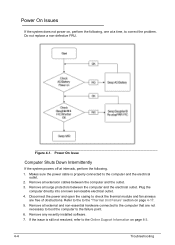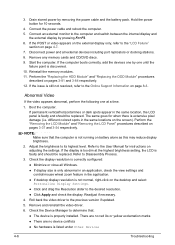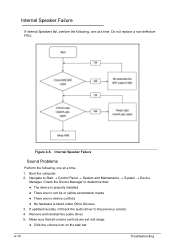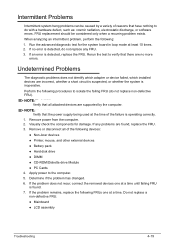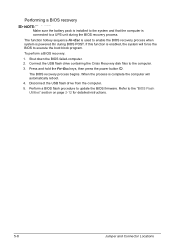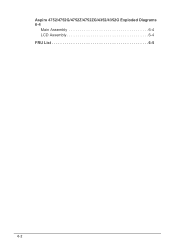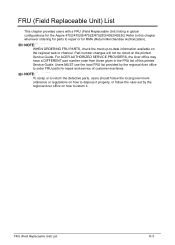Acer Aspire 4752 Support Question
Find answers below for this question about Acer Aspire 4752.Need a Acer Aspire 4752 manual? We have 1 online manual for this item!
Question posted by Arifripon on January 23rd, 2013
About Bluetooth Devices Connection
Current Answers
Answer #1: Posted by tintinb on January 23rd, 2013 10:16 AM
Bluetooth Drivers
- Bluetooth Driver from Broadcom
- Bluetooth Driver from Atheros
You can download the rest of the driver software here:
If you have more questions, please don't hesitate to ask here at HelpOwl. Experts here are always willing to answer your questions to the best of our knowledge and expertise.
Regards,
Tintin
Related Acer Aspire 4752 Manual Pages
Similar Questions
Can I Add "ZOTAC GT 610 2GB DDR3 Synergy Edition Graphic Card" in Acer Aspire 5536G?
I want to bios passwoard remove for Acer Aspire 4752 series how can dot it please help me?