Acer Aspire 4752 Support Question
Find answers below for this question about Acer Aspire 4752.Need a Acer Aspire 4752 manual? We have 1 online manual for this item!
Question posted by bijoyislam on December 22nd, 2012
Bios Passwoard Remove For Acer Aspire 4752 Series
I want to bios passwoard remove for Acer Aspire 4752 series how can dot it please help me?
Current Answers
There are currently no answers that have been posted for this question.
Be the first to post an answer! Remember that you can earn up to 1,100 points for every answer you submit. The better the quality of your answer, the better chance it has to be accepted.
Be the first to post an answer! Remember that you can earn up to 1,100 points for every answer you submit. The better the quality of your answer, the better chance it has to be accepted.
Related Acer Aspire 4752 Manual Pages
Aspire 4352, 4752, 4752G, 4752Z Service Guide - Page 2
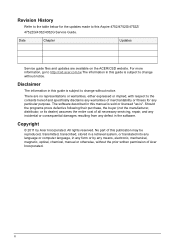
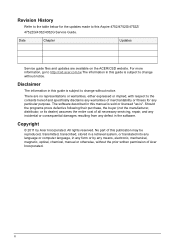
...following their purchase, the buyer (not the manufacturer, distributor, or its dealer) assumes the entire cost of Acer Incorporated. ii
Disclaimer
The information in the software. Copyright
© 2011 by any defect in this publication...without notice.
For more information, go to http://csd.acer.com.tw.The information in this Aspire 4752/4752G/4752Z/ 4752ZG/4352/4352G Service Guide.
Aspire 4352, 4752, 4752G, 4752Z Service Guide - Page 5


Aspire 4752/4752G/4752Z/4752ZG/4352/4352G
CHAPTER 1 Hardware Specifications
Features 1-5 Operating System 1-5 Platform 1-5 System Memory 1-5 Display 1-5 Graphics 1-5 Storage Subsystem 1-6 Audio Subsystem 1-6 ... 1-16 Touchpad Basics 1-17 Keyboard 1-18 D2D Recovery 1-22 System Block Diagram 1-22
Specification Tables 1-23
CHAPTER 2 System Utilities
BIOS Setup Utility 2-3 Navigating the...
Aspire 4352, 4752, 4752G, 4752Z Service Guide - Page 6


...Flash Utilities 2-12
DOS Flash Utility 2-13 WinFlash Utility 2-13 Remove HDD/BIOS Password Utilities 2-14 Removing the HDD Password 2-14 Removing the BIOS Passwords 2-15 Clearing the BIOS Passwords 2-16 Using DMI Tools 2-17 LAN EEPROM Utility 2-17
CHAPTER 3 Machine Maintenance
Machine Disassembly and Replacement 3-5 Recommended Equipment 3-5 Replacement Requirements 3-5 Pre-disassembly...
Aspire 4352, 4752, 4752G, 4752Z Service Guide - Page 9
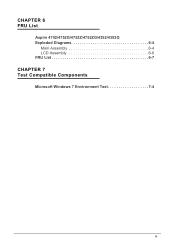
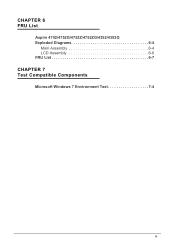
CHAPTER 6 FRU List
Aspire 4752/4752G/4752Z/4752ZG/4352/4352G Exploded Diagrams 6-4
Main Assembly 6-4 LCD Assembly 6-6 FRU List 6-7
CHAPTER 7 Test Compatible Components
Microsoft Windows 7 Environment Test 7-4
ix
Aspire 4352, 4752, 4752G, 4752Z Service Guide - Page 17
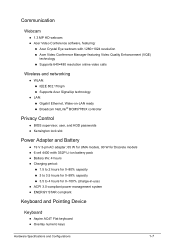
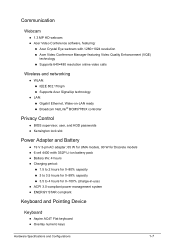
...61550;IEEE 802.11b/g/n Supports Acer SignalUp technology LAN: Gigabit Ethernet,...Broadcom NetLink® BCM57785X controller
Privacy Control 0 BIOS supervisor, user, and HDD passwords Kensington lock ...Aspire AC4T Flat keyboard Overlay numeric keys
Hardware Specifications and Configurations
1-7
Aspire 4352, 4752, 4752G, 4752Z Service Guide - Page 32
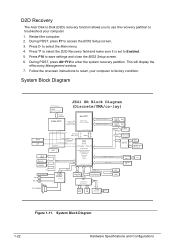
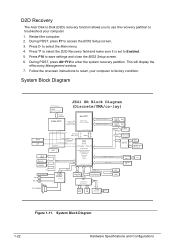
...the D2D Recovery field and make sure it is set to access the BIOS Setup screen. 3.
Press to save settings and close the BIOS Setup screen. 6. This will display the
eRecovery Management window. 7. System...onscreen instructions to return your computer. 1. D2D Recovery 0
The Acer Disk to Disk (D2D) recovery function allows you to use the recovery partition to troubleshoot your computer ...
Aspire 4352, 4752, 4752G, 4752Z Service Guide - Page 38
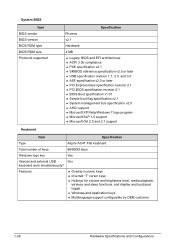
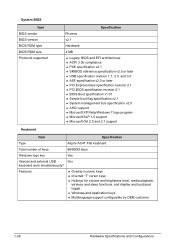
... specification revision 2.1 BIOS Boot specification v1.01 Simple boot flag specification v2.1 System management bus specification v2.0 AHCI support Microsoft XP/Vista/Windows 7 logo program Microsoft SLP 1.0 support Microsoft OA 2.0 and 2.1 support
Keyboard
Item
Specification
Type
Aspire AC4T Flat keyboard
Total number of keys...
Aspire 4352, 4752, 4752G, 4752Z Service Guide - Page 52


BIOS Setup Utility 2-3 Navigating the BIOS Utility 2-3
BIOS Flash Utilities 2-12 WinFlash Utility 2-13
Remove HDD/BIOS Password Utilities 2-14 Removing the HDD Password 2-14 Removing the BIOS Passwords 2-15 Clearing the BIOS Passwords 2-16
Using DMI Tools 2-17 LAN EEPROM Utility 2-17
2-2
Aspire 4352, 4752, 4752G, 4752Z Service Guide - Page 58
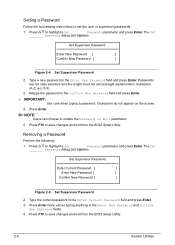
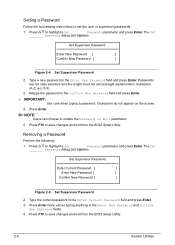
Removing a Password 0
Perform the following:
1. Type a new password in the Confirm New Password field and... to highlight a Set _______ Password parameter and press Enter. Press Enter. Press F10 to save changes and exit from the BIOS Setup Utility.
2-8
System Utilities Set Supervisor Password
Enter New Password [
]
Confirm New Password [
]
Figure 2-4. Type the...
Aspire 4352, 4752, 4752G, 4752Z Service Guide - Page 64
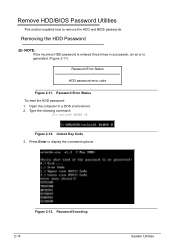
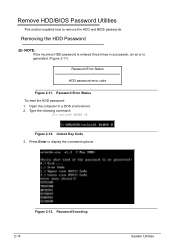
...
HDD password error code
Figure 2-11. Unlock Key Code 3. Password Error Status To reset the HDD password: 1. Figure 2-13. Password Encoding 2-14
System Utilities Remove HDD/BIOS Password Utilities 0 This section explains how to display the command options. Open the computer in succession, an error is entered three times in a DOS environment...
Aspire 4352, 4752, 4752G, 4752Z Service Guide - Page 65
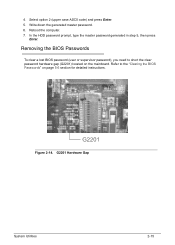
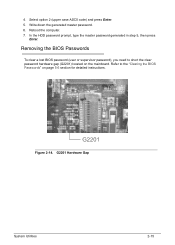
... on page 5-6 section for detailed instructions. G2201 Hardware Gap
System Utilities
2-15 Select option 2 (upper case ASCII code) and press Enter. 5. G2201
Figure 2-14. Removing the BIOS Passwords 0 To clear a lost BIOS password (user or supervisor password), you need to the "Clearing the BIOS Passwords" on the mainboard. Write down the generated master password. 6. 4.
Aspire 4352, 4752, 4752G, 4752Z Service Guide - Page 66
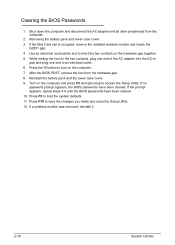
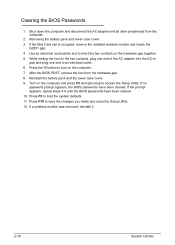
... F10 to short the two contacts on the computer. 7. Removing the battery pack and lower case cover. 3. If the Mini Card slot is occupied, remove the installed wireless module and locate the
G2201 gap. 4. ... tool to save the changes you made and close the Setup Utility. 12. After the BIOS POST, remove the tool from the computer.
2. Press the button to load the system defaults. 11. If the...
Aspire 4352, 4752, 4752G, 4752Z Service Guide - Page 67


Using DMI Tools 0
The DMI (Desktop Management Interface) Tool copies BIOS information to the HDD and remove the HDD form the computer. 3. Create a DOS bootable USB HDD. 2. Copy the contents of the MAC folder to EEPROM (Electrically Erasable Programmable Read-Only Memory). ...
Aspire 4352, 4752, 4752G, 4752Z Service Guide - Page 75
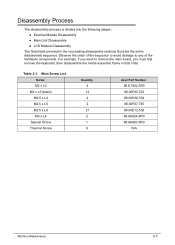
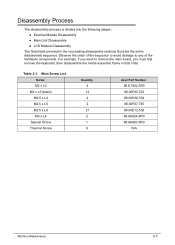
...remove the keyboard, then disassemble the inside assembly frame in the succeeding disassembly sections illustrate the entire disassembly sequence. Main Screw List Screw M2 x L3
M2 x L3 (black) M2.5 x L4 M2.5 x L5 M2.5 x L6 M3 x L4
Special Screw Thermal Screw
Quantity 4 12 4 2 21 2 1 6
Acer... of the sequence to avoid damage to remove the main board, you want to any of the hardware components.
Aspire 4352, 4752, 4752G, 4752Z Service Guide - Page 173
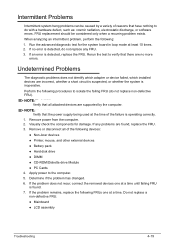
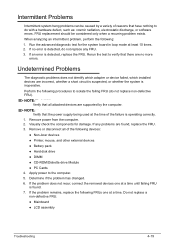
... whether a short circuit is suspected, or whether the system is found , replace the FRU. 3. Remove power from the computer. 2. Do not replace a non-defective FRU: Mainboard ... to do not replace non-defective FRU). Perform the following devices:
Non-Acer devices Printer, mouse, and other external devices Battery pack &#...
Aspire 4352, 4752, 4752G, 4752Z Service Guide - Page 192
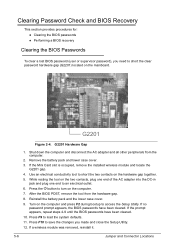
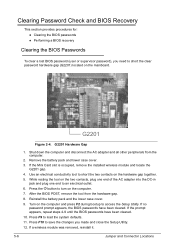
... 0
This section provides procedures for: Clearing the BIOS passwords Performing a BIOS recovery
Clearing the BIOS Passwords 0
To clear a lost BIOS password (user or supervisor password), you made and close the Setup Utility. 12. After the BIOS POST, remove the tool from the computer.
2. Press F9 to an electrical outlet. 6. If the Mini...
Aspire 4352, 4752, 4752G, 4752Z Service Guide - Page 193
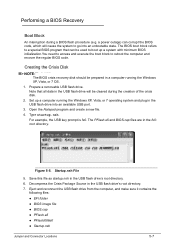
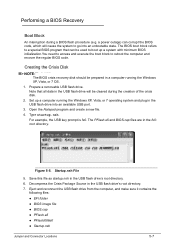
... Locations
5-7 Creating the Crisis Disk 0
NOTE: NOTE:
The BIOS crisis recovery disk should be cleared during a BIOS flash procedure (e.g. Save this file as startup.nsh in the fs0: root directory.
Performing a BIOS Recovery 0
Boot Block 0
An interruption during the creation of the crisis disk. 2. Prepare a removable USB flash drive. Type startup.nsh. Decompress the...
Aspire 4352, 4752, 4752G, 4752Z Service Guide - Page 196
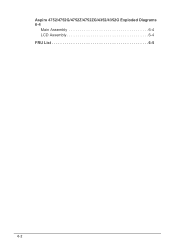
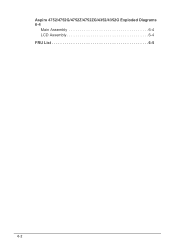
Aspire 4752/4752G/4752Z/4752ZG/4352/4352G Exploded Diagrams 6-4
Main Assembly 6-4 LCD Assembly 6-4 FRU List 6-5
6-2
Aspire 4352, 4752, 4752G, 4752Z Service Guide - Page 197
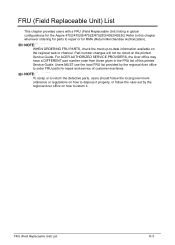
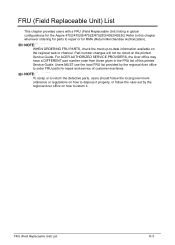
...FRU list of customer machines. FRU (Field Replaceable Unit) List
6-3 For ACER AUTHORIZED SERVICE PROVIDERS, the Acer office may have a DIFFERENT part number code from those given in global ...Acer office on the printed Service Guide.
NOTE: NOTE:
WHEN ORDERING FRU PARTS, check the most up-to repair or for repair and service of this chapter whenever ordering for the Aspire 4752...
Aspire 4352, 4752, 4752G, 4752Z Service Guide - Page 223


... section users can be obtained directly from Acer CSD Taiwan. Also contained on this website are always looking for all models
Bios updates
Software utilities
...to help users repair their Acer Systems.
For distributors, dealers, ASP or TPM, please refer the technical queries to facilitate the problem-free downloading of our technical material. Acer's ...
Similar Questions
How To Remove Bios Password For Acer Aspire 4730z Series
(Posted by sriwop 9 years ago)
I Want My Passwoard Bios In Clear For Acer Aspire 4752 Series How
(Posted by 4717t34 10 years ago)
Hang On Entering Bios On Acer Aspire 4752 How To Solve This Problem?
Hang on entering bios on acer aspire 4752 how to solve this problem? Plz help me.
Hang on entering bios on acer aspire 4752 how to solve this problem? Plz help me.
(Posted by thsanji 11 years ago)

