Acer Aspire 4752 Support Question
Find answers below for this question about Acer Aspire 4752.Need a Acer Aspire 4752 manual? We have 1 online manual for this item!
Question posted by fujSnowy1 on August 17th, 2014
How To Install Bluetooth Device On Acer Aspire 4752
The person who posted this question about this Acer product did not include a detailed explanation. Please use the "Request More Information" button to the right if more details would help you to answer this question.
Current Answers
There are currently no answers that have been posted for this question.
Be the first to post an answer! Remember that you can earn up to 1,100 points for every answer you submit. The better the quality of your answer, the better chance it has to be accepted.
Be the first to post an answer! Remember that you can earn up to 1,100 points for every answer you submit. The better the quality of your answer, the better chance it has to be accepted.
Related Acer Aspire 4752 Manual Pages
Aspire 4352, 4752, 4752G, 4752Z Service Guide - Page 2
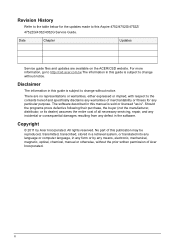
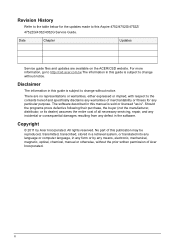
..., without notice.
Disclaimer
The information in this Aspire 4752/4752G/4752Z/ 4752ZG/4352/4352G Service Guide. Date
Chapter
Updates
Service guide files and updates are no representations or warranties, either expressed or implied, with respect to change without notice.
There are available on the ACER/CSD website. The software described in this manual...
Aspire 4352, 4752, 4752G, 4752Z Service Guide - Page 4


..., a part number change is made, it supports, read the following general information. When ordering FRU parts: Check the most up-to order FRU parts for Acer's global product offering. These localized features are not covered in this generic service guide.
General information 0 Before using this information and the product it may...
Aspire 4352, 4752, 4752G, 4752Z Service Guide - Page 5


Aspire 4752/4752G/4752Z/4752ZG/4352/4352G
CHAPTER 1 Hardware Specifications
Features 1-5 Operating System 1-5 Platform 1-5 System Memory 1-5 Display 1-5 Graphics 1-5 Storage Subsystem 1-6 Audio Subsystem 1-6 Communication 1-7 Privacy Control 1-7 Power Adapter and Battery 1-7 Keyboard and Pointing Device 1-7 I/O Ports 1-8 Software and Tools 1-8 Optional Items 1-10 Warranty 1-10 ...
Aspire 4352, 4752, 4752G, 4752Z Service Guide - Page 9
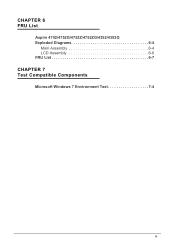
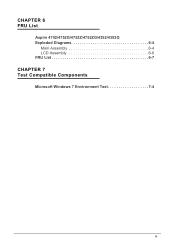
CHAPTER 6 FRU List
Aspire 4752/4752G/4752Z/4752ZG/4352/4352G Exploded Diagrams 6-4
Main Assembly 6-4 LCD Assembly 6-6 FRU List 6-7
CHAPTER 7 Test Compatible Components
Microsoft Windows 7 Environment Test 7-4
ix
Aspire 4352, 4752, 4752G, 4752Z Service Guide - Page 17
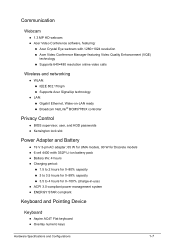
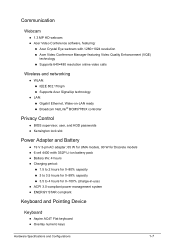
... and networking 0 WLAN: IEEE 802.11b/g/n Supports Acer SignalUp technology LAN: Gigabit Ethernet, Wake-on-LAN ready &#...;ENERGY STAR compliant
Keyboard and Pointing Device 0
Keyboard 0 Aspire AC4T Flat keyboard Overlay numeric keys
Hardware Specifications and Configurations
1-7
Aspire 4352, 4752, 4752G, 4752Z Service Guide - Page 18


...keys Multilanguage support
Touchpad 0
Multi-gesture touchpad pointing device, supporting two-finger scroll, pinch, rotate, and flip
Touchpad lock...and Tools 0
Productivity 0
Acer Backup Manager Acer ePower Management Acer eRecovery Management Acer Updater Adobe® Flash...
Aspire 4352, 4752, 4752G, 4752Z Service Guide - Page 30
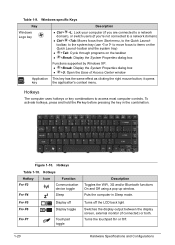
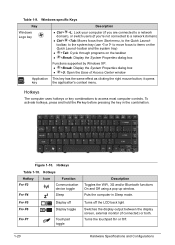
...; Turns off
Fn+F6
Display toggle
Fn+F7
Touchpad toggle
Description Toggles the WiFi, 3G and/or Bluetooth functions On and Off using a pop-up window. Hotkeys
Hotkey
Icon
Function
Fn+F3
Communication device toggle
Fn+F4
Sleep
Fn+F5
Display off the LCD back light
Switches the display output between the...
Aspire 4352, 4752, 4752G, 4752Z Service Guide - Page 38
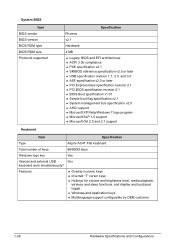
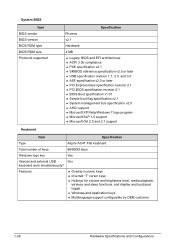
... specification v2.0 AHCI support Microsoft XP/Vista/Windows 7 logo program Microsoft SLP 1.0 support Microsoft OA 2.0 and 2.1 support
Keyboard
Item
Specification
Type
Aspire AC4T Flat keyboard
Total number of keys
88/89/93 keys
Windows logo key
Yes
Internal and external USB
Yes
keyboard work simultaneously? Features
...
Aspire 4352, 4752, 4752G, 4752Z Service Guide - Page 54
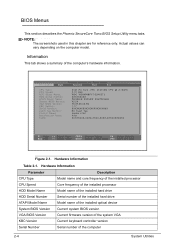
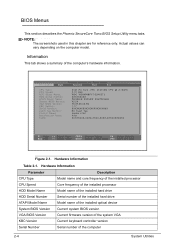
... BIOS Version KBC Version Serial Number
Description Model name and core frequency of the installed processor Core frequency of the installed processor Model name of the installed hard drive Serial number of the installed hard drive Model name of the installed optical device Current system BIOS version Current firmware version of the system VGA Current keyboard...
Aspire 4352, 4752, 4752G, 4752Z Service Guide - Page 62


... the renamed BIOS file and the Crisis Recovery disk files
to a bootable USB device containing the Crisis Recovery
disk files. 3. BIOS Flash Utilities 0
BIOS Flash memory updates are required for the following to run Flash.
1. NOTE: NOTE:
Do not install memory related drivers (XMS, EMS, DPMI) when Flash is used . Rename the...
Aspire 4352, 4752, 4752G, 4752Z Service Guide - Page 88
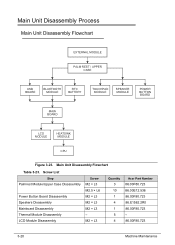
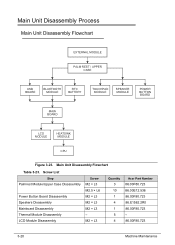
... M2 × L3 - Main Unit Disassembly Flowchart
Table 3-23. Main Unit Disassembly Process 0 Main Unit Disassembly Flowchart 0
EXTERNAL MODULE PALM REST / UPPER
CASE
USB BOARD
BLUETOOTH MODULE
RTC BATTERY
TOUCHPAD MODULE
SPEAKER MODULE
POWER BUTTON BOARD
MAIN BOARD
LCD MODULE
HEATSINK MODULE
CPU
Figure 3-23. M2 × L3
Quantity 3 10...
Aspire 4352, 4752, 4752G, 4752Z Service Guide - Page 157
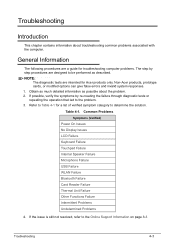
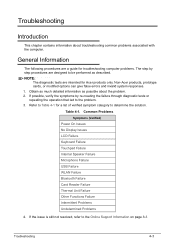
... Issues No Display Issues LCD Failure Keyboard Failure Touchpad Failure Internal Speaker Failure Microphone Failure USB Failure WLAN Failure Bluetooth Failure Card Reader Failure Thermal Unit Failure Other Functions Failure Intermittent Problems Undetermined Problems
4. Non-Acer products, prototype cards, or modified options can give false errors and invalid system responses. 1. Table 4-1. General...
Aspire 4352, 4752, 4752G, 4752Z Service Guide - Page 160
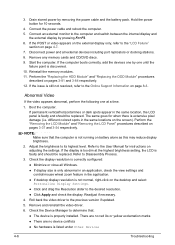
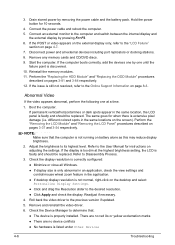
... point is extensive pixel damage (i.e. Readjust if necessary.
4. There are no red Xs or yellow exclamation marks
There are no device conflicts
No hardware is properly installed. Connect the power cable and reboot the computer.
5. Remove any memory cards and CD/DVD discs.
9. NOTE: NOTE:
Make sure that...
Aspire 4352, 4752, 4752G, 4752Z Service Guide - Page 164
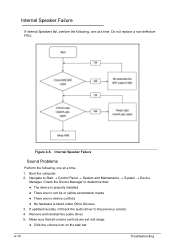
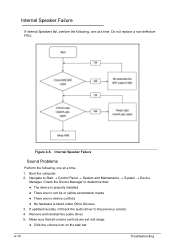
...
Sound Problems 0
Perform the following , one at a time. Boot the computer. 2. Make sure that : The device is properly installed There are no device conflicts No hardware is listed under Other Devices 3. Do not replace a non-defective FRU:
Figure 4-6. Internal Speaker Failure 0
If internal Speakers fail, perform the following...
Aspire 4352, 4752, 4752G, 4752Z Service Guide - Page 165


...61548;Click Mixer to verify that other audio applications are selected as the default audio device (green check mark). Confirm that the volume is remains, repeat step 9, selecting an earlier...61614; Sound. Confirm that
Speakers are set to configure the speakers. 8. Remove any recently installed hardware or software. 9. If the issue is still not resolved, refer to 50. ...
Aspire 4352, 4752, 4752G, 4752Z Service Guide - Page 173
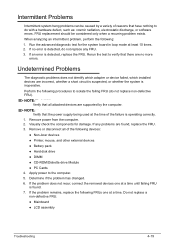
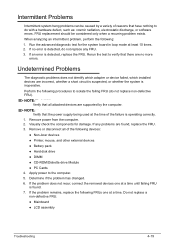
... If the problem remains, replace the following devices:
Non-Acer devices Printer, mouse, and other external devices Battery pack Hard...
4-19 Undetermined Problems 0
The diagnostic problems does not identify which adapter or device failed, which installed devices are found . 7. NOTE: NOTE:
Verify that there are no error is...
Aspire 4352, 4752, 4752G, 4752Z Service Guide - Page 177
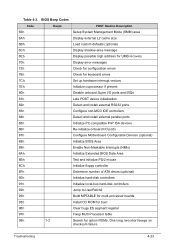
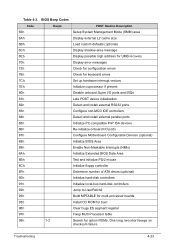
... onboard Super I/O ports and IRQs
81h
Late POST device initialization
82h
Detect and install external RS232 ports
83h
Configure non-MCD IDE controllers
84h
Detect and install external parallel ports
85h
Initialize PC-compatible PnP ISA devices
86h
Re-initialize onboard I/O ports
87h
Configure Motherboard Configurable Devices (optional)
88h
Initialize BIOS Area
89h
Enable Non...
Aspire 4352, 4752, 4752G, 4752Z Service Guide - Page 196
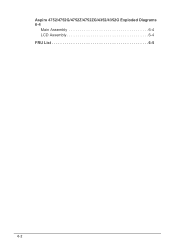
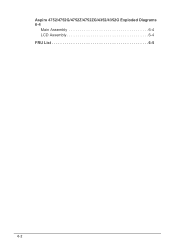
Aspire 4752/4752G/4752Z/4752ZG/4352/4352G Exploded Diagrams 6-4
Main Assembly 6-4 LCD Assembly 6-4 FRU List 6-5
6-2
Aspire 4352, 4752, 4752G, 4752Z Service Guide - Page 197
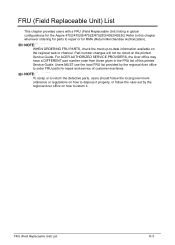
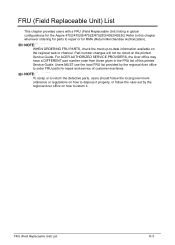
... not be noted on the regional web or channel.
FRU (Field Replaceable Unit) List
6-3 For ACER AUTHORIZED SERVICE PROVIDERS, the Acer office may have a DIFFERENT part number code from those given in global configurations for the Aspire 4752/4752G/4752Z/4752ZG/4352/4352G. NOTE: NOTE:
To scrap or to return the defective parts, users...
Aspire 4352, 4752, 4752G, 4752Z Service Guide - Page 202
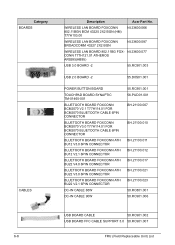
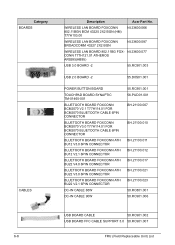
...BLUETOOTH BOARD FOXCONN BCM2070 V2.1 T77H114.01 FOR BCM2070 BLUETOOTH CABLE 6PIN CONNECTOR
BLUETOOTH BOARD FOXCONN BCM2070 V3.0 T77H114.01 FOR BCM2070 BLUETOOTH CABLE 6PIN CONNECTOR
BLUETOOTH BOARD FOXCONN ATH BU12 V3.0 6PIN CONNECTOR
BLUETOOTH BOARD FOXCONN ATH BU12 V2.1 6PIN CONNECTOR
BLUETOOTH...RC901.007
6-8
FRU (Field Replaceable Unit) List Category BOARDS
CABLES
Description
Acer Part No.
Similar Questions
How To Start The Bluetooth In Acer Aspire 4752 Laptop
(Posted by Joezhuq 10 years ago)
Bluetooth Device Acer Aspire 4743 Laptob
I can't install Bluetooth device more specifically can,t detect that device in my lp.how i can do to...
I can't install Bluetooth device more specifically can,t detect that device in my lp.how i can do to...
(Posted by ziltu57 12 years ago)

