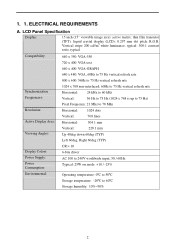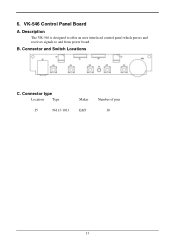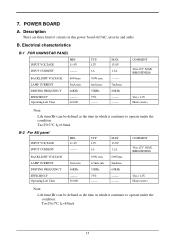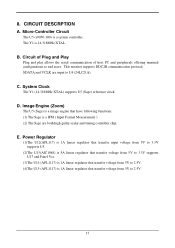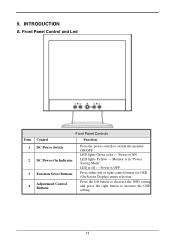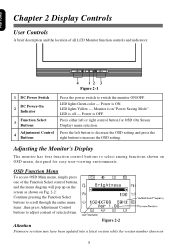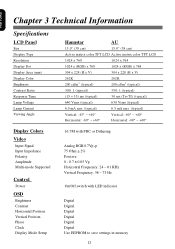Acer AL511 Support and Manuals
Get Help and Manuals for this Acer Computers item

Most Recent Acer AL511 Questions
Acer Moniter Out Off Range Problem
my acer moniter model noX193HQ B CONETED pc than the moniter signal out off range
my acer moniter model noX193HQ B CONETED pc than the moniter signal out off range
(Posted by rajinshieva 10 years ago)
Problem With Acer Al511 Monitor
The problem is that there is the monitors setting window (blue) popping up whenever it feels like it...
The problem is that there is the monitors setting window (blue) popping up whenever it feels like it...
(Posted by huubdrenth 12 years ago)
Popular Acer AL511 Manual Pages
Acer AL511 Reviews
We have not received any reviews for Acer yet.