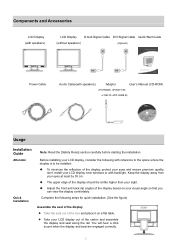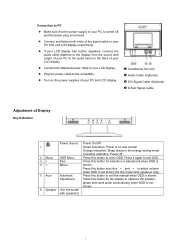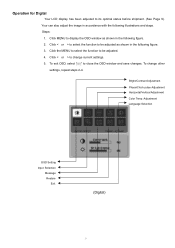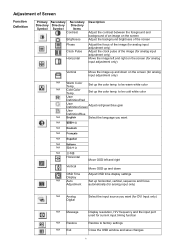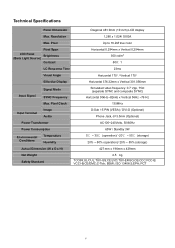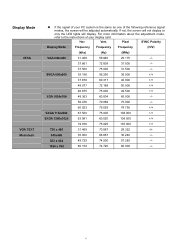Acer AL1913W Support and Manuals
Get Help and Manuals for this Acer Computers item

View All Support Options Below
Free Acer AL1913W manuals!
Problems with Acer AL1913W?
Ask a Question
Free Acer AL1913W manuals!
Problems with Acer AL1913W?
Ask a Question
Popular Acer AL1913W Manual Pages
Acer AL1913W Reviews
We have not received any reviews for Acer yet.