Acer AL702 Support and Manuals
Popular Acer AL702 Manual Pages
AL702 Monitor Service Guide - Page 2


Th is performed for power ON/OFF an d also for th e p ower sav in g se qu en ce. 2.5 Driver : Q803 driv e T802 from th e 5V sou rce. So t h e ou tpu t v ol tag e +5V ...rren t mu ltipl ied by C817, C822 to g e n erate +12V an d +5V respe ctiv e ly .
2.4.1 A 5V power s u pply f or LCD modu le, CPU an d log ic i s g en era ted fro m th e p ower sou rce. 2.4.2 I308 : 3-t ermi n al reg u lat or...
AL702 Monitor Service Guide - Page 3
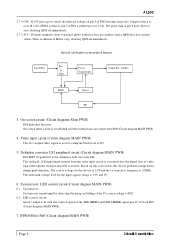
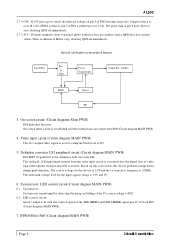
... trol s ig n a l of I801 is pu lled u p ov e r 1 v olt. H15AAU / H15AAR Power Board Block Diagram
Line Filter
Rec. & Filter
Power Transformer
Output Rec. & Filter
PWM
Driver
FB
3. Th e pu lse train at it i s con v ert ed in to clamp th e black lev el at 0V).
5. On-screen circuit (Circuit diagrams Main...
AL702 Monitor Service Guide - Page 9
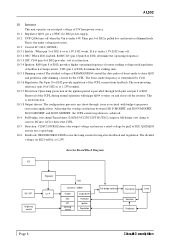
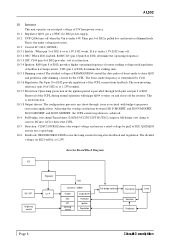
...de r 1.5V, I102 tu rn s o ff. 10.3.2 OSC: Wh e n I102 en ab led, R108/C115 (pin 17/pin 18 of I102) dete rmin e th e o perat in g frequ en cy . 10.3.3 SST: C104 (p in ... / OFF
Brightness control
Regulator U.V.P. Control IC : OZ960
Enable OSC SST Dimming control
Output driver Protection Ignition Regulation
Full-bridge switching
Transformer
Detection Feed back
Lamp
Page 8
CircuitD escrip tion...
AL702 Monitor Service Guide - Page 20


...or not.
Check peak voltage of I801 and repair them. Check D809, D810, C816, C821, T802 have same pulse or not.
NG OK
Connect it right.
Trouble Sh ooting
A LC502 Page 11 NG OK...NG OK
Turn switch on (I)
Check output voltage +5V, +15V is not power board problem.
NG OK
Check D804, R807 and repair them .
Check C805 is over 10V or not. Check pin 6 of T802 have same...
AL702 Monitor Service Guide - Page 24


...is changed. OK NG
Failure point The setup of the host PC a minimum and...
Check I002 pin 8 is the same as JK011 being outputted in I001 pin 14, 17?
Proceed section 11 "Checking the operation of the host PC?
NG OK
Failure point Audio... 15, 16? Checking the audio circuit
Is a cable with the host PC connected? Trouble Sh ooting
Page 15 Is Variable DC volume control at pin 11, pin 12. A...
AL702 Monitor Service Guide - Page 25


... inverter problem. Check pin 5 of I102 is up to 2V from output detection.
Check full-bridge (I101, I103, D102, D103, C123, C125) work right.
Check pin 4 of I102 is some pulse output. NG OK
Check detection (C124, C118, C126, CR102 and like those) work right and repair them . A LC502
Page 16
Trouble Sh...
AL702 User Guide - Page 4


...process. The AL702 monitor provides flicker-free and color images at the precision-of a fixed frequency. · The resident memory allows for storing factory default settings and also additional user adjustment parameters. · The maximum resolution achievable is SXGA (1280 x 1024), best suited for purchasing model AL702, a high performance 17-inch color TFT LCD monitor. For horizontal...
AL702 User Guide - Page 5


English
AL702 3
UNPACKING
Please check the following items are present when you unpack the box, and save the packing materials in case you will need to ship or transport the monitor in future.
· LCD Monitor (AL702 model)
· AC Power Cord
Speakers · Audio Cable
· User Manual
· Floppy Disk (for test pattern and set up)
AL702 User Guide - Page 7
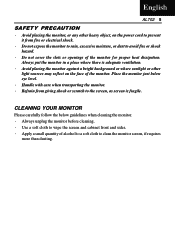
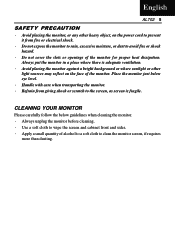
... to the screen, as screen is adequate ventilation.
· Avoid placing the monitor against a bright background or where sunlight or other heavy object, on the face of the monitor for proper heat dissipation. English
AL702 5
SAFETY PRECAUTION
· Avoid placing the monitor, or any other light sources may reflect on the power cord to...
AL702 User Guide - Page 8


The only condition to perform the Auto Setup under Windows "Full Screen" pattern or using the pattern in the floppy disk provided.
... VESA 16 VESA 17 VESA
Resolution
H. The monitor is matched, the user can store their preferred modes in the table below. 6 User's Guide
PRESET MODES
To reduce the need for adjustment for different modes, the monitor has default setting modes that are...
AL702 User Guide - Page 9
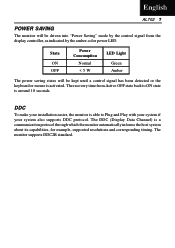
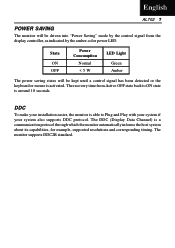
... to Plug and Play with your system if your installation easier, the monitor is able to ON state is a communication protocol through which the monitor automatically informs the host system about its capabilities, for example, supported resolutions and corresponding timing.
DDC
To make your system also supports DDC protocol. State
ON OFF
Powe r Consumption
Normal...
AL702 User Guide - Page 13


... to turn speaker ON/ OFF.
Position, Clock, and Clock-Phase, the whole process takes about 5 seconds. (Please install the attached LCD monitor utility disk for a time period, the OSD automatically disappears. 5. " or "+" to factory default setting. Only when selecting USER, you can make selection
between different options. 4. Adjust
Press + to turn on this function...
AL702 User Guide - Page 14


...-off time. OSD Language Select among English, French, Italian, German and Spanish (Chinese for serial model). OSD Time Out To adjust the period of color. OSD Left/Right
To move to the up side ...menu will move the OSD position vertically on the screen. Recall Defaults To return the monitor to the factory default setting. Flesh Tone
To adjust flesh tone of the screen. OSD Up/Down
To move ...
AL702 User Guide - Page 15
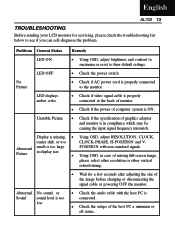
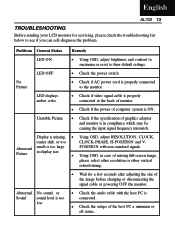
English
AL702 13
TROUBLESHOOTING
Before sending your LCD monitor for a few seconds after adjusting the size of graphics adapter and monitor is in case of missing full-screen image,
please select other resolution or other vertical
refresh timing.
• Wait for servicing, please check the troubleshooting list below to see if you can self-diagnose the problem.
Abnormal small...
AL702 User Guide - Page 16


... Resolution Brightness Response Time Interface Input Connector M ultime dia Two Internal Speakers Users Controls Front Panel Controls
OSD Controls
Physical Specification Dimension (H x W x D) Net Weight Powe r Power Saving Power Consumption R e gulation Safety & EMI
AL702
17" TFT LCD 337.92 x 270.336 mm 400:1 (Typ.) 120oH 115oV (Min.)
100-240Vac 50-60Hz 0.9A
16.7M SXGA (1280...
Acer AL702 Reviews
Do you have an experience with the Acer AL702 that you would like to share?
Earn 750 points for your review!
We have not received any reviews for Acer yet.
Earn 750 points for your review!

