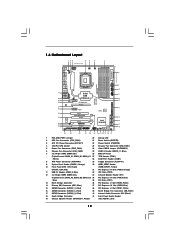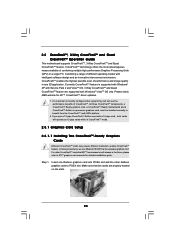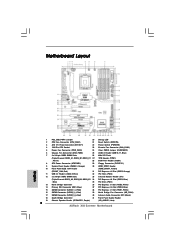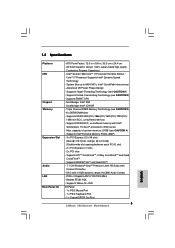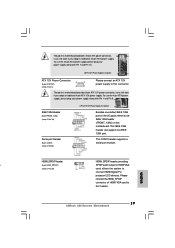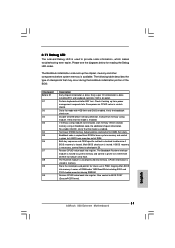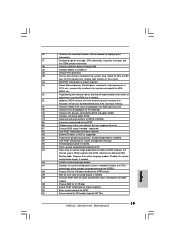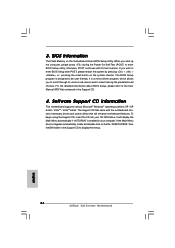ASRock X58 Extreme Support and Manuals
Get Help and Manuals for this ASRock item

View All Support Options Below
Free ASRock X58 Extreme manuals!
Problems with ASRock X58 Extreme?
Ask a Question
Free ASRock X58 Extreme manuals!
Problems with ASRock X58 Extreme?
Ask a Question
ASRock X58 Extreme Videos
Popular ASRock X58 Extreme Manual Pages
ASRock X58 Extreme Reviews
We have not received any reviews for ASRock yet.