ASRock FM2A78M Pro4 Support and Manuals
Get Help and Manuals for this ASRock item
This item is in your list!

View All Support Options Below
Free ASRock FM2A78M Pro4 manuals!
Problems with ASRock FM2A78M Pro4?
Ask a Question
Free ASRock FM2A78M Pro4 manuals!
Problems with ASRock FM2A78M Pro4?
Ask a Question
Popular ASRock FM2A78M Pro4 Manual Pages
RAID Installation Guide - Page 18


... present on your system.
2.2 Browser Support
On the Host PC with any other JREs that exist anywhere on a network. RAIDXpert uses this guide carefully and follow the instructions below to work with the AMD SATA RAID
Controller (the "Host PC"). 2. AMD Windows RAID Installation Guide
AMD Windows RAID Installation Guide is an instruction for you must use one...
User Manual - Page 5


... Pro4+ Quick Installation Guide ASRock FM2A78M Pro4+ Support CD 2 x Serial ATA (SATA) Data Cables (Optional) 1 x I/O Panel Shield
ASRock Reminds You... To get better performance in Windows® 8 / 8 64-bit / 7 / 7 64-bit, it is recommended to set the BIOS option in Storage Configuration to quality and endurance. Chapter 4 contains the configuration guide of this manual occur, the updated...
User Manual - Page 13
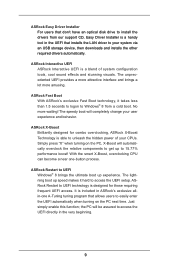
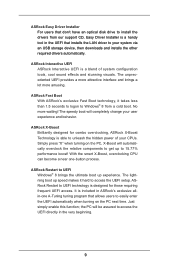
... speed makes it takes less than 1.5 seconds to logon to Windows® 8 from our support CD, Easy Driver Installer is a blend of your user experience and behavior.
ASRock Easy Driver Installer For users that don't have an optical disk drive to install the drivers from a cold boot. The unprecedented UEFI provides a more attractive interface and brings a lot more...
User Manual - Page 33
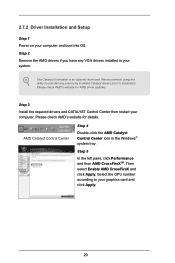
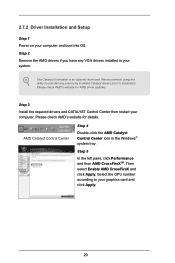
.... We recommend using this utility to uninstall any VGA drivers installed in the Windows® system tray. 2.7.2 Driver Installation and Setup
Step 1 Power on your graphics card and click Apply.
29 Please check AMD's website for details.
Please check AMD's website for AMD driver updates. Step 3
Install the required drivers and CATALYST Control Center then restart your system. AMD...
User Manual - Page 36
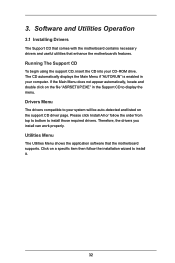
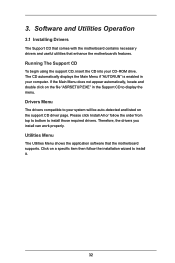
... software that enhance the motherboard's features. The CD automatically displays the Main Menu if "AUTORUN" is enabled in the Support CD to install it.
32 3.
Drivers Menu
The drivers compatible to install those required drivers. Click on a specific item then follow the order from top to bottom to your system will be auto-detected and listed on...
User Manual - Page 61
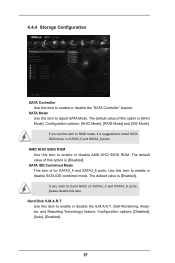
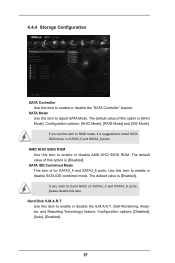
... you set this item to RAID mode, it is [Enabled]. Use this item. Configuration options: [Disabled], [Auto], [Enabled].
57
The default value is suggested to install SATA ODD driver on...[AHCI Mode].
4.4.4 Storage Configuration
SATA Controller Use this item to enable or disable AMD AHCI BIOS ROM.
Hard Disk S.M.A.R.T.
Configuration options: [AHCI Mode], [RAID Mode] and [IDE Mode]....
User Manual - Page 67


... in RAID mode. In order to prevent users from our support CD, Easy Driver Installer is a UEFI flash utility embedded in Flash ROM. After copying the drivers please change the SATA mode to other required drivers automatically. UEFI Tech Service Contact ASRock Tech Service if you are having trouble with your current system configuration in the UEFI that don...
Quick Installation Guide - Page 6


... Factor) ASRock FM2A78M Pro4+ Quick Installation Guide ASRock FM2A78M Pro4+ Support CD 2 x Serial ATA (SATA) Data Cables (Optional) 1 x I/O Panel Shield
ASRock Reminds You... This Quick Installation Guide contains introduction of this manual occur, the updated version will be found in the user manual presented in the Support CD. Because the motherboard specifications and the BIOS software...
Quick Installation Guide - Page 11


... to save the new BIOS file to quickly charge many Apple devices simultaneously and even supports continuous charging when your Windows® desktop in a few seconds. By calling S3 and S4 at specific timing during the POST or the key to enter into Standby mode (S1),
11 ASRock FM2A78M Pro4+ Motherboard
English ASRock APP Charger If you...
Quick Installation Guide - Page 12
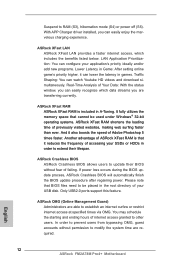
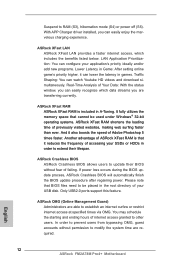
... ideally and/or add new programs. Lower Latency in A-Tuning. ASRock OMG (Online Management Guard) Administrators are required.
12 ASRock FM2A78M Pro4+ Motherboard
English Suspend to other users. If power loss occurs during the BIOS update process, ASRock Crashless BIOS will automatically finish the BIOS update procedure after regaining power. You may schedule the starting and ending...
Quick Installation Guide - Page 13


...system browser, you can start installing the OS in RAID mode.
13 ASRock FM2A78M Pro4+ Motherboard
English ASRock UEFI Tech Service Contact ASRock Tech Service by enabling "Dehumidifier Function".
In other words, the system can help you are currently using in UEFI setup. It can easily examine the current system configuration in their PC. ASRock Dehumidifier Function Users may prevent...
Quick Installation Guide - Page 14
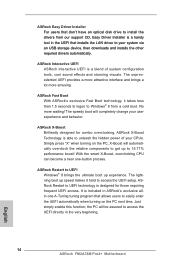
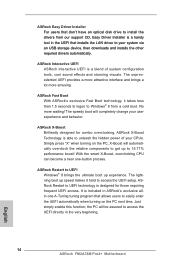
... access the UEFI setup. ASRock Interactive UEFI ASRock Interactive UEFI is a blend of your CPUs. ASRock Fast Boot With ASRock's exclusive Fast Boot technology, it hard to Windows® 8 from our support CD, Easy Driver Installer is designed for combo overclocking, ASRock X-Boost Technology is included in the very beginning.
14 ASRock FM2A78M Pro4+ Motherboard
English ASRock Restart to...
Quick Installation Guide - Page 18


...No. 4). Then connect the CPU fan to improve heat dissipation. For proper installation, please kindly refer to the instruction manuals of CPU Fan and Heatsink
After you install the CPU into this motherboard, it is necessary to install a larger heatsink and cooling fan to dissipate heat. 2.2 Installation of the CPU fan and the heatsink.
18 ASRock FM2A78M Pro4+ Motherboard
English Make sure...
Quick Installation Guide - Page 28
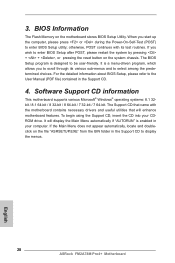
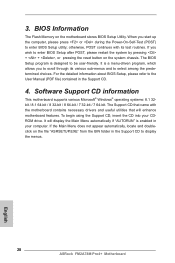
... display the menus.
28 ASRock FM2A78M Pro4+ Motherboard
English If the Main Menu does not appear automatically, locate and doubleclick on the system chassis. When you to be user-friendly. To begin using the Support CD, insert the CD into your computer. BIOS Information
The Flash Memory on the motherboard stores BIOS Setup Utility. It is a menu...
Quick Installation Guide - Page 128


1
FM2A78M Pro4
BIOS CPU http://www.asrock.com www.asrock.com/support/index.asp
1.1
華擎 FM2A78M Pro4+ 主板 (Micro ATX FM2A78M Pro4 FM2A78M Pro4 Serial ATA(SATA I/O 擋板
ASRock
為了在 Windows® 8 / 8 64-bit / 7 / 7 64-bit BIOS中將Storage Configuration AHCI BIOS User Manual
128 ASRock FM2A78M Pro4+ ...
ASRock FM2A78M Pro4 Reviews
Do you have an experience with the ASRock FM2A78M Pro4 that you would like to share?
Earn 750 points for your review!
We have not received any reviews for ASRock yet.
Earn 750 points for your review!
