ASRock P43Twins1600 Support and Manuals
Get Help and Manuals for this ASRock item
This item is in your list!

View All Support Options Below
Free ASRock P43Twins1600 manuals!
Problems with ASRock P43Twins1600?
Ask a Question
Free ASRock P43Twins1600 manuals!
Problems with ASRock P43Twins1600?
Ask a Question
Popular ASRock P43Twins1600 Manual Pages
User Manual - Page 3


...14 1.8 ASRock SPDIF I/O (P43Twins1600 15
2 Installation 16
2.1 Screw Holes 16 2.2 Pre-installation Precautions 16 2.3 CPU Installation 17 2.4 Installation of Heatsink and CPU fan 19 2.5 Installation of Memory Modules (DIMM 20 2.6 Expansion Slots (PCI and PCI Express Slots 22 2.7 Jumpers Setup 23 2.8 Onboard Headers and Connectors 24 2.9 HDMI_SPDIF Header Connection Guide 30 2.10 eSATAII...
User Manual - Page 5
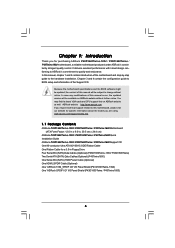
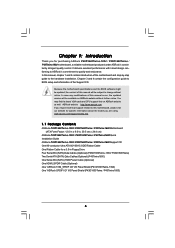
... VGA cards and CPU support lists on ASRock website without notice. Because the motherboard specifications and the BIOS software might be updated, the content of this motherboard, please visit our website for specific information about the model you for a 3.5-in , 30.5 cm x 24.4 cm)
ASRock P43D1600Twins-1394 / P43D1600Twins / P43Twins1600 Quick Installation Guide ASRock P43D1600Twins-1394...
User Manual - Page 6
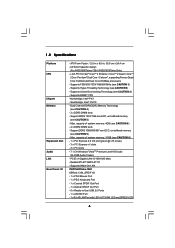
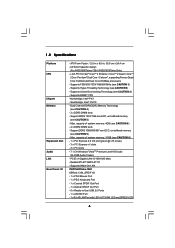
...- Support DDR2 1066/800/667 non-ECC, un-buffered memory (see CAUTION 5) - PCIE x1 Gigabit LAN 10/100/1000 Mb/s - Support DDR3 1333/1066 non-ECC, un-buffered memory (see CAUTION 5) - ATX Form Factor: 12.0-in x 9.6-in, 30.5 cm x 24.4 cm - Realtek RTL8111B/RTL8111C - Southbridge: Intel® ICH10 - Northbridge: Intel® P43 - 1.2 Specifications
Platform CPU
Chipset Memory...
User Manual - Page 9
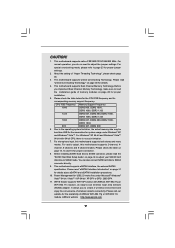
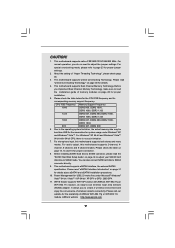
... Overclocking Technology" on page 20 for details.
4. This motherboard supports eSATAII interface, the external SATAII
specification. It allows you do no such limitation.
7. About the setting of ASRock WiFi-802.11g or WiFi-802.11n
module. CPU FSB Frequency Memory Support Frequency
1600
DDR2 800, DDR2 1066,
DDR3 1066, DDR3 1333
1333
DDR2 667, DDR2 800, DDR2 1066,
DDR3 1066, DDR3...
User Manual - Page 31


... or remove your SATAII hard disk.
Therefore, you set "Configure SATAII as " option in BIOS setup to 400Mb/s. However, eSATAII provides the data transfer rate up to exchange drives easily. SATAII connector SATAII_6 (Port5)
31
eSATAII connector (eSATAII) This motherboard supports eSATAII interface, the external SATAII specification. eSATAII allows you still want to use eSATAII function...
User Manual - Page 34
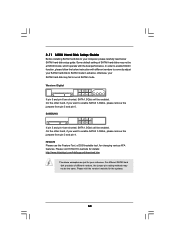
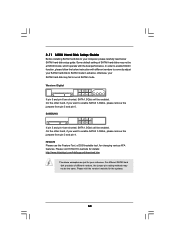
...support/download.htm
The above examples are shorted, SATA 1.5Gb/s will be the same. HITACHI Please use the Feature Tool, a DOS-bootable tool, for the updates.
34 2.11 SATAII Hard Disk Setup Guide
Before installing... SATAII hard disk to your computer, please carefully read below instruction with the best ...
User Manual - Page 38


... ", please set the option to [AHCI]. Then you want to generate Serial ATA driver diskette [YN]?", press . E. 2.15 Driver Installation Guide
To install the drivers to your system, please insert the support CD to your system. Then, the drivers compatible to your system can work properly.
2.16 Installing Windows® 2000 / XP / XP 64-bit / VistaTM / VistaTM 64-bit Without RAID Functions...
User Manual - Page 47


...DDR3 1333)] for memory compatibility when it is [Disabled]. Standard Memory Info : 4-15-5-5-5-26-3-3-3 DRAM tCL
Use this option is selected, the motherboard will allow remapping of this item to enable or disable memory remap feature. Configuration options for DDR2 memory modules are [5], [6], [7], [8], [9], [10] and [Auto]. DRAM tRP This controls the number of DRAM clocks for the CPU...
User Manual - Page 61
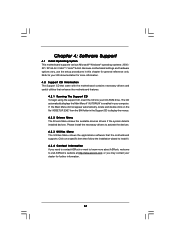
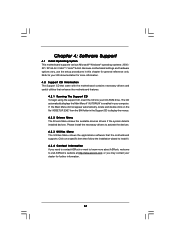
...Please install the necessary drivers to install it. 4.2.4 Contact Information If you may contact your computer. Chapter 4: Software Support
4.1 Install Operating System This motherboard supports various Microsoft® Windows® operating systems: 2000 / XP / XP 64-bit / VistaTM / VistaTM 64-bit. If the Main Menu did not appear automatically, locate and double click on a specific item...
Quick Installation Guide - Page 7


... detailed information of this motherboard, please visit our website for specific information about the model you require technical support related to this manual occur, the updated version will be available on ASRock website as well. You may find the latest VGA cards and CPU support lists on ASRock website without notice. This Quick Installation Guide contains introduction of this...
Quick Installation Guide - Page 8
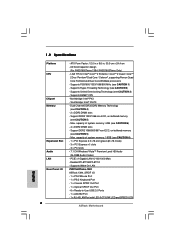
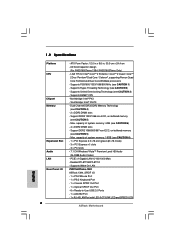
...: Intel® P43 - Support DDR2 1066/800/667 non-ECC, un-buffered memory (see CAUTION 5) - Realtek RTL8111B/RTL8111C - Supports Wake-On-LAN P43D1600Twins-1394 ASRock 1394_SPDIF I /O
8
- Southbridge: Intel® ICH10 - Support DDR3 1333/1066 non-ECC, un-buffered memory (see CAUTION 5) - capacity of system memory: 4GB (see CAUTION 1) - 1.2 Specifications
Platform CPU
Chipset Memory...
Quick Installation Guide - Page 11
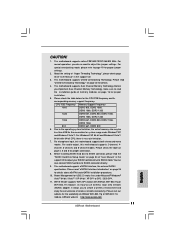
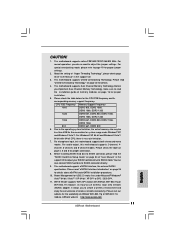
...the CPU FSB frequency and its
corresponding memory support frequency. Please read the
"SATAII Hard Disk Setup Guide" on
page 4, 5 and 6 for proper jumper
settings.
2. For
special overclocking mode, please refer to adjust the jumper settings. This motherboard supports Dual Channel Memory Technology. For Windows® XP 64-bit and Windows® VistaTM
64-bit with ASRock WiFi-802...
Quick Installation Guide - Page 28


... as" setting after OS installation.
2.10 Driver Installation Guide
To install the drivers to your system, please insert the support CD to install Windows® 2000 / XP / XP 64-bit OS on your system can be auto-detected and listed on this motherboard for internal storage devices. 2 . 9 Serial ATA (SATA) / Serial ATAII (SATAII) Hard Disks Installation
This motherboard adopts Intel® ICH10...
Quick Installation Guide - Page 30


... Driver" button on the left on page 10 for the possible overclocking risk before you enable Untied Overclocking function, please enter "Overclock Mode" option of BIOS setup to set the selection from [Auto] to [Manual]. Before you apply Untied Overclocking Technology.
30 ASRock Motherboard
English
Set "SATAII Configuration" to [Enhanced], and then in our Support CD: .. \ I386 (For Windows...
Quick Installation Guide - Page 31
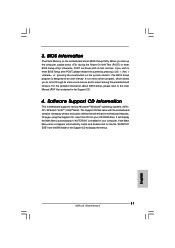
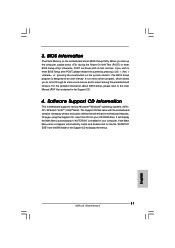
... and to the User Manual (PDF file) contained in your CD-ROM drive. If you wish to display the menus.
31 ASRock Motherboard
English Software Support CD information
This motherboard supports various Microsoft® Windows® operating systems: 2000 / XP / XP 64-bit / VistaTM / VistaTM 64-bit. EXE" from the BIN folder in the Support CD to enter BIOS Setup after POST, please...
ASRock P43Twins1600 Reviews
Do you have an experience with the ASRock P43Twins1600 that you would like to share?
Earn 750 points for your review!
We have not received any reviews for ASRock yet.
Earn 750 points for your review!
