ASRock H110M-HDV Support and Manuals
Get Help and Manuals for this ASRock item
This item is in your list!

View All Support Options Below
Free ASRock H110M-HDV manuals!
Problems with ASRock H110M-HDV?
Ask a Question
Free ASRock H110M-HDV manuals!
Problems with ASRock H110M-HDV?
Ask a Question
Popular ASRock H110M-HDV Manual Pages
User Manual - Page 6
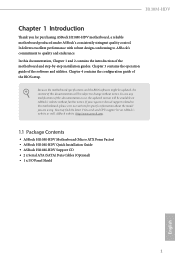
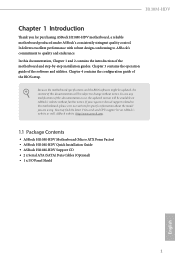
... and CPU support list on ASRock's website without notice. Chapter 3 contains the operation guide of the BIOS setup. Because the motherboard specifications and the BIOS software might be updated, the content of the motherboard and step-by-step installation guides.
H110M-HDV
Chapter 1 Introduction
Thank you for specific information about the model you require technical support related...
User Manual - Page 7
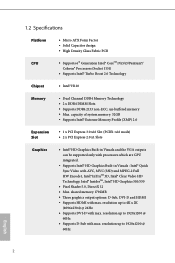
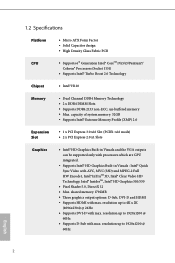
... 510/530
• Pixel Shader 5.0, DirectX 12 • Max. resolution up to 4K x 2K
(4096x2304) @ 24Hz • Supports DVI-D with max. resolution up to 1920x1200 @
60Hz • Supports D-Sub with max. resolution up to 1920x1200 @
60Hz
English
2 1.2 Specifications
Platform CPU
• Micro ATX Form Factor • Solid Capacitor design • High Density Glass Fabric PCB
•...
User Manual - Page 8
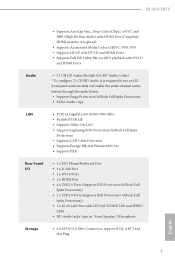
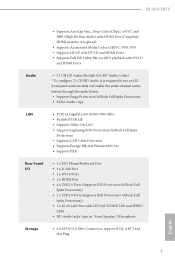
... (Realtek ALC887 Audio Codec) * To configure 7.1 CH HD Audio, it is required to use an HD front panel audio module and enable the multi-channel audio feature through the audio driver. • Supports Surge Protection (ASRock Full Spike Protection) • ELNA Audio Caps
LAN
• PCIE x1 Gigabit LAN 10/100/1000 Mb/s •...
User Manual - Page 9
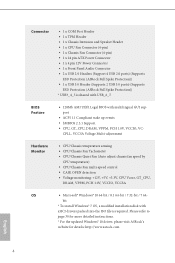
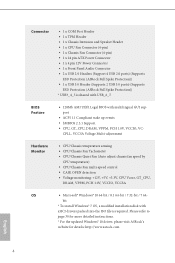
...: +12V, +5V, +3.3V, CPU Vcore, GT_CPU,
DRAM, VPPM, PCH 1.0V, VCCIO, VCCSA
OS
• Microsoft® Windows® 10 64-bit / 8.1 64-bit / 7 32-bit / 7 64-
Please refer to
page 30 for more detailed instructions.
* For the updated Windows® 10 driver, please visit ASRock's
website for details: http://www.asrock.com
English
4 bit
* To install Windows® 7 OS, a modified...
User Manual - Page 10


...damage caused by overclocking. English
5 H110M-HDV
Certifications
• FCC, CE, WHQL • ErP/EuP Ready (ErP/EuP ready power supply is required)
* For detailed product information, please visit our website: http://www.asrock.com
Please realize that there is a certain risk involved with overclocking, including adjusting the setting in the BIOS, applying Untied Overclocking Technology, or...
User Manual - Page 12
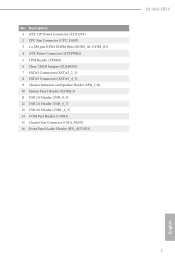
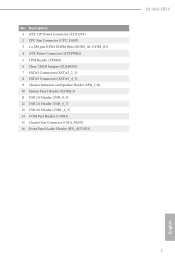
... Header (TPMS1) 6 Clear CMOS Jumper (CLRMOS1) 7 SATA3 Connectors (SATA3_2_3) 8 SATA3 Connectors (SATA3_4_5) 9 Chassis Intrusion and Speaker Header (SPK_CI1) 10 System Panel Header (PANEL1) 11 USB 2.0 Header (USB_4_5) 12 USB 2.0 Header (USB_6_7) 13 USB 3.0 Header (USB3_4_5) 14 COM Port Header (COM1) 15 Chassis Fan Connector (CHA_FAN1) 16 Front Panel Audio Header (HD_AUDIO1)
H110M-HDV
English
7
User Manual - Page 14
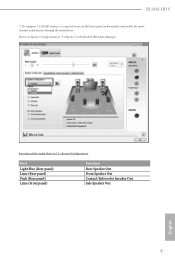
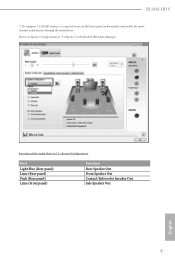
... Realtek HD Audio Manager.
Please set Speaker Configuration to use an HD front panel audio module and enable the multichannel audio feature through the audio driver. H110M-HDV
** To configure 7.1 CH HD Audio, it is required to "7.1 Speaker"in 7.1-channel Configuration:
Port
Light Blue (Rear panel) Lime (Rear panel) Pink (Rear panel) Lime (Front panel)
Function
Rear Speaker Out...
User Manual - Page 20


... orientation.
15
English otherwise, this motherboard and DIMM may be damaged. It is unable to install identical (the same brand, speed, size and chip-type) DDR4 DIMM pairs.
2. For dual...one memory module installed.
3. H110M-HDV
2.3 Installing Memory Modules (DIMM)
This motherboard provides two 288-pin DDR4 (Double Data Rate 4) DIMM slots, and supports Dual Channel Memory Technology.
1.
User Manual - Page 24


H110M-HDV
2.6 Onboard Headers and Connectors
Onboard headers and connectors are matched correctly.
You may differ by chassis. PLED (System Power LED): Connect to perform a normal restart. The front panel design may configure the way to turn off your chassis front panel...will cause permanent damage to the pin assignments below. System Panel Header (9-pin PANEL1) (see p.6, No. 10)
...
User Manual - Page 26
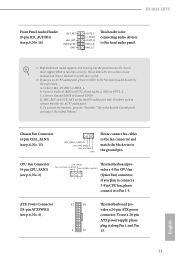
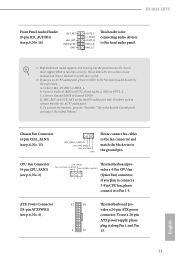
... must support HDA to the front audio panel.
1.
ATX Power Connector (24-pin ATXPWR1) (see p.6, No. 2)
FAN_SPEED
This motherboard pro- Please follow the instructions in the Realtek Control panel and adjust "Recording Volume". CPU Fan Connector (4-pin CPU_FAN1) (see p.6, No. 4)
12
24
1
13
This motherboard provides a 24-pin ATX power connector. D.
B. H110M-HDV
Front Panel...
User Manual - Page 28


... to install those required drivers. Click on the support CD driver page. Please click Install All or follow the installation wizard to display the menu. To improve Windows 7 compatibility, please download and install the following hot fix provided by Microsoft.
Utilities Menu
The Utilities Menu shows the application software that enhance the motherboard's features. H110M-HDV
Chapter...
User Manual - Page 34
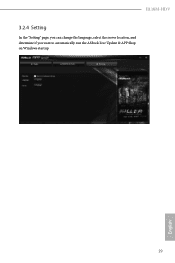
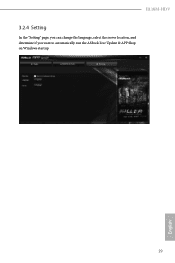
H110M-HDV
3.2.4 Setting
In the "Setting" page, you can change the language, select the server location, and determine if you want to automatically run the ASRock Live Update & APP Shop on Windows startup.
29
English
User Manual - Page 36
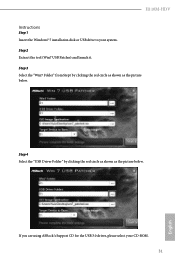
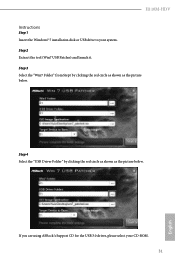
... picture below . Step 4 Select the "USB Driver Folder" by clicking the red circle as shown as the picture below . Step 2 Extract the tool (Win7 USB Patcher) and launch it. If you are using ASRock's Support CD for the USB 3.0 driver, please select your system.
H110M-HDV Instructions
Step 1 Insert the Windows® 7 installation disk or USB drive to your...
User Manual - Page 60
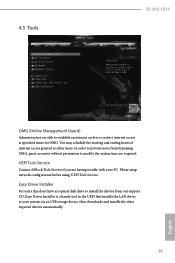
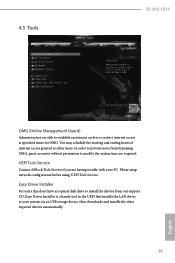
UEFI Tech Service
Contact ASRock Tech Service if you are having trouble with your system via OMG. Please setup network configuration before using UEFI Tech Service. 4.5 Tools
H110M-HDV
OMG (Online Management Guard)
Administrators are able to your PC.
Easy Driver Installer
For users that don't have an optical disk drive to install the drivers from bypassing OMG, guest accounts ...
User Manual - Page 62
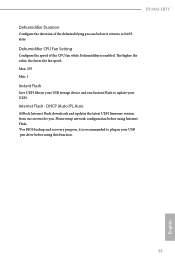
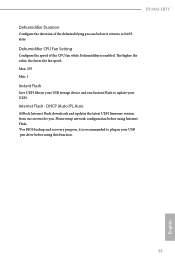
... this function.
57
English Internet Flash - DHCP (Auto IP), Auto
ASRock Internet Flash downloads and updates the latest UEFI firmware version from our servers for you.
Max: 255 Min: 1
Instant Flash
Save UEFI files in your UEFI.
H110M-HDV
Dehumidifier Duration
Configure the duration of the CPU fan while Dehumidifier is recommended to plug in your USB...
ASRock H110M-HDV Reviews
Do you have an experience with the ASRock H110M-HDV that you would like to share?
Earn 750 points for your review!
We have not received any reviews for ASRock yet.
Earn 750 points for your review!
