ASRock H170 Pro4 Support and Manuals
Get Help and Manuals for this ASRock item
This item is in your list!

View All Support Options Below
Free ASRock H170 Pro4 manuals!
Problems with ASRock H170 Pro4?
Ask a Question
Free ASRock H170 Pro4 manuals!
Problems with ASRock H170 Pro4?
Ask a Question
Popular ASRock H170 Pro4 Manual Pages
User Manual - Page 6
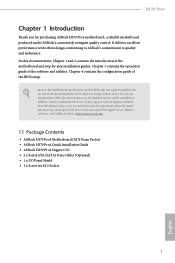
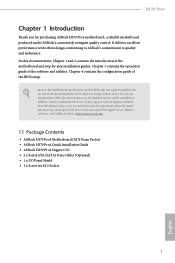
...; ASRock H170 Pro4 Quick Installation Guide • ASRock H170 Pro4 Support CD • 2 x Serial ATA (SATA) Data Cables (Optional) • 1 x I/O Panel Shield • 1 x Screw for purchasing ASRock H170 Pro4 motherboard, a reliable motherboard produced under ASRock's consistently stringent quality control. Because the motherboard specifications and the BIOS software might be updated, the...
User Manual - Page 10
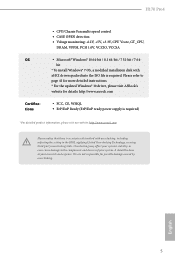
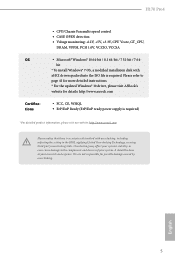
...; Windows® 10 64-bit / 8.1 64-bit / 7 32-bit / 7 64bit
* To install Windows® 7 OS, a modified installation disk with overclocking, including adjusting the setting in the BIOS, applying Untied Overclocking Technology, or using third-party overclocking tools. We are not responsible for details: http://www.asrock.com
• FCC, CE, WHQL • ErP/EuP Ready (ErP/EuP ready...
User Manual - Page 26


... instructions in our manual and chassis manual to the "FrontMic" Tab in the Realtek Control panel and adjust "Recording Volume". D. E. C. To activate the front mic, go to install your system.
2. H170 Pro4
...Connect Ground (GND) to function correctly. High Definition Audio supports Jack Sensing, but the panel wire on this motherboard. You don't need to OUT2_L. Connect Audio_R (RIN)...
User Manual - Page 31
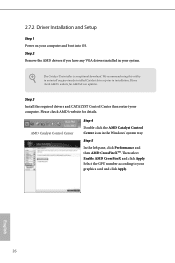
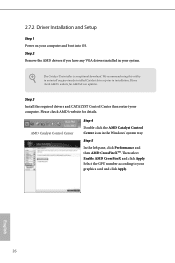
... click Performance and then AMD CrossFireXTM. 2.7.2 Driver Installation and Setup
Step 1 Power on your computer.
Step 3
Install the required drivers and CATALYST Control Center then restart your computer and boot into OS. Please check AMD's website for AMD driver updates.
Step 2 Remove the AMD drivers if you have any previously installed Catalyst drivers prior to your system.
User Manual - Page 35
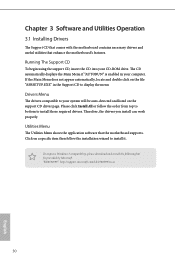
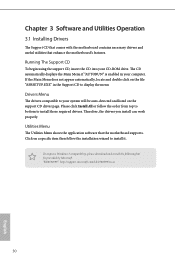
... on the support CD driver page. To improve Windows 7 compatibility, please download and install the following hot fix provided by Microsoft.
The CD automatically displays the Main Menu if "AUTORUN" is enabled in the Support CD to install it. Chapter 3 Software and Utilities Operation
3.1 Installing Drivers
The Support CD that comes with the motherboard contains necessary drivers and useful...
User Manual - Page 36
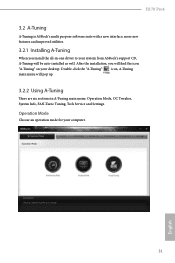
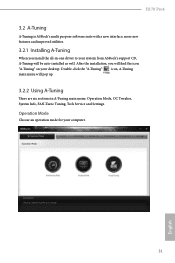
..., Tech Service and Settings. H170 Pro4
3.2 A-Tuning
A-Tuning is ASRock's multi purpose software suite with a new interface, more new features and improved utilities.
3.2.1 Installing A-Tuning
When you will be auto-installed as well. Double-click the "A-Tuning" icon, A-Tuning main menu will pop up.
3.2.2 Using A-Tuning
There are six sections in -one driver to your system from ASRock's support CD...
User Manual - Page 40
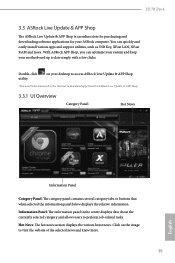
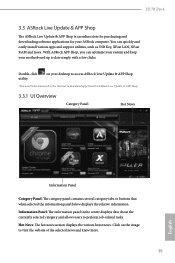
... selected news and know more . With ASRock APP Shop, you can quickly and easily install various apps and support utilities, such as USB Key, XFast LAN, XFast RAM and more .
35
English Hot News: The hot news section displays the various latest news.
H170 Pro4
3.3 ASRock Live Update & APP Shop
The ASRock Live Update & APP Shop is an online store...
User Manual - Page 44


H170 Pro4
3.3.3 BIOS & Drivers
Installing BIOS or Drivers
When the "BIOS & Drivers" tab is selected, you want to update. Click to select one or more items you will see more details. Step 3
Click Update to see a list of recommended or critical updates for the BIOS or drivers.
Click on Step 2
to start the update process.
39
English
Step 1 Please check the item information ...
User Manual - Page 46
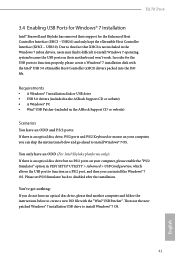
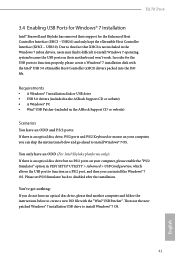
...® USB 3.0 eXtensible Host Controller (xHCI) drivers packed into the ISO file. H170 Pro4
3.4 Enabling USB Ports for Windows® 7 Installation
Intel® Braswell and Skylake has removed their motherboard won't work. USB3.0). Requirements
• A Windows® 7 installation disk or USB drive • USB 3.0 drivers (included in the ASRock Support CD or website) • A Windows®...
User Manual - Page 47
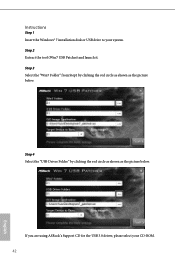
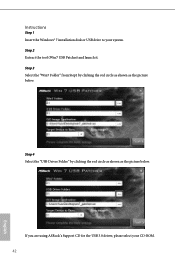
... shown as the picture below .
Step 3 Select the "Win7 Folder" from Step1 by clicking the red circle as shown as the picture below . Instructions
Step 1 Insert the Windows® 7 installation disk or USB drive to your CD-ROM. 42
English If you are using ASRock's Support CD for the USB 3.0 driver, please select your system.
User Manual - Page 54


... for optimized settings. Row Precharge: The number of clock cycles required between the issuing of the precharge command and opening of a row of clock cycles required between when a memory chip is selected, the motherboard will be issued.
Secondary Timing
49
English Click OK to overclock the memory and perform beyond standard specifications.
RAS# to...
User Manual - Page 72


... from the support CD to other users.
OMG (Online Management Guard)
Administrators are able to modify the system time are having trouble with your current PC and the devices connected. 4.5 Tools
H170 Pro4
System Browser
ASRock System Browser shows the overview of internet access granted to your USB storage device. After copying the drivers please change...
User Manual - Page 73
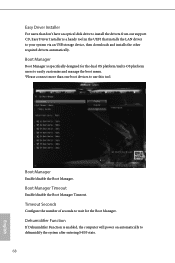
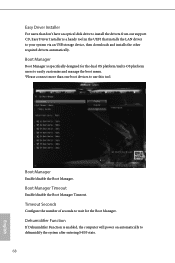
... in the UEFI that don't have an optical disk drive to install the drivers from our support CD, Easy Driver Installer is enabled, the computer will power on automatically to dehumidify the...
Boot Manager is specifically designed for the Boot Manager.
Boot Manager Timeout
Enable/disable the Boot Manager Timeout.
Easy Driver Installer
For users that installs the LAN driver to your system via...
User Manual - Page 74
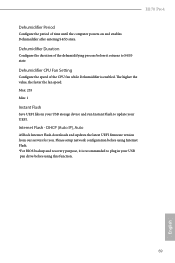
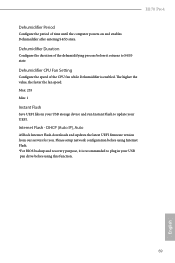
... CPU Fan Setting
Configure the speed of time until the computer powers on and enables Dehumidifier after entering S4/S5 state. H170 Pro4
Dehumidifier Period
Configure the period of the CPU fan while Dehumidifier is recommended to S4/S5 state. DHCP (Auto IP), Auto
ASRock Internet Flash downloads and updates the latest UEFI firmware version from...
User Manual - Page 76
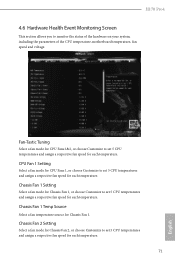
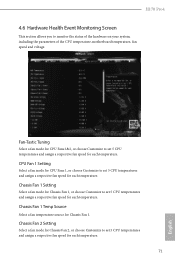
...
English H170 Pro4
4.6 Hardware Health Event Monitoring Screen
This section allows you to set 5 CPU temperatures and assign a respective fan speed for each temperature. Fan-Tastic Tuning
Select a fan mode for CPU Fans 1&2, or choose Customize to monitor the status of the hardware on your system, including the parameters of the CPU temperature, motherboard...
ASRock H170 Pro4 Reviews
Do you have an experience with the ASRock H170 Pro4 that you would like to share?
Earn 750 points for your review!
We have not received any reviews for ASRock yet.
Earn 750 points for your review!
