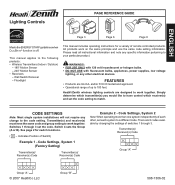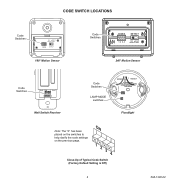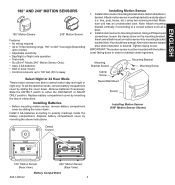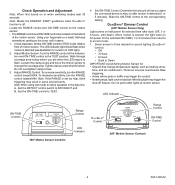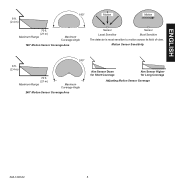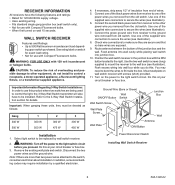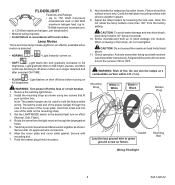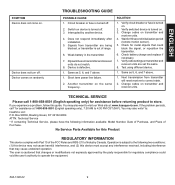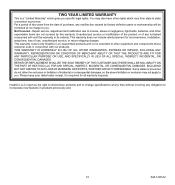Zenith SL-6030-WH5 Support Question
Find answers below for this question about Zenith SL-6030-WH5 - Heath - Wireless Command Motion Sensor.Need a Zenith SL-6030-WH5 manual? We have 1 online manual for this item!
Question posted by F58lrpl75ranger on January 29th, 2017
Replacement For Sl-6030-tx
What is the replacement for the zenith SL-6030-TX motion sensor
Current Answers
Answer #1: Posted by TommyKervz on January 29th, 2017 9:08 PM
This product have been discontinued by its manufacture, please check with your local dealers for a replacement Motion Sensor
Related Zenith SL-6030-WH5 Manual Pages
Similar Questions
How To Deactivate The Motion Sensor On The Heath/zenith Sl-5610-wh-b?
How to deactivate the motion sensor on the Heath/Zenith SL-5610-WH-B?
How to deactivate the motion sensor on the Heath/Zenith SL-5610-WH-B?
(Posted by emvilla 4 years ago)
Sl 6030 Tx Motion Sensor-floodlight
my light does not turn off. The transmitter seems to be functioning..If receiver us faulty, do i nee...
my light does not turn off. The transmitter seems to be functioning..If receiver us faulty, do i nee...
(Posted by Jfalk1 5 years ago)
Has The Sl-6053 Been Discontinued Or Is It Just Out Of Stock?
(Posted by jclout4153 9 years ago)
Interchangable Sensors
My old unit sensor seems to be in a state of malfunction. If I purchase a new SL 6030 TX, will the n...
My old unit sensor seems to be in a state of malfunction. If I purchase a new SL 6030 TX, will the n...
(Posted by sanks2u 11 years ago)