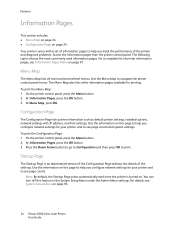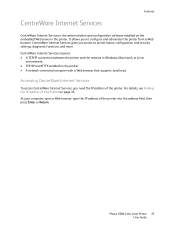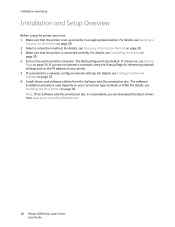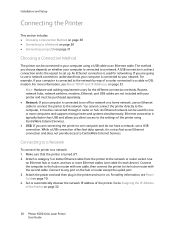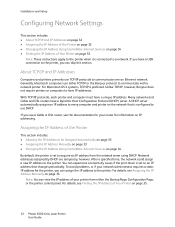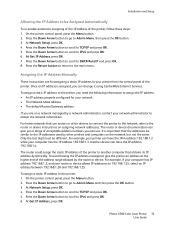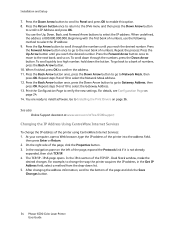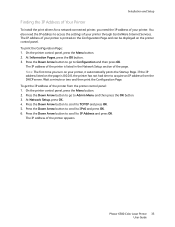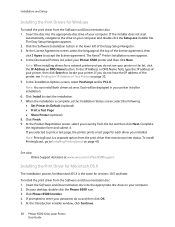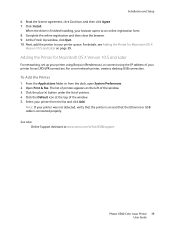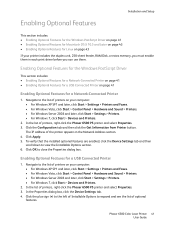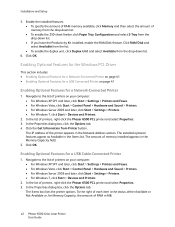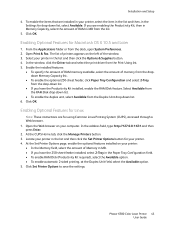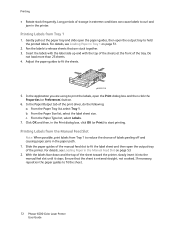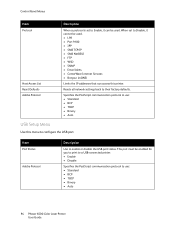Xerox 6500V_N Support Question
Find answers below for this question about Xerox 6500V_N.Need a Xerox 6500V_N manual? We have 1 online manual for this item!
Current Answers
Answer #1: Posted by jolt on March 28th, 2012 2:49 PM
Yes - the steps on how to do this are in the user manual.
Get your AZ realtor license at the premier AZ real estate school. Also, existing realtors can renew their license with the online real estate courses in Arizona at one of the premier real estate schools in Arizona. Sponsored by Arizona real estate school
Related Xerox 6500V_N Manual Pages
Similar Questions
Reset Of Phaser 7400 Ip Board
Where do I get a jumper for the Mode Select Port on the Phaser 7400?
Where do I get a jumper for the Mode Select Port on the Phaser 7400?
(Posted by soundsculpt 9 years ago)
8560 Printer Fault 37,008,44:12983
My printer indicates Fault 37,008,44:12983; I have checked 110V power source and it is ok, what is p...
My printer indicates Fault 37,008,44:12983; I have checked 110V power source and it is ok, what is p...
(Posted by jstakrovich 11 years ago)
I Have A Phaser 8500 Color Laser Printer Not Printing On The Left Side.
I have a Model Phaser 8500 color laser printer it powers up and prints, but the printer is not print...
I have a Model Phaser 8500 color laser printer it powers up and prints, but the printer is not print...
(Posted by jdiazdavila 11 years ago)
How To Configure Fax Option On Xerox Workcentre 7500?
(Posted by michaelberger 11 years ago)
Lpr Connection To A Xerox Phaser 8400n
Printer From An Ibm Mainframe.
When I attempt to connect to a Xerox Phaser 8400N printer, I am seeing a queue name error response. ...
When I attempt to connect to a Xerox Phaser 8400N printer, I am seeing a queue name error response. ...
(Posted by brianjberryman 12 years ago)