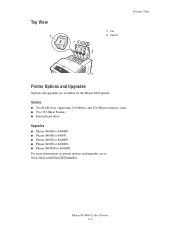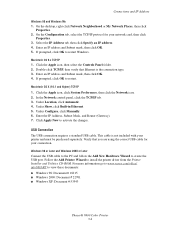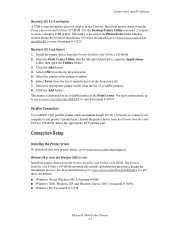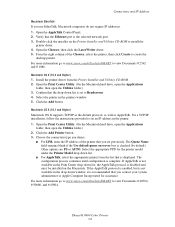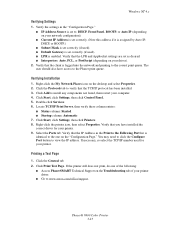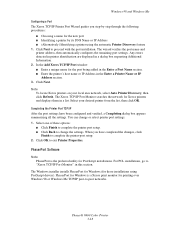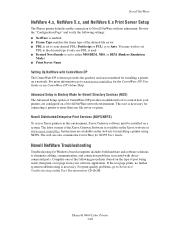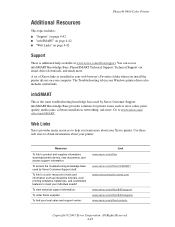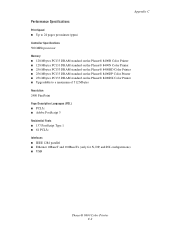Xerox 8400DP - Phaser Color Solid Ink Printer Support and Manuals
Get Help and Manuals for this Xerox item

View All Support Options Below
Free Xerox 8400DP manuals!
Problems with Xerox 8400DP?
Ask a Question
Free Xerox 8400DP manuals!
Problems with Xerox 8400DP?
Ask a Question
Most Recent Xerox 8400DP Questions
Just Got An Email From Xerox. --> They Can Not Help Me, Because I Do Not
have a contract with tehm???!!! But they can send a technician whom I have to pay! Of corse. read on...
have a contract with tehm???!!! But they can send a technician whom I have to pay! Of corse. read on...
(Posted by jefgees 10 years ago)
How To Eset Centreware Is
I am trying to configure the printer. Everytime i get the login screen for centreware IS. But I got ...
I am trying to configure the printer. Everytime i get the login screen for centreware IS. But I got ...
(Posted by jefgees 10 years ago)
Thanks For The Info. I Also Got The Same Info From The Xerox Website. The
problem is that i can not get the printer configured. It would be fine if i could start from scratch...
problem is that i can not get the printer configured. It would be fine if i could start from scratch...
(Posted by jefgees 10 years ago)
Is There Someone Who Has The Cd Rom That Comes With The Xerox Phaser 8400 Dp?
(Posted by jefgees 10 years ago)
Can't Get My Phaser 8400 Dp To Print Color In Ms Publisher 2007
It will print color in all other programs except Publisher 2007
It will print color in all other programs except Publisher 2007
(Posted by tonykeeton 12 years ago)
Popular Xerox 8400DP Manual Pages
Xerox 8400DP Reviews
We have not received any reviews for Xerox yet.