Xerox 8400B - Phaser Color Solid Ink Printer Support and Manuals
Popular Xerox 8400B Manual Pages
Reference Guide - Page 13
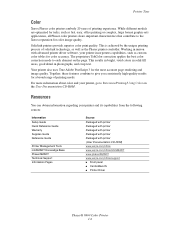
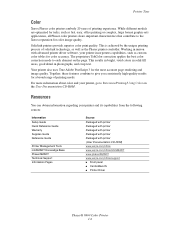
...office/infoSMART www.phaserSMART www.xerox.com/office/support ■ Front panel ■ CentreWare IS ■ Printer Driver
Phaser® 8400 Color Printer 1-6 For more information about color and your printer and its capabilities from the following sources:
Information Setup Guide Quick Reference Guide Warranty Supplies Guide Reference Guide
Printer Management Tools infoSMART Knowledge Base...
Reference Guide - Page 20


... how to your printer's IP address in opening a Service Request with Xerox Customer Support. Launching PhaserSMART from your printer driver and available only with Windows, automatically checks the printer status and sends instant notification to fix the printer. Phaser® 8400 Color Printer 1-13 Enter your computer if the printer needs attention. Whenever the printer is an automated...
Reference Guide - Page 39
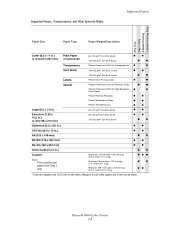
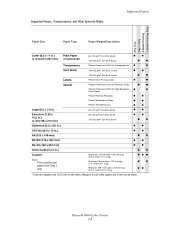
... 2-Sided Printing 1-Sided Printing Only
Paper Size
Paper Type
Paper Weight/Description
Letter (8.5 x 11 in . Maximum: 216 mm wide x 355 mm long (8.5 in wide x 14 in . Margins for all other paper are 12.5 mm on all sides. Bond) 122-220 g/m2 (32-40 lb. long)
Minimum: 75 mm wide x 127 mm long (3 in .
wide x 8.3 in. Phaser® 8400 Color Printer 2-8
Reference Guide - Page 42


...and size or change it as
required. 4. Phaser® 8400 Color Printer
Basic Printing
This topic includes:
■ "Loading Paper in Tray 1" on page 2-11 ■ "Loading Paper in Trays 2, 3, or 4" on page 2-14 ■ "Factors Affecting Printer Performance" on the handle.
8400-006
Copyright © 2003 Xerox Corporation. Send the job to adjust the printing options in the printer driver. All...
Reference Guide - Page 101
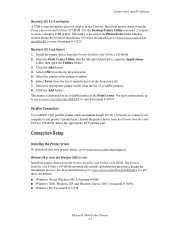
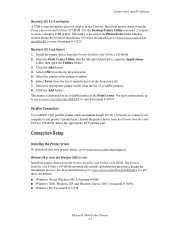
...11338
Phaser® 8400 Color Printer 3-5 Install the printer driver from the Printer Installer and Utilities CD-ROM. 2. The utility is located in the PhaserTools folder which is displayed as an available printer in the printers window. 6. For more information, go to view Document # 49355. Select the printer in the Print Center. Install the printer driver from the Printer Installer and...
Reference Guide - Page 102
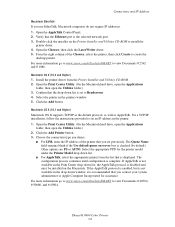
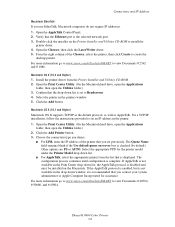
... EtherTalk, Macintosh computers do not require IP addresses. 1. Phaser® 8400 Color Printer 3-6 Double-click the installer on server box is recommended that you desire.
■ For LPR, enter the IP address of the Chooser, select the printer, then click Create to install the
printer driver. 4. Select the printer in the Print Center drop-down window, it is checked (by...
Reference Guide - Page 121
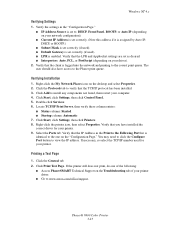
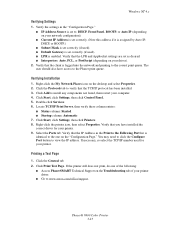
... Port button to verify that the client is enabled. Verifying Installation
1. Click Add to www.xerox.com/office/support.
Phaser® 8400 Color Printer 3-25 Right-click the My Network Places icon on your printer driver.
■ Go to install any components not listed, then restart your printer. Locate TCP/IP Print Server, then verify these column entries:
■ Status column...
Reference Guide - Page 124
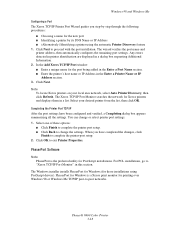
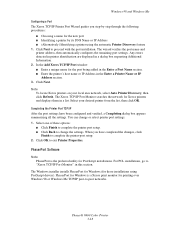
...; Choosing a name for printing over Windows 98 or Windows Me TCP/IP peer-to proceed with the port installation. PhaserPort for Windows is the preferred utility for those installations using the automatic Printer Discovery feature 1. Phaser® 8400 Color Printer 3-28 Windows 98 and Windows Me
Configuring a Port
The Xerox TCP/IP Printer Port Wizard guides you have been configured...
Reference Guide - Page 136
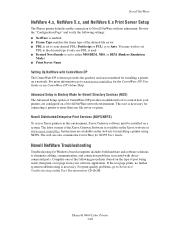
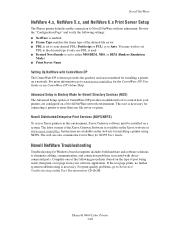
... Print Services (NDPS/NEPS)
To access Xerox printers in Bindery Mode for installing a printer on a Novell NetWare network environment. Instructions are configured on a network. If the test page prints, no further system troubleshooting is necessary for Windows-based computers includes both hardware and software solutions to www.xerox.com/office for NDPS User Guide. Phaser® 8400...
Reference Guide - Page 143


... i Button
The front panel information button, i button, on page 4-2 Xerox provides several automatic diagnostic tools to get additional information about your printer driver and available only with Xerox Customer Support.
Phaser® 8400 Color Printer
Automatic Diagnostic Tools
This topic includes: ■ "PhaserSMART Technical Support" on page 4-2 ■ "Front Panel i Button" on page...
Reference Guide - Page 158


... printer-your Phaser printer and Phaser media are guaranteed to produce consistently high-quality color prints.
Copyright © 2003 Xerox Corporation. All Rights Reserved. 4-17 Paper Type
For best results, use the information on using color, go to troubleshoot the problem. If you observe printquality problems, use only Xerox Phaser Color Printing Media. For detailed, online support...
Reference Guide - Page 183
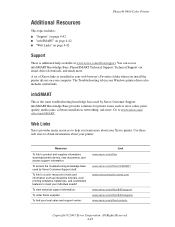
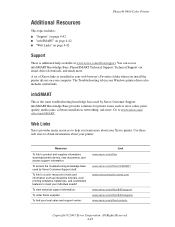
...such as error codes, print quality, media jams, software installation, networking, and more.
All Rights Reserved. 4-42 Phaser® 8400 Color Printer
Additional Resources
This topic includes: ■ "Support" on page 4-42 ■ "infoSMART" on page 4-42 ■ "Web Links" on page 4-42
Support
There is additional help you install the printer drivers on your Windows printer driver also...
Reference Guide - Page 199


... errors, 1-8 errors and warning messages, 4-32 graphic display, 1-7 i button, 4-2 list fonts, 1-21 Menu Map, 1-9 print icon, 1-9 printer language, 1-19 prompts, 2-64 setting up the IP address manually, 3-3 status messages, 2-64 verifying IP address, 3-7 warnings, 2-64
G
Genuine Xerox Solid Ink 8400 use of other types of ink, 2-64
getting help infoSMART, 1-6 PhaserSMART, 1-6 Technical Support...
Reference Guide - Page 201


...Linux), 3-44 Windows 2000, Windows XP, Windows
Server 2003, 3-14 Windows 98, Windows Me, 3-27 Windows NT 4.x, 3-21 Quick setup Novell NetWare, 3-39
R
random light stripes, 4-18 recycling programs, 2-65 reducing images, 2-58 registering your printer, 1-24 replacement parts, 2-64 RGB
color sampler pages, 2-22 color system, 2-20 routine maintenance items, 2-64
Phaser® 8400 Color Printer Index-5
Reviewer Guide - Page 5


...8226; Automatic port creation • Automatic printer model and feature detection • Automatic driver installation • Automatic IP address assignment
All Phaser 8400 Printers Come With INTELLIGENT READY
DON'T TURN OFF THE PRINTER. The installation completes automatically and prints a confirmation page. If a printer is designed to install this takes about 12 minutes
as well...
Xerox 8400B Reviews
Do you have an experience with the Xerox 8400B that you would like to share?
Earn 750 points for your review!
We have not received any reviews for Xerox yet.
Earn 750 points for your review!

