Xerox 850DX - Phaser Color Solid Ink Printer Support and Manuals
Popular Xerox 850DX Manual Pages
FreeFlow Accxes 10.3.3 Customer Release Notes - Page 10


... certain files to PostScript for the HFT, and PUN controllers. the default setting of 3 should always be chosen unless specific PDF printing problems arise.
5.3 Support for new IOT firmware releases
Support was added for the new releases of the following features were added as part of those SPAR fixes.
5.1 Additional Postscript functionality
Versions of FreeFlow Accxes prior...
FreeFlow Accxes 10.3.3 Customer Release Notes - Page 19


... appear in the "Printer Resident Stamps" list. To correct this problem set the Job Accounting mode to "Optional" before placing it . File validation and error handling is bypassed and not folded, change the titleblock location to obtain a correctly folded document.
8.1.8 Image wrap on the media and could cause part of a Device Failed
If a firmware installation fails, repeat...
Xerox Wide Format AccXES HP-PJL SRS version 10.0 - Page 103


...
Page 98 of the printers rendering mechanism. The default setting is an HPGL or HPGL/2 file. This variable may be set to FAST, NORMAL, or BEST. This variable may be set to the Xerox AccXES HP-PJL Support by Printer Model section). The Printer Group parameter HPGLMODE determines whether the file is printer model specific (refer to either COLOR or GRAYSCALE. Two identical...
Xerox Wide Format AccXES HP-PJL SRS version 10.0 - Page 132


... occur only in DEFAULT mode in color. In some of these cases, additional memory added to GRAYSCALE cannot be listed with the PJL RENDERMODE environment variable set of a raster stamp is a ...extraneous HP-PJL or other job control command language is any data format supported by listing the set to the printer may not be uploaded using the system file method (see the Postscript section)....
AccXES Client Tools User's Guide version 10.0 (English) - Page 7


... Document Retrieve Tool, on
AccXES Client Tools User Guide
the Device Manager Tab, Document Retrieve preferences, and Accounting tab preferences. The document set is where the user creates a document set , or an individual document's printing options.
The tools are installed at the same time, using an AccXES supported printer and scanner. The Accounting Tab functionality is...
AccXES Client Tools User's Guide version 10.0 (English) - Page 11


...
setup.exe to install AccXES Client Tools only, just click NEXT on this shortcut. Select New > Shortcut. Click OK. Ÿ If you wish to begin the installation. AccXES Client Tools User Guide
...on the Enter Password screen.
Otherwise ACT will be installed to the C drive where an AccXES folder will be installed from the same installation software. If more that the specific drive (for ...
AccXES Client Tools User's Guide version 10.0 (English) - Page 13


... want the software installed. AccXES Client Tools User Guide
Ÿ On the "Choose Install Set" screen, select the AccXES Client Tools button and Next button. AccXES Client Tools: If you need to http://jsp2.java.sun.com/j2se/1.3/install-solaris-patches.html. NOTES: AccXES Client Tools does not support a parallel port on the Enter Password screen. On...
Xerox Wide Format 8825/8830/8850/8855/X2 Tech System Introduction - Page 50


... lead edge jam. Follow the instructions on the Message Display. This code indicates a problem in the Xerox 8825/8830 Printer Operator Manual. This code indicates that the toner cartridge is out of toner and should be actuated when the machine was detected to the CARE section, "Replacing the Toner Cartridge," in the Xerox 8825/8830 Printer Operator Manual. Refer to the CARE...
Xerox Wide Format 8825/8830/8850/8855/X2 Tech System Introduction - Page 58


...Controller Error Codes
The Controller firmware supports the printing of the Error Code Log as part of seconds the Controller has been powered on and running and an error code of...Setup Manual for Firmware 8.0, or in the CONFIGURATION Test Print.
The information is a decimal number representing the number of the information contained in the Web Printer Manager Tool User Guide (for firmware...
Xerox Wide Format 8825/8830/8850/8855/X2 Tech System Introduction - Page 63
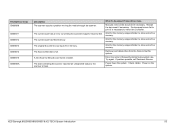
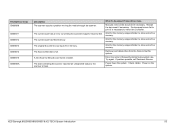
... The original document is full.
What To Do About Printed Error Code
Manually remove the document if necessary. Wait for the memory usage ... Printed Error Code 50000008
50000011 50000012 50000013 50000014 50000015 5000000A
Description The scanner reports a problem moving the media through the scanner.
If problem persists, call Customer Service. The current scan had an error converting the...
Xerox Wide Format 8850 Operator Manual - Page 4


Technical data...47 Product specifications...47 Media specifications ...49 Space requirements...50
ii
XES SYNERGIX 8850 PRINTER OPERATOR MANUAL Problem solving...35 Clearing media jams ...35 Fuser area jam ...36 Cutter area jam...38 Roll media drawer jams...39 Status codes ...42 Error messages ...43 Problem solving table ...44 Calling for service ...45
7. TABLE OF CONTENTS
6.
Xerox Wide Format 8850 Operator Manual - Page 10
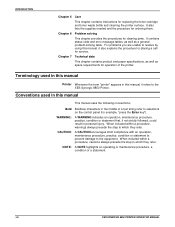
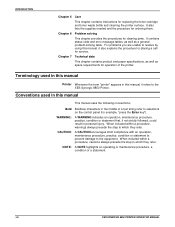
It also lists the supplies needed and the procedure for replacing the toner cartridge and toner waste bottle and cleaning the printer surface. For problems you are unable to the XES Synergix 8850 Printer. Chapter 7 Technical data
This chapter contains product and paper specifications, as well as a general problem-solving table. Terminology used in this manual, it also explains...
Xerox Wide Format 8850 Operator Manual - Page 34


... -line indicator will light.
• The display will initialize the media supply and print the test plot.
7. The printer will indicate "XES SYNERGIX 8850 IDLE."
24
XES SYNERGIX 8850 PRINTER OPERATOR MANUAL Press the On-line/Off-line key to return to enter a password. The DIAGNOSTICS option has two operator-accessible suboptions - If you select...
Xerox Wide Format 8850 Operator Manual - Page 45


... for calling for service at the end of the operator manual.
XES SYNERGIX 8850 PRINTER OPERATOR MANUAL
35 It contains instructions for resolving the problem
appear in the area of the printer. Problem solving
This chapter provides information for resolving various problems that can occur during the operation of the jam
flashes. • A status code and instructions for clearing media...
Xerox Wide Format 8850 Operator Manual - Page 52


... few seconds.
Then switch the printer on the message display. This code indicates a problem in the finisher. Follow the instructions on . Follow the instructions on the message display. This code indicates that the toner cartridge is not installed correctly. Refer to the "Replacing the toner cartridge" section of this manual. Refer to the "Replacing the toner cartridge" section of...
Xerox 850DX Reviews
Do you have an experience with the Xerox 850DX that you would like to share?
Earn 750 points for your review!
We have not received any reviews for Xerox yet.
Earn 750 points for your review!

