Xerox 8200N - Phaser Color Solid Ink Printer Support and Manuals
Popular Xerox 8200N Manual Pages
User Guide - Page 6
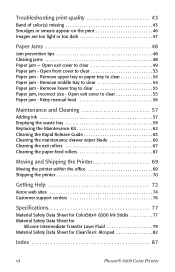
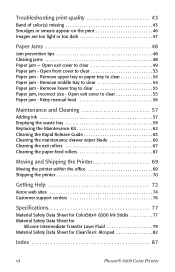
... the waste tray 59 Replacing the Maintenance Kit 62 Cleaning the Rapid Release Guide 63 Cleaning the maintenance drawer wiper blade 66 Cleaning the exit rollers 67 Cleaning the paper-feed rollers 67
Moving and Shipping the Printer 69
Moving the printer within the office 69 Shipping the printer 70
Getting Help 72
Xerox web sites 74 Customer support centers 76
Specifications 77...
User Guide - Page 8
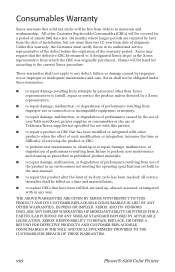
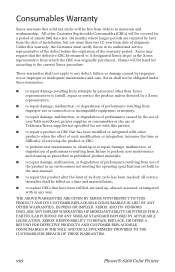
... as prescribed in the user manual; viii
Phaser® 8200 Color Printer
Under this product after the limit of its authorized service representative of the defect before the expiration of performance resulting from which the CRC was originally purchased. I to repair damage, malfunction, or degradation of the warranty period. Consumables Warranty
Xerox warrants that solid ink sticks...
User Guide - Page 16
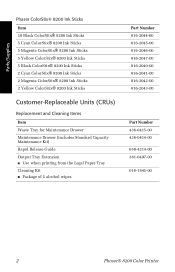
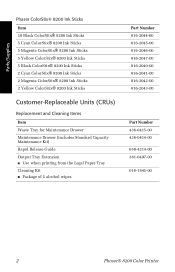
...Magenta ColorStix® 8200 Ink Sticks 2 Yellow ColorStix® 8200 Ink Sticks
Customer-Replaceable Units (CRUs)
Replacement and Cleaning Items
Item Waste Tray for Maintenance Drawer Maintenance Drawer (includes Standard Capacity Maintenance Kit) Rapid Release Guide Output Tray Extension I Use when printing from the Legal Paper Tray Cleaning Kit I Package of 5 alcohol wipes
Part Number 016-2044...
User Guide - Page 24
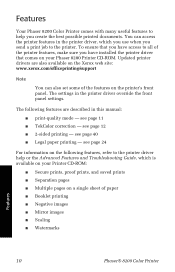
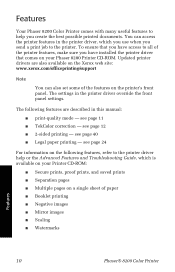
... printing - Features
Your Phaser 8200 Color Printer comes with many useful features to help or the Advanced Features and Troubleshooting Guide, which you use when you send a print job to all of paper I Booklet printing I Negative images I Mirror images I Scaling I Watermarks
Features
10
Phaser® 8200 Color Printer To ensure that you have installed the printer driver that comes on...
User Guide - Page 38
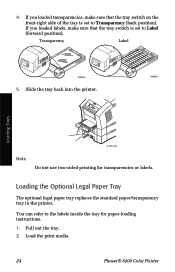
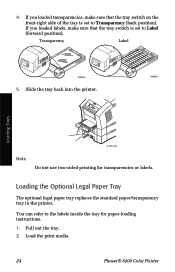
... legal paper tray replaces the standard paper/transparency tray in the printer. If you loaded labels, make sure that the tray switch is set to the labels inside the tray for transparencies or labels. Transparency Label
0726-81
Loading Trays
Note
0726-06
Do not use two-sided printing for paper-loading instructions.
1.
Load the print media.
24
Phaser® 8200 Color Printer...
User Guide - Page 85
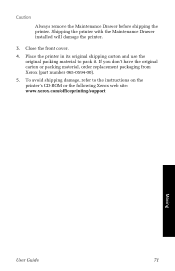
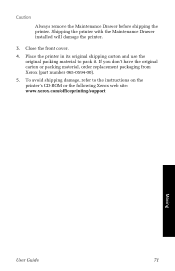
... Maintenance Drawer installed will damage the printer.
3. Place the printer in its original shipping carton and use the original packing material to the instructions on the printer's CD-ROM or the following Xerox web site: www.xerox.com/officeprinting/support
Supplies
Moving
User Guide
71 If you don't have the original carton or packing material, order replacement packaging from Xerox (part...
User Guide - Page 87
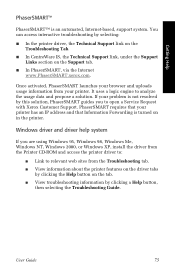
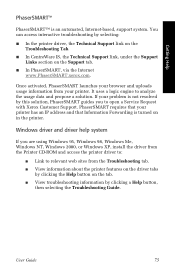
... button, then selecting the Troubleshooting Guide. Once activated, PhaserSMART launches your browser and uploads usage information from the Troubleshooting tab.
I In the printer driver, the Technical Support link on the tab.
Windows driver and driver help system
If you to open a Service Request with Xerox Customer Support. PhaserSMART requires that your printer has an IP address...
User Guide - Page 105


... the printer xii, 70 light prints 47 loading
high-capacity paper tray 20 high-capacity transparency/label tray 23 legal paper tray 24 standard paper/transparency tray 18 low supplies 9 lower tray clearing jam 55
M
maintenance 57 Maintenance Drawer
part number 2 maintenance drawer wiper blade
cleaning 66 Maintenance Kit
life 1 part numbers 1 replacing 62 maintenance safety xi manual-feed slot...
Network Users Guide - Page 3


... the IP address using CentreWare Internet Services 3 Resetting the printer using CentreWare Internet Services 3 Domain Name Service (DNS 3 DNS setup using CentreWare Internet Services 4 Dynamic Domain Name Service (DDNS 4
Printer Management 5
Overview 5 Setting up a connection to your printer 5
Running the Xerox installer 5 Obtaining the printer's URL (network path 6 Creating an IPP...
Network Users Guide - Page 14
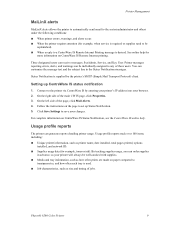
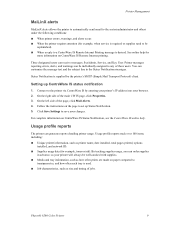
...Click Save Settings to the system administrator and others under the following conditions: I When a reply to
transparencies, and how often each tray is desired. I Media and tray information, such as how often prints are made on CentreWare IS Remote Internet printing. Phaser® 8200 Color Printer
9
On the right side of the page, click Mail Alerts. 4.
I When printer errors...
Network Users Guide - Page 19


... 95 / Windows 98 / Windows Me Network
Other methods of installation
PhaserPort software
The Xerox installer for Windows automatically installs PhaserPort for Windows (for those installations using
the front panel or printing Configuration Pages, see the Front Panel chapter of the Phaser 8200 Color Printer User Guide. 1. In the Printers window, right-mouse click your Windows version. Verify that...
Network Users Guide - Page 20
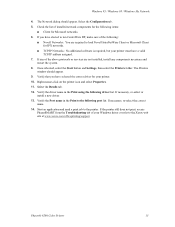
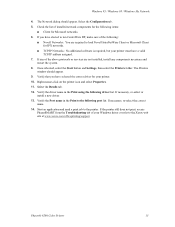
... necessary, re-select or
install a new driver. 13. Once rebooted, select the Start button and Settings, then select the Printers folder.
Phaser® 8200 Color Printer
15 If the printer still does not print, access
PhaserSMART from the Troubleshooting tab of the above protocols or services are required to the following driver list. Check the list of installed network components for IPX...
Network Users Guide - Page 25
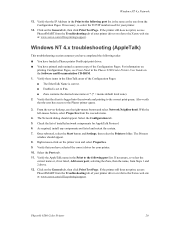
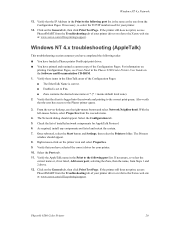
...a current copy of your printer driver or refer to the Xerox web site at : www.xerox.com/officeprinting/support. Verify that the user has access to the following port list. The Network dialog should appear. 8. Windows NT 4.x Network
13. Windows NT 4.x troubleshooting (AppleTalk)
This troubleshooting section assumes you have loaded a Phaser printer PostScript print driver. With the left...
Network Users Guide - Page 32


... port is the selected network port. 3. For more details, refer to create the desktop
printer. Phaser® 8200 Color Printer
Macintosh EtherTalk Network (MacOS 8.x/9.x/X, version 10.1)
This section provides installation and troubleshooting steps for Macintosh (MacOS 8 through X, version 10.1): I Setting up the Macintosh Ethernet port for TCP/IP or AppleTalk - see page 31. I Macintosh...
Network Users Guide - Page 38
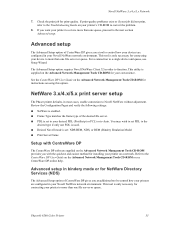
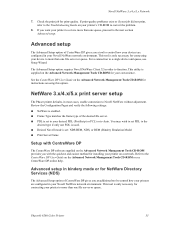
... DP gives you with CentreWare DP
The CentreWare DP software supplied on your printer to function. Advanced setup
The Advanced Setup option of CentreWare DP gives you want your printer's CD-ROM to Auto. Phaser® 8200 Color Printer
33 Novell NetWare 3.x/4.x/5.x Network
7. This utility is set PDL to more than one queue, proceed to Novell NetWare without adjustment...
Xerox 8200N Reviews
Do you have an experience with the Xerox 8200N that you would like to share?
Earn 750 points for your review!
We have not received any reviews for Xerox yet.
Earn 750 points for your review!

