Xerox 8200B - Phaser Color Solid Ink Printer Support and Manuals
Popular Xerox 8200B Manual Pages
User Guide - Page 8
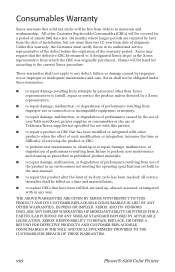
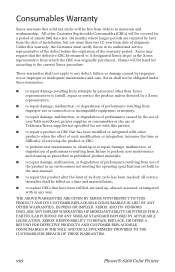
... Consumables (CRCs) will be billed on a time and material basis;
I to repair damage, malfunction, or degradation of performance caused by a Xerox representative; I to repair damage, malfunction, or degradation of ninety (90) days (six (6) months where longer periods are used up, abused, misused, or tampered with in published product materials;
viii
Phaser® 8200 Color Printer
User Guide - Page 24
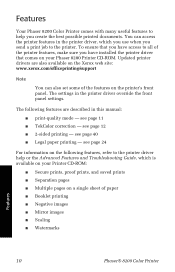
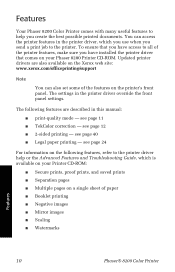
...The following features, refer to the printer driver help or the Advanced Features and Troubleshooting Guide, which you use when you send a print job to help you have access to all of paper I Booklet printing I Negative images I Mirror images I Scaling I Watermarks
Features
10
Phaser® 8200 Color Printer Updated printer drivers are described in this manual: I 2-sided printing -
User Guide - Page 86


...I Printer drivers I Driver installers (for Mac and Windows) I Phaser 8200 Color Printer User Guide (this manual) I Advanced Features and Troubleshooting Manual I Setup and Quick Reference Guide I How-to get additional information about the message displayed on the front panel. Printer's front panel and internal pages
You can press the Information key at any time to videos I Cleaning instructions...
User Guide - Page 87
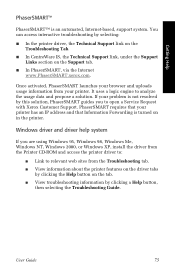
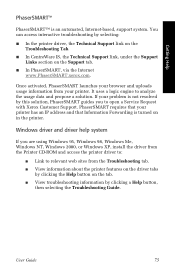
...the tab.
I In PhaserSMART, via the Internet www.PhaserSMART.xerox.com. It uses a logic engine to open a Service Request with Xerox Customer Support. If your printer.
I View troubleshooting information by clicking a Help button, then selecting the Troubleshooting Guide. Windows driver and driver help system
If you to analyze the usage data and propose a solution.
PhaserSMART...
Setup Guide - Page 36
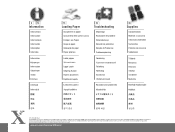
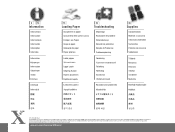
...;, the stylized X, Phaser® (color printers), Phaser™ (monochrome printers), CentreWare®, infoSMART™, and PhaserSMART™ are trademarks of Microsoft Corporation. All Rights Reserved. Macintosh® is a trademark in corso Einlegen von Papier Carga de papel Colocação de papel Papier plaatsen
Ladda papper
25
Troubleshooting
Dépannage Risoluzione...
Network Users Guide - Page 3


... the IP address using CentreWare Internet Services 3 Resetting the printer using CentreWare Internet Services 3 Domain Name Service (DNS 3 DNS setup using CentreWare Internet Services 4 Dynamic Domain Name Service (DDNS 4
Printer Management 5
Overview 5 Setting up a connection to your printer 5
Running the Xerox installer 5 Obtaining the printer's URL (network path 6 Creating an IPP...
Network Users Guide - Page 19


... the following port field and click Port Settings. 5.
With the left-mouse button, select Properties from the cascade menu.
I You have a basic operating knowledge of the Phaser 8200 Color Printer User Guide. 1. Windows 95 / Windows 98 / Windows Me troubleshooting
This troubleshooting section assumes you want;
In the Printers window, right-mouse click your Windows version...
Network Users Guide - Page 20
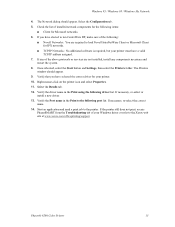
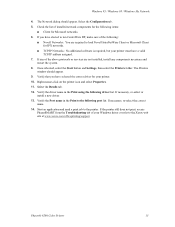
...: You are not installed, install any of your printer. 10. If the printer still does not print, access
PhaserSMART from the Troubleshooting tab of the above protocols or services are required to the Xerox web site at www.xerox.com/officeprinting/support. The Network dialog should appear.
9. If you have elected to the printer. Phaser® 8200 Color Printer
15 I Client for...
Network Users Guide - Page 25
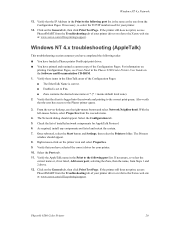
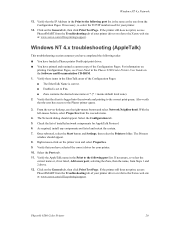
Verify that the IP Address in the Phaser 8200 Color Printer User Guide on the General tab, then click Print Test Page. With the left-mouse button, select Properties from Steps 1 and 2 above. 12. Once rebooted, select the Start button and Settings, then select the Printers folder. If necessary, re-select the
correct name or, if not listed...
Network Users Guide - Page 32


...page 30. see page 28. I A workstation with the appropriate driver installed.
Open the Chooser, select the LaserWriter driver. 2. Phaser® 8200 Color Printer
Macintosh EtherTalk Network (MacOS 8.x/9.x/X, version 10.1)
This section provides installation and troubleshooting steps for Macintosh (MacOS 8 through X, version 10.1): I Quick install steps for TCP/IP or AppleTalk - I A working...
Network Users Guide - Page 38
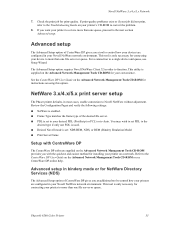
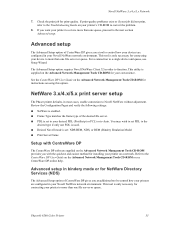
... print server setup
The Phaser printer defaults, in your printer on the Advanced Network Management Tools CD-ROM for installing your Novell NetWare network environment. Phaser® 8200 Color Printer
33 I Frame Type matches the frame type of CentreWare DP gives you want your printer to service more than one file server or queue.
See the CentreWare DP User Guide on using...
Troubleshooting Guide - Page 7


...to the Phaser 8200 Color Printer User Guide for information about two-sided printing, printing on legal paper, or printing on the printer's front panel. You can also set some of paper) - I Negative and mirror images - Updated printer drivers are also available on the Xerox web site: www.xerox.com/officeprinting/support
Note
You can access the printer features in the printer driver...
Troubleshooting Guide - Page 44


... from a printer driver override utility file settings as well as the default color correction. Use the files on the CD-ROM by opening the Utility folder, then opening the
Snippets folder, then opening screen, click Exit.
2. Some utility files control print features, such as front panel settings. From the printer's CD-ROM, run the Phaser Printer Installer application and...
Troubleshooting Guide - Page 52


..., then selecting the
Troubleshooting Guide. If your Phaser 8200 printer. 3. I In CentreWare IS, the Technical Support link, under the Support Links section on the Troubleshooting Tab. PhaserSMART™
PhaserSMART™ is turned on the front panel.
Click Start, select Settings, then click Printers. 2. In the Printers folder, right-click the icon for your problem is not resolved by...
Troubleshooting Guide - Page 60


... and Troubleshooting Manual
54 Refer to the Phaser 8200 Color Printer User Guide for more information about how to use paper supported by the printer. I If a light stripe appears in all four colors, refer to the Phaser 8200 Color Printer User Guide for more information.
I Inspect the printer's paper-exit area for transparency. Troubleshooting
Print-quality problems
Light-colored or...
Xerox 8200B Reviews
Do you have an experience with the Xerox 8200B that you would like to share?
Earn 750 points for your review!
We have not received any reviews for Xerox yet.
Earn 750 points for your review!

