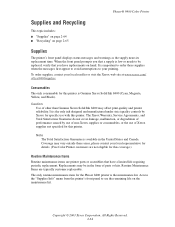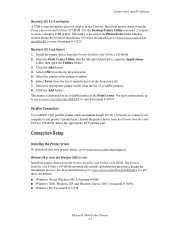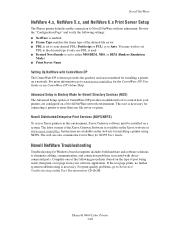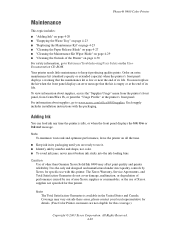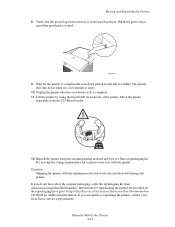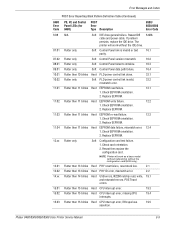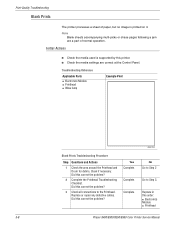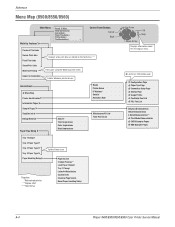Xerox 8400N - Phaser Color Solid Ink Printer Support and Manuals
Get Help and Manuals for this Xerox item

Most Recent Xerox 8400N Questions
Phaser 8400n Print Quality
I have a 8400n printer that is not printing red or black. Any suggestions?
I have a 8400n printer that is not printing red or black. Any suggestions?
(Posted by brainl 12 years ago)
Popular Xerox 8400N Manual Pages
Xerox 8400N Reviews
We have not received any reviews for Xerox yet.