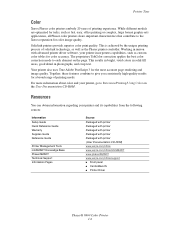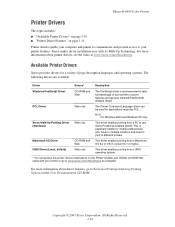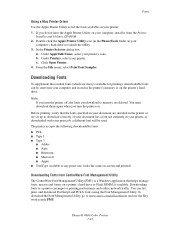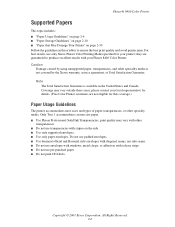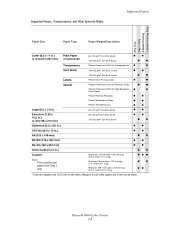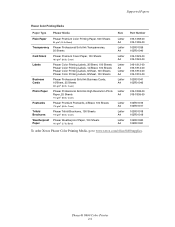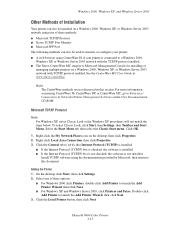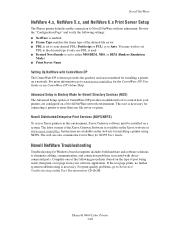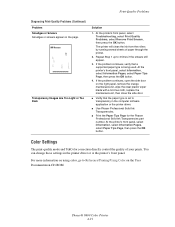Xerox 8400DP Support Question
Find answers below for this question about Xerox 8400DP - Phaser Color Solid Ink Printer.Need a Xerox 8400DP manual? We have 5 online manuals for this item!
Question posted by jefgees on December 15th, 2013
Is There Someone Who Has The Cd Rom That Comes With The Xerox Phaser 8400 Dp?
The person who posted this question about this Xerox product did not include a detailed explanation. Please use the "Request More Information" button to the right if more details would help you to answer this question.
Current Answers
Related Xerox 8400DP Manual Pages
Similar Questions
Printing In Color With Phaser
Trying to get Phaser 7400 to print in color in Windows 7 Pro 64 bit. I can print black and white, bu...
Trying to get Phaser 7400 to print in color in Windows 7 Pro 64 bit. I can print black and white, bu...
(Posted by jlinman 10 years ago)
I Have A Phaser 8500 Color Laser Printer Not Printing On The Left Side.
I have a Model Phaser 8500 color laser printer it powers up and prints, but the printer is not print...
I have a Model Phaser 8500 color laser printer it powers up and prints, but the printer is not print...
(Posted by jdiazdavila 11 years ago)
Can't Get My Phaser 8400 Dp To Print Color In Ms Publisher 2007
It will print color in all other programs except Publisher 2007
It will print color in all other programs except Publisher 2007
(Posted by tonykeeton 12 years ago)
Very High Ink Consumption On The Phaser 8400
Hello, I own a phaser 8400. The printer is not constantly on, but I only start it when I need some q...
Hello, I own a phaser 8400. The printer is not constantly on, but I only start it when I need some q...
(Posted by ginovannauw 12 years ago)
Our Xerox Phaser 8400 Dp Ps That Will Not Print From The Usb Port, The Ethernet
(Posted by gumcfinance 12 years ago)