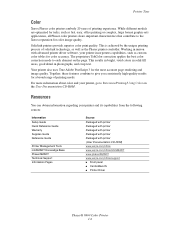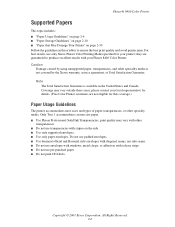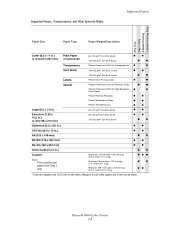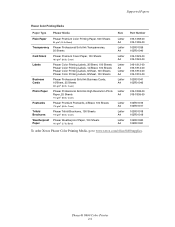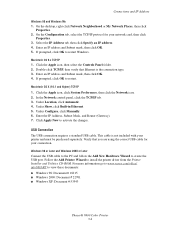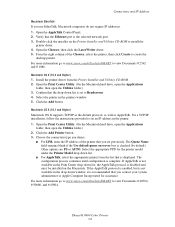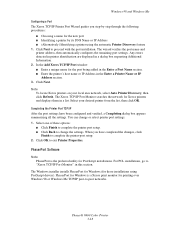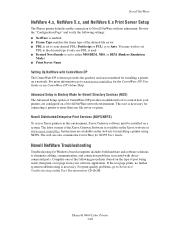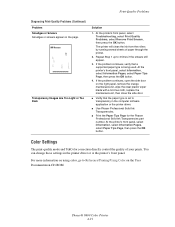Xerox 8400DP Support Question
Find answers below for this question about Xerox 8400DP - Phaser Color Solid Ink Printer.Need a Xerox 8400DP manual? We have 5 online manuals for this item!
Question posted by gumcfinance on September 13th, 2011
Our Xerox Phaser 8400 Dp Ps That Will Not Print From The Usb Port, The Ethernet
The person who posted this question about this Xerox product did not include a detailed explanation. Please use the "Request More Information" button to the right if more details would help you to answer this question.
Current Answers
Related Xerox 8400DP Manual Pages
Similar Questions
What Does This Meesage Maen 'engine Firmware Halt' Coming On The Machine?
we are unable to print as this messgae keeps appaering on the printer 'Engine Firmware Halt' .
we are unable to print as this messgae keeps appaering on the printer 'Engine Firmware Halt' .
(Posted by cambridgecambourne 8 years ago)
Is There Someone Who Has The Cd Rom That Comes With The Xerox Phaser 8400 Dp?
(Posted by jefgees 10 years ago)
Phaser 7500 Auto Select Prints From Tray 3 Instead Of Automatically Selecting
Phaser 7500 paper feed auto selects keeps printing from tray 3 even though auto tray is selected. We...
Phaser 7500 paper feed auto selects keeps printing from tray 3 even though auto tray is selected. We...
(Posted by sbbybee 10 years ago)
Can't Get My Phaser 8400 Dp To Print Color In Ms Publisher 2007
It will print color in all other programs except Publisher 2007
It will print color in all other programs except Publisher 2007
(Posted by tonykeeton 12 years ago)
Very High Ink Consumption On The Phaser 8400
Hello, I own a phaser 8400. The printer is not constantly on, but I only start it when I need some q...
Hello, I own a phaser 8400. The printer is not constantly on, but I only start it when I need some q...
(Posted by ginovannauw 12 years ago)