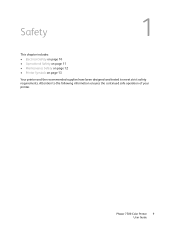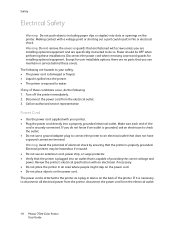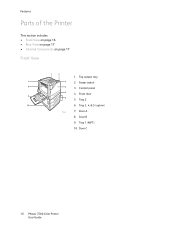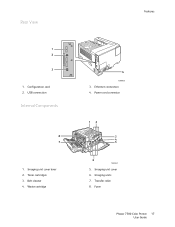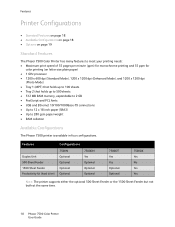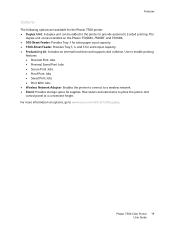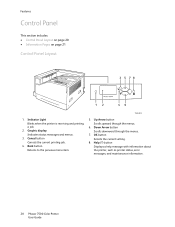Xerox 7500/DN Support Question
Find answers below for this question about Xerox 7500/DN - Phaser Color LED Printer.Need a Xerox 7500/DN manual? We have 2 online manuals for this item!
Question posted by cambridgecambourne on October 8th, 2015
What Does This Meesage Maen 'engine Firmware Halt' Coming On The Machine?
Current Answers
Answer #1: Posted by TommyKervz on October 8th, 2015 6:55 AM
http://www.fixya.com/search/p257966-xerox_phaser_6200n_laser_printer/engine_firmware
If none solved the error consider updating to the latest firmware version. download firmware on this link: http://www.support.xerox.com/support/phaser-7500/downloads/enus.html?operatingSystem=win7
Related Xerox 7500/DN Manual Pages
Similar Questions
I keep getting Printer error, 929 fault. I just replaced fuser and waste cartridge, but the error is...
I got a new computer at work. After some serious digging, I was able to locate drivers for another P...
there is about 100+ prints that need to be printed out but after say around 30+ pages, the printer w...