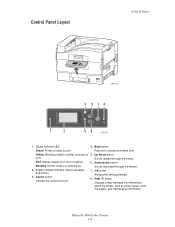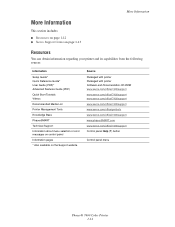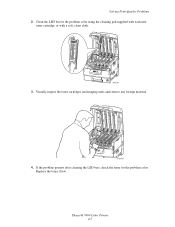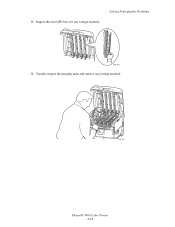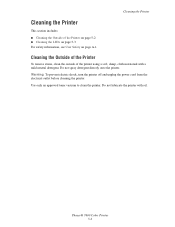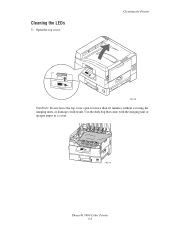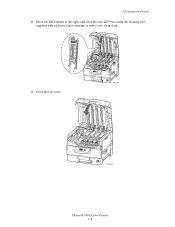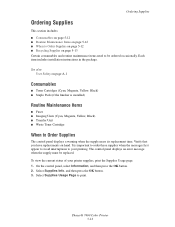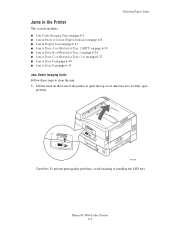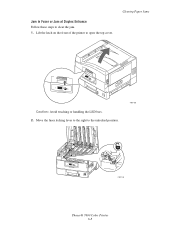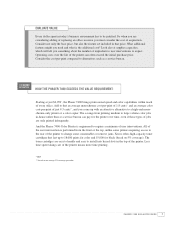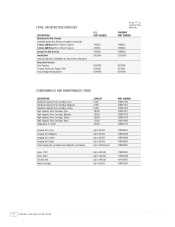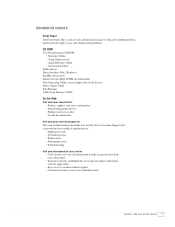Xerox 7400N Support Question
Find answers below for this question about Xerox 7400N - Phaser Color LED Printer.Need a Xerox 7400N manual? We have 2 online manuals for this item!
Question posted by rimma on April 18th, 2013
Printer Error, 929 Fault
I keep getting Printer error, 929 fault. I just replaced fuser and waste cartridge, but the error is still on. Pleaes advice
Current Answers
Answer #1: Posted by freginold on April 20th, 2013 4:16 PM
Hi, the 929 error could be many different things. I found some helpful troubleshooting information and some possible causes (including the waste toner motor and the engine drive board) here:
http://www.copytechnet.com/forums/other-brands/31309-xerox-phaser-7400-error-929-a.html
Good luck, and thanks for using HelpOwl!
http://www.copytechnet.com/forums/other-brands/31309-xerox-phaser-7400-error-929-a.html
Good luck, and thanks for using HelpOwl!
Related Xerox 7400N Manual Pages
Similar Questions
The Xerox Phaser 7400n can ride with a PC you have installed Window 7 Pu
I have a Xerox Phaser 7400 N, when I install the drivers printed only in B / N will be because I hav...
I have a Xerox Phaser 7400 N, when I install the drivers printed only in B / N will be because I hav...
(Posted by davidgatica2011 8 years ago)
Reset Of Phaser 7400 Ip Board
Where do I get a jumper for the Mode Select Port on the Phaser 7400?
Where do I get a jumper for the Mode Select Port on the Phaser 7400?
(Posted by soundsculpt 9 years ago)
Xerox Phaser 7500 Led Failure Error!
Please help my xerox phaser 7500 was printing fine, then when i tried to print something the LED fai...
Please help my xerox phaser 7500 was printing fine, then when i tried to print something the LED fai...
(Posted by marielyst89 11 years ago)
We Have A Xerox 7400 Printer And It Just Suddenly Stopped Printing 2-sided.
We have a Xerox 7400 printer and it just suddenly stopped printing 2-sided. I select 2-sided printin...
We have a Xerox 7400 printer and it just suddenly stopped printing 2-sided. I select 2-sided printin...
(Posted by evanstey 11 years ago)