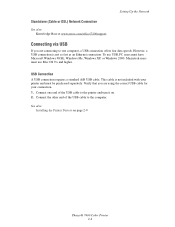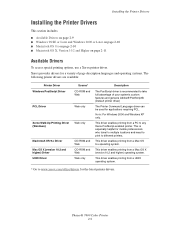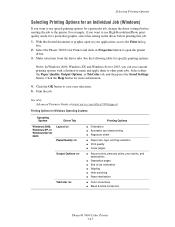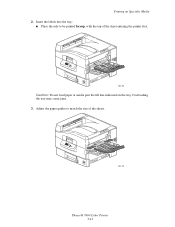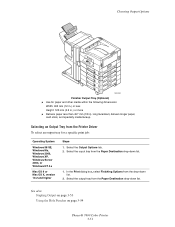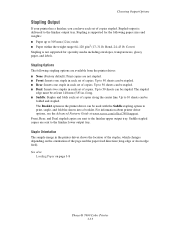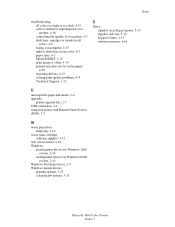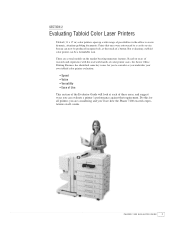Xerox 7400N Support Question
Find answers below for this question about Xerox 7400N - Phaser Color LED Printer.Need a Xerox 7400N manual? We have 2 online manuals for this item!
Question posted by davidgatica2011 on November 18th, 2015
The Xerox Phaser 7400n can ride with a PC you have installed Window 7 Pu
Current Answers
Answer #1: Posted by TommyKervz on November 19th, 2015 4:05 AM
http://www.support.xerox.com/support/phaser-7400/downloads/enus.html?operatingSystem=win7x64
Note: Select your operating system before you download.
Related Xerox 7400N Manual Pages
Similar Questions
Where do I get a jumper for the Mode Select Port on the Phaser 7400?
I keep getting Printer error, 929 fault. I just replaced fuser and waste cartridge, but the error is...
I got a new computer at work. After some serious digging, I was able to locate drivers for another P...
I have a Model Phaser 8500 color laser printer it powers up and prints, but the printer is not print...