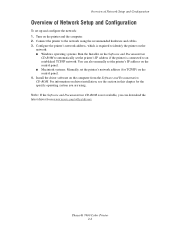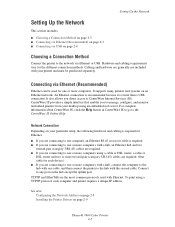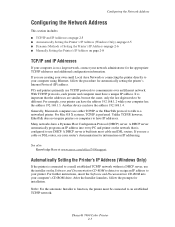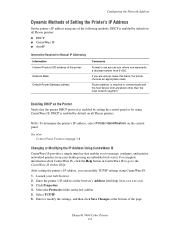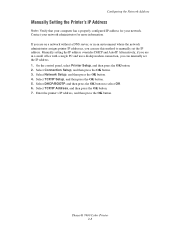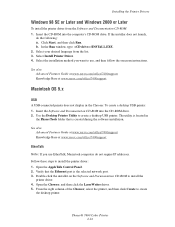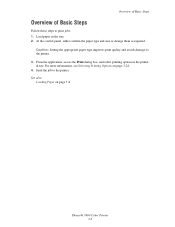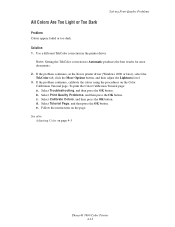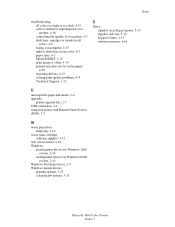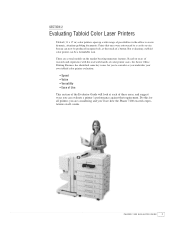Xerox 7400N Support Question
Find answers below for this question about Xerox 7400N - Phaser Color LED Printer.Need a Xerox 7400N manual? We have 2 online manuals for this item!
Question posted by soundsculpt on December 8th, 2014
Reset Of Phaser 7400 Ip Board
Where do I get a jumper for the Mode Select Port on the Phaser 7400?
Current Answers
Answer #1: Posted by TommyKervz on December 9th, 2014 11:45 PM
follow the intructions below
http://www.ehow.com/how_7362743_reset-after-replacing-transfer-unit.html
video instructions below
Related Xerox 7400N Manual Pages
Similar Questions
The Xerox Phaser 7400n can ride with a PC you have installed Window 7 Pu
I have a Xerox Phaser 7400 N, when I install the drivers printed only in B / N will be because I hav...
I have a Xerox Phaser 7400 N, when I install the drivers printed only in B / N will be because I hav...
(Posted by davidgatica2011 8 years ago)
How To Reset Phaser 7500 Fuser Life
(Posted by skamianitah 9 years ago)
Printer Error, 929 Fault
I keep getting Printer error, 929 fault. I just replaced fuser and waste cartridge, but the error is...
I keep getting Printer error, 929 fault. I just replaced fuser and waste cartridge, but the error is...
(Posted by rimma 11 years ago)
We Have A Xerox 7400 Printer And It Just Suddenly Stopped Printing 2-sided.
We have a Xerox 7400 printer and it just suddenly stopped printing 2-sided. I select 2-sided printin...
We have a Xerox 7400 printer and it just suddenly stopped printing 2-sided. I select 2-sided printin...
(Posted by evanstey 11 years ago)
Reset Phaser 6360 Opc End Of Life Error Message After Replaced The Drum
Reset Phaser 6360 OPC end of life error message after replaced the drum
Reset Phaser 6360 OPC end of life error message after replaced the drum
(Posted by kkindred 12 years ago)