Xerox 6360V_DN Support and Manuals
Get Help and Manuals for this Xerox item
This item is in your list!

View All Support Options Below
Free Xerox 6360V_DN manuals!
Problems with Xerox 6360V_DN?
Ask a Question
Free Xerox 6360V_DN manuals!
Problems with Xerox 6360V_DN?
Ask a Question
Most Recent Xerox 6360V_DN Questions
Reset Phaser 6360 Opc End Of Life Error Message After Replaced The Drum
Reset Phaser 6360 OPC end of life error message after replaced the drum
Reset Phaser 6360 OPC end of life error message after replaced the drum
(Posted by kkindred 12 years ago)
Popular Xerox 6360V_DN Manual Pages
User Guide - Page 3


... via USB 2-4
Configuring the Network Address 2-5 TCP/IP and IP Addresses 2-5 Automatically Setting the Printer's IP Address 2-6 Dynamic Methods of Setting the Printer's IP Address 2-6 Manually Setting the Printer's IP Address 2-7
Installing the Printer Drivers 2-9 Available Drivers 2-9 Windows 2000 or Later 2-10 Macintosh OS X, Version 10.2 and Higher 2-10
Phaser® 6360 Color Laser...
User Guide - Page 16
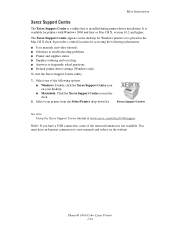
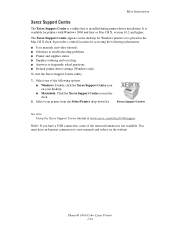
... and video tutorials ■ Solutions to troubleshooting problems ■ Printer and supplies status ■ Supplies ordering and recycling ■ Answers to view manuals and videos on the website. Select one of the status information is installed during printer driver installation. The Xerox Support Centre appears on your printer from the Select Printer drop-down list. See also: Using...
User Guide - Page 17


...of Network Setup and Configuration on page 2-2 ■ Choosing a Connection Method on page 2-3 ■ Configuring the Network Address on page 2-5 ■ Installing the Printer Drivers on page 2-9 This chapter provides basic information about setting up and connecting to your printer. See also:
Advanced Features Guide at www.xerox.com/office/6360support
Phaser® 6360 Color Laser Printer 2-1
User Guide - Page 18
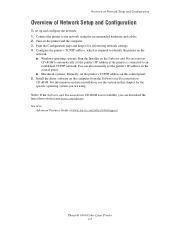
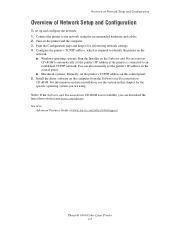
... which is required to identify the printer on the
network. ■ Windows operating systems: Run the Installer on driver installation, see the section in this chapter for referencing network settings. 4. See also: Advanced Features Guide at www.xerox.com/office/6360support
Phaser® 6360 Color Laser Printer 2-2 You can download the latest driver from the Software and Documentation CD...
User Guide - Page 19


... the Network Address on page 2-5 Installing the Printer Drivers on an Ethernet network. An Ethernet...supports many printers and systems on page 2-9
Phaser® 6360 Color Laser Printer 2-3
Choosing a Connection Method
Choosing a Connection Method
Connect the printer...connect the printer to CentreWare Internet Services (IS). Network Connection
Depending on your particular setup, the ...
User Guide - Page 26
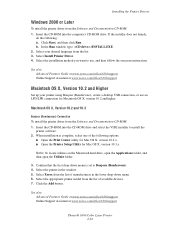
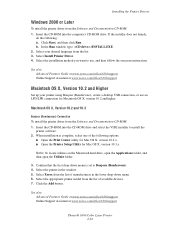
... 10.3
Bonjour (Rendezvous) Connection
To install the printer driver from the list of the following : a. When installation is set to Bonjour (Rendezvous). 4.
In the Run window, type: :\INSTALL.EXE. 2. See also: Advanced Features Guide at www.xerox.com/office/6360support Online Support Assistant at www.xerox.com/office/6360support
Phaser® 6360 Color Laser Printer 2-10 Note: To locate...
User Guide - Page 27
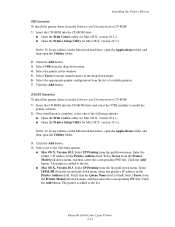
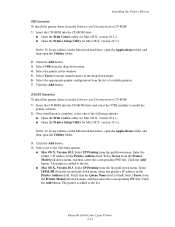
... install the printer driver from the Software and Documentation CD-ROM: 1. Click the Add button. Note: To locate utilities on the Macintosh hard drive, open the Applications folder, and then open the Utilities folder.
2. Select Xerox from the manufacturers in the Printer Address field. Select Xerox from the Printer Model pull-down menu. 6. Phaser® 6360 Color Laser Printer...
User Guide - Page 28
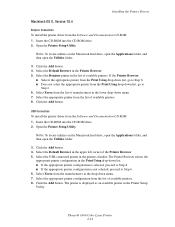
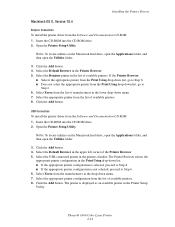
... is not selected, proceed to
Step 6. 6. Phaser® 6360 Color Laser Printer 2-12 If the Printer Browser:
■ Selects the appropriate printer from the Print Using drop-down menu. 7. USB Connection
To install the printer driver from the Software and Documentation CD-ROM: 1.
Open the Printer Setup Utility. Click the Add button. 4. Select Xerox from the Print Using drop-down list...
User Guide - Page 29


... menu. 6. Select LPD from the upper left corner of the Printer Browser. 5. Phaser® 6360 Color Laser Printer 2-13 Click the Add button.
Installing the Printer Drivers
LPD Connection
To install the printer driver from the Software and Documentation CD-ROM: 1. Note: To locate utilities on the Macintosh hard drive, open the Applications folder, and then open the Printer Setup Utility.
User Guide - Page 60


Printing on the handle.
6360-046
Phaser® 6360 Color Laser Printer 3-31 Caution: Never use a different brand of the envelopes. The Total Satisfaction Guarantee is not covered under the Xerox warranty, service agreement, or Total Satisfaction Guarantee.
Excessive moisture can cause the envelopes to avoid the effects of moisture and dryness
which can affect print quality...
User Guide - Page 101


...MPT).
6360-012
Phaser® 6360 Color Laser Printer 6-2
Misfeed at the Registration Roller on page 6-10 See also:
User Safety on page A-1
Preventing Jams
To reduce the occurrence of paper jams, follow the guidelines and instructions in ...1 (MPT)
To clear the misfeed: 1. It includes information about supported paper and media, guides for usage, and instructions for properly loading paper in this...
User Guide - Page 112


...the problem. When an error or warning condition occurs, the control panel displays a message informing you produce and maintain print quality. The Help button is installed with a ? READY TO PRINT
Walk-Up Features
Information
Paper Tray Setup
Printer Setup
Troubleshooting
CMYK
6360-061
PrintingScout Alerts
PrintingScout is a tool that the printer needs attention. Phaser® 6360...
User Guide - Page 113


.../6360support.
Open your printer's IP address in opening a Service Request with Xerox Customer Support. To access the Online Support Assistant, go to www.phaserSMART.com. 2. Getting Help
PhaserSMART Technical Support
PhaserSMART Technical Support is an automated, internet-based support system that provides instructions and troubleshooting help to solve your printer problems. You can find...
Evaluator Guide - Page 7


... installation application will be installed. Xerox Phaser 6360 Evaluator Guide 7 It doesn't get easier than this automated installation process makes it will be ready to know the name of platform. The Phaser 6360 printer driver installation application automatically discovers what printer configuration you know the IP address of discovered printers, and that specific printer...
Evaluator Guide - Page 10


How the Phaser 6360 exceeds the management requirement:
CentreWare IS Embedded Web Server
The CentreWare IS Embedded Web Server acts as upgrading printer firmware, cloning device configurations, installing multiple printers and more -
Simply install CentreWare Web on a server or computer running Microsoft Windows® Server/Advanced Server, XP or 2003 with Internet Information Services ...
Xerox 6360V_DN Reviews
Do you have an experience with the Xerox 6360V_DN that you would like to share?
Earn 750 points for your review!
We have not received any reviews for Xerox yet.
Earn 750 points for your review!
